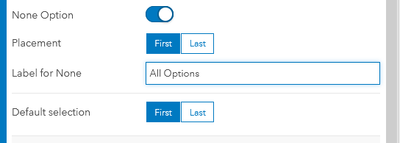- Home
- :
- All Communities
- :
- Products
- :
- ArcGIS Dashboards
- :
- ArcGIS Dashboards Questions
- :
- Re: Can dashboard data selectors update analysis f...
- Subscribe to RSS Feed
- Mark Topic as New
- Mark Topic as Read
- Float this Topic for Current User
- Bookmark
- Subscribe
- Mute
- Printer Friendly Page
Can dashboard data selectors update analysis feature layers in the map?
- Mark as New
- Bookmark
- Subscribe
- Mute
- Subscribe to RSS Feed
- Permalink
Hi,
I'm building a dashboard to show the density/hot spots of a place. I want to use the filters in the data selectors in the dashboard (e.g. date, region, etc) to update the hot spot analysis results. Is this possible to do so? It strikes to me that all the analysis layers are static and you can only re-run the analysis by using the return analysis feature in the Map, but I didn't see any interaction could be done from the dashboard data selector to the layer?
Or, is there a way to link two layers in the Map, so when I filter the data in the dashboard, a layer will change, and the hot spot layer that comes from that layer can change correspondingly?
Thanks in advance.
- Mark as New
- Bookmark
- Subscribe
- Mute
- Subscribe to RSS Feed
- Permalink
Something like this could be possible with some custom scripting, I think, but I strongly doubt it can be made possible with the built-in tools.
What you might do is perform a bunch of the analyses yourself, then merge them into a single layer, adding one or more attribute fields to identify their category / region / etc. Put that all-analyses layer into your map, and have the selectors work off the added field.
How many possible selections do you plan to make available? The size of the all-analyses layer could get pretty big, pretty fast, but that depends a lot on how you'd use it, and what the input data looks like.
Kendall County GIS
- Mark as New
- Bookmark
- Subscribe
- Mute
- Subscribe to RSS Feed
- Permalink
There's a lot. I have three filters. One is an area filter with about 20 values, one is a region with 50 values, another one is a type fitler with 5 values and there's a date filter with the date range of 20 days.
What's custom scripting? Is that something I can do with the online dashboard?
In addition, could someone tell me how to add an "ALL" option to my data selector and make it as default?
- Mark as New
- Bookmark
- Subscribe
- Mute
- Subscribe to RSS Feed
- Permalink
Oof, that would be a lot.
Custom scripting would be like building a dashboard from scratch using the JS API, adding some kind of listening trigger to create a new analysis. It's honestly over my head, but I'd guess that'd be the way to do it if you could.
For the "All" option it's labelled in the dashboard selector settings as "None Option". Always felt a little counter-intuitive to me, but it refers to the fact that there are "no filters applied", i.e., all categories.
Just turn on the "None Option", but set the label to "All".
Kendall County GIS
- Mark as New
- Bookmark
- Subscribe
- Mute
- Subscribe to RSS Feed
- Permalink
As one who just used the dashboard app for the first time, it's somehow too complicated to implement. Could be a good feature for the future ArcGIS dashboard.
Also, thanks for the reply for the None option.
I do have one more question. How can use data selector to zoom in to the corresponding part on the map?
Like what the county selector on the top of this example dashboard.
- Mark as New
- Bookmark
- Subscribe
- Mute
- Subscribe to RSS Feed
- Permalink
Sure! To get a map action working, it will depend on how the selector is set up, and what kind it is. Check out the list of available actions in the Dashboards docs.
You'll see that the only way to get the map to pan and zoom from a selector is if it's set to Features, that is, the dropdown will list an option for every individual feature.
Kendall County GIS