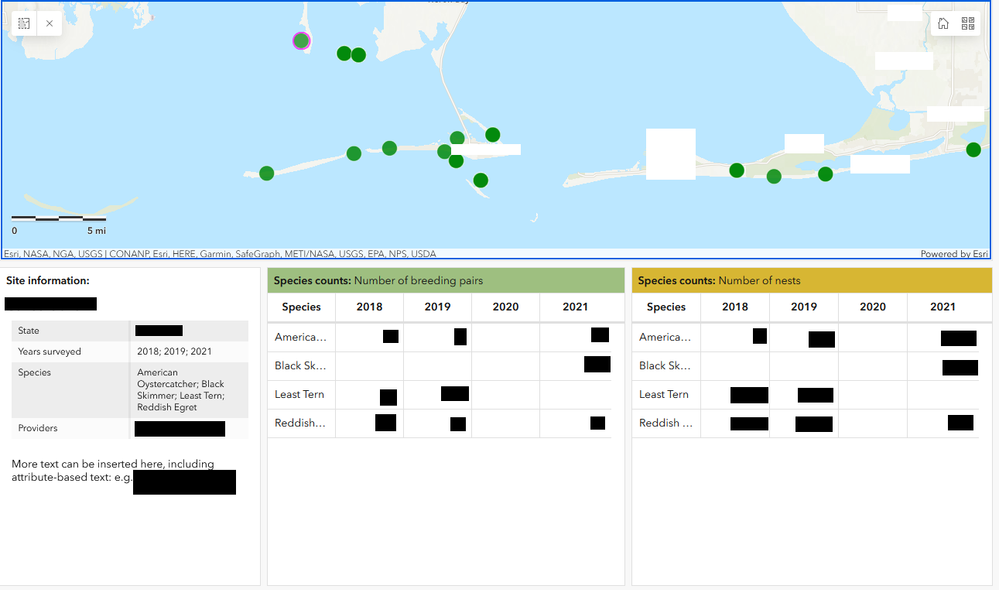- Home
- :
- All Communities
- :
- Products
- :
- ArcGIS Dashboards
- :
- ArcGIS Dashboards Questions
- :
- Can browsing through Details have an action on a T...
- Subscribe to RSS Feed
- Mark Topic as New
- Mark Topic as Read
- Float this Topic for Current User
- Bookmark
- Subscribe
- Mute
- Printer Friendly Page
Can browsing through Details have an action on a Table
- Mark as New
- Bookmark
- Subscribe
- Mute
- Subscribe to RSS Feed
- Permalink
Hello,
I would like to filter a Table based on the features showing in a Details widget (which are themselves filtered through a Map selection). In Experience Builder, one would get a similar result through the Feature Info widget>Action>Message Action>Filter data records>[dataset used in the Table].
Currently, Details, Table1 and Table2 are all filtered through the Map actions (Layer action/Filter). As a result, when a single site is selected in the Map, Details and Table1 and Table2 display the information and values for that site. This is good.
When multiple sites are selected, Details show their information cards stacked and navigation is possible using the top arrows. The Table widgets, however, show all the data as separate rows within a same table (in the screenshot below: x2 "America..." rows, x3 "Black Sk..." rows, etc). This is too cumbersome and I would like to improve on it.
Is it possible to filter the data in the Tables based on the site currently showing in Details (clicking on the navigation arrow has the action to filter the table)?
Are there any workarounds? (for example, to show data from those selected sites as as many tabs in the Tables).
Thanks