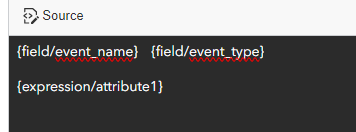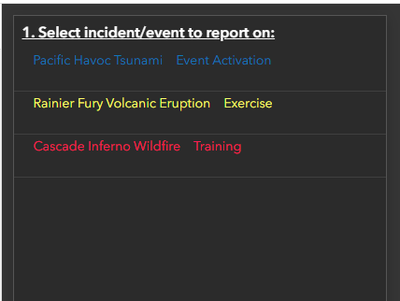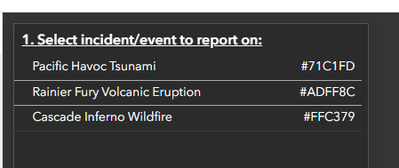- Home
- :
- All Communities
- :
- Products
- :
- ArcGIS Dashboards
- :
- ArcGIS Dashboards Questions
- :
- Assign text color from attribute value
- Subscribe to RSS Feed
- Mark Topic as New
- Mark Topic as Read
- Float this Topic for Current User
- Bookmark
- Subscribe
- Mute
- Printer Friendly Page
- Mark as New
- Bookmark
- Subscribe
- Mute
- Subscribe to RSS Feed
- Permalink
I am trying color text based on the name of an attribute. @jcarlson I tried following this post you did but the issue I am having is it is 1. assigning colors to the entire row and 2. not assigning the color to the event type I want (line 2). Any help would be greatly appreciated.
var c = $datapoint['event_type']
if(c == 'Exercise'){
return {textColor:'#FDFF6D'}
} else if(c == 'Training'){
return {textColor:'#FB1C53'}
} else if(c == 'Event Activation'){
return {textColor:'#0F78B9'}
} else {
return {textcolor:'#7CC88A'}
}
return {
textColor: '',
backgroundColor: '',
separatorColor:'#adadad',
selectionColor: '#fcfc86',
selectionTextColor: '#fcfc86',
attributes: {
attribute1: c
}
}
{field/event_name} {field/event_type}
{expression/attribute1}
I also tried this with no success...
var eventType = $datapoint.event_type;
var textColor;
if (eventType == 'Exercise') {
textColor = '#ADFF8C';
} else if (eventType == 'Training') {
textColor = '#FFC379';
} else if (eventType == 'Event Activation') {
textColor = '#71C1FD';
} else {
textColor = '#FD7F7F';
}
return {
textColor: '',
backgroundColor: '',
separatorColor:'#adadad',
selectionColor: '#fcfc86',
selectionTextColor: '#fcfc86',
attributes: {
attribute1: textColor
}
}
Solved! Go to Solution.
Accepted Solutions
- Mark as New
- Bookmark
- Subscribe
- Mute
- Subscribe to RSS Feed
- Permalink
In the line item template, you need to switch it to source, where you see the raw HTML, then put something like '<span style="color:{expression/attribute1}">{event_name} {event_type}</span>'.
Kendall County GIS
- Mark as New
- Bookmark
- Subscribe
- Mute
- Subscribe to RSS Feed
- Permalink
In the line item template, you need to switch it to source, where you see the raw HTML, then put something like '<span style="color:{expression/attribute1}">{event_name} {event_type}</span>'.
Kendall County GIS