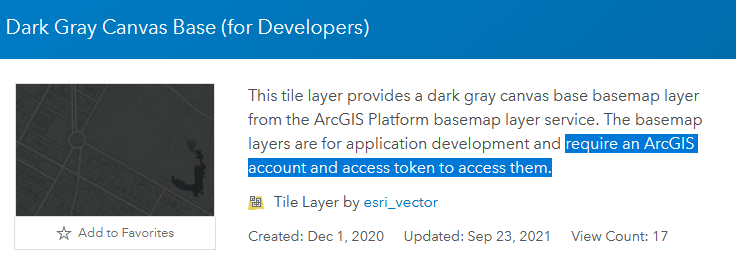- Home
- :
- All Communities
- :
- Products
- :
- ArcGIS Dashboards
- :
- ArcGIS Dashboards Questions
- :
- Re: ASK FOR SIGN IN BUT THE DASHBOARD IS PUBLIC
- Subscribe to RSS Feed
- Mark Topic as New
- Mark Topic as Read
- Float this Topic for Current User
- Bookmark
- Subscribe
- Mute
- Printer Friendly Page
- Mark as New
- Bookmark
- Subscribe
- Mute
- Subscribe to RSS Feed
- Permalink
Hi!
I have a shared public dashboard. Everything was working good until one point, when it asked to log in.
I have tried everything. The webmap and the layer in it are shared public. Don't know where can be the mistake.
This is the link to the dashboard: https://www.arcgis.com/apps/dashboards/0ed11503dc914b9f869b061b70e321b4
This is the link to the webmap: https://urjc-royal-sites.maps.arcgis.com/apps/mapviewer/index.html?webmap=d82bf8bb6cc446e38ce2f45327...
And this is the link to the layer inside the webmap: https://services7.arcgis.com/4WPJ1i5JxoiTWeX7/arcgis/rest/services/lenguas2/FeatureServer
Thank you in advance!
Solved! Go to Solution.
Accepted Solutions
- Mark as New
- Bookmark
- Subscribe
- Mute
- Subscribe to RSS Feed
- Permalink
It's your basemap. Thanks for sharing your web map's ID, as that made it possible to look at its properties, where I saw this:
'baseMap': {'baseMapLayers': [{'id': 'VectorTile_2583',
'title': 'Dark Gray Canvas Base',
'itemId': 'f8dec62d37504266b0578ce7453b808b',
'layerType': 'VectorTileLayer',
...If you look up that basemap layer, you'll see (text selected for emphasis):
There should be a setting somewhere to switch from the developer basemaps to the standard ones, but I don't know off hand where that setting is.
Kendall County GIS
- Mark as New
- Bookmark
- Subscribe
- Mute
- Subscribe to RSS Feed
- Permalink
https://doc.arcgis.com/en/arcgis-online/administer/configure-security.htm
the workflow at heading 'Allow anonymous access to your organization' is probably the badger.
- Mark as New
- Bookmark
- Subscribe
- Mute
- Subscribe to RSS Feed
- Permalink
It's your basemap. Thanks for sharing your web map's ID, as that made it possible to look at its properties, where I saw this:
'baseMap': {'baseMapLayers': [{'id': 'VectorTile_2583',
'title': 'Dark Gray Canvas Base',
'itemId': 'f8dec62d37504266b0578ce7453b808b',
'layerType': 'VectorTileLayer',
...If you look up that basemap layer, you'll see (text selected for emphasis):
There should be a setting somewhere to switch from the developer basemaps to the standard ones, but I don't know off hand where that setting is.
Kendall County GIS
- Mark as New
- Bookmark
- Subscribe
- Mute
- Subscribe to RSS Feed
- Permalink
Great!! It seems that any basemap hosted by esri has this requierement. It never happend to me before.
But I solved it by adding a basemap from other source. I hope this will solve the problem really.
Thank you so much!
- Mark as New
- Bookmark
- Subscribe
- Mute
- Subscribe to RSS Feed
- Permalink
I've had this happen before, now I can fix the problem whenever I find it again. Great question!