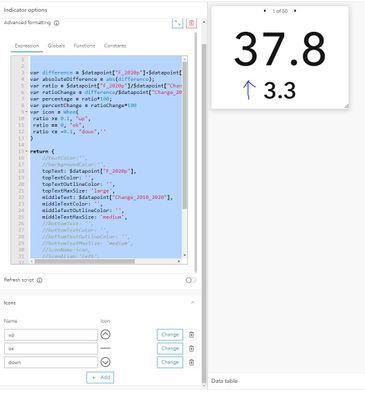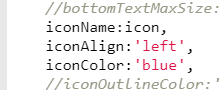Turn on suggestions
Auto-suggest helps you quickly narrow down your search results by suggesting possible matches as you type.
Cancel
- Home
- :
- All Communities
- :
- Products
- :
- ArcGIS Dashboards
- :
- ArcGIS Dashboards Questions
- :
- Re: ArcGIS Dashboards - Dynamic icons for Indicato...
Options
- Subscribe to RSS Feed
- Mark Topic as New
- Mark Topic as Read
- Float this Topic for Current User
- Bookmark
- Subscribe
- Mute
- Printer Friendly Page
ArcGIS Dashboards - Dynamic icons for Indicator Widget
Subscribe
06-21-2022
03:20 PM
- Mark as New
- Bookmark
- Subscribe
- Mute
- Subscribe to RSS Feed
- Permalink
Hi all,
Fairly new to the ArcGIS dashboard environment. I am trying to get some dynamic icons to work within the indicator tool. I have tried apply this method link. However it doesn't seem to be working. Could anyone provide some assistance.
Please find the attachment to see my work process.
Thanks.
Solved! Go to Solution.
1 Solution
Accepted Solutions
06-22-2022
06:06 AM
- Mark as New
- Bookmark
- Subscribe
- Mute
- Subscribe to RSS Feed
- Permalink
You need to uncomment the icon sections: iconName, iconAlign, iconColor (optional) in the return statement.
- Jen
1 Reply
06-22-2022
06:06 AM
- Mark as New
- Bookmark
- Subscribe
- Mute
- Subscribe to RSS Feed
- Permalink
You need to uncomment the icon sections: iconName, iconAlign, iconColor (optional) in the return statement.
- Jen