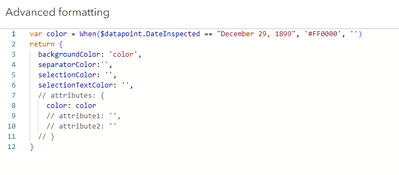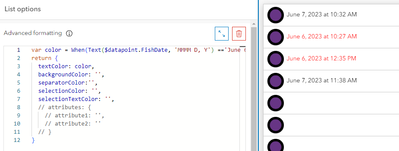- Home
- :
- All Communities
- :
- Products
- :
- ArcGIS Dashboards
- :
- ArcGIS Dashboards Questions
- :
- Arcade Text Color Dashboards List
- Subscribe to RSS Feed
- Mark Topic as New
- Mark Topic as Read
- Float this Topic for Current User
- Bookmark
- Subscribe
- Mute
- Printer Friendly Page
- Mark as New
- Bookmark
- Subscribe
- Mute
- Subscribe to RSS Feed
- Permalink
I have been struggling with what I thought was simple code for my list element in the dashboard. I just want the List element to show red when a particular date is shown: "December 29, 1899". I have reviewed other posts on this same thing and I can't get it to change at all. I have clicked from the globals and changed from this format for the $datapoint to the $datapoint["DateInspected"]. Nothing seems to work. I appreciate any insight.
Solved! Go to Solution.
Accepted Solutions
- Mark as New
- Bookmark
- Subscribe
- Mute
- Subscribe to RSS Feed
- Permalink
The value of DateInspected isn't just the date. It will contain the time and time zone information. If you just want the Date , you can format it using the Text function for your When statement.
var color = When(Text($datapoint.DateInspected, 'MMMM D, Y') =='December 29, 1899', '#FF0000', '#000000');
return {
textColor: color,
backgroundColor: '',
separatorColor:'',
selectionColor: '',
selectionTextColor: '',
// attributes: {
// attribute1: '',
// attribute2: ''
// }
}This example will give you red text for the items that are on that date.
- Mark as New
- Bookmark
- Subscribe
- Mute
- Subscribe to RSS Feed
- Permalink
The value of DateInspected isn't just the date. It will contain the time and time zone information. If you just want the Date , you can format it using the Text function for your When statement.
var color = When(Text($datapoint.DateInspected, 'MMMM D, Y') =='December 29, 1899', '#FF0000', '#000000');
return {
textColor: color,
backgroundColor: '',
separatorColor:'',
selectionColor: '',
selectionTextColor: '',
// attributes: {
// attribute1: '',
// attribute2: ''
// }
}This example will give you red text for the items that are on that date.
- Mark as New
- Bookmark
- Subscribe
- Mute
- Subscribe to RSS Feed
- Permalink
I had a similar issue that I've been trying solve for weeks with no luck. This worked perfectly!
Thank you!