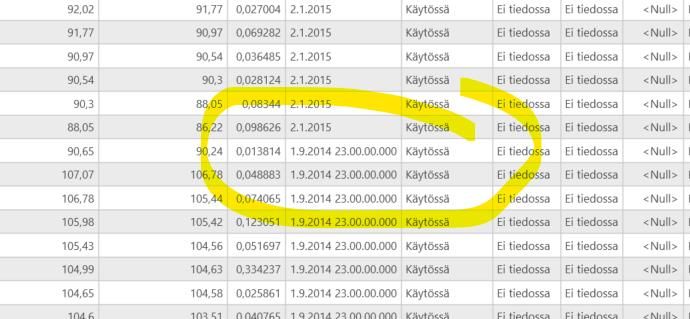- Home
- :
- All Communities
- :
- Products
- :
- ArcGIS Dashboards
- :
- ArcGIS Dashboards Questions
- :
- Arcade expression to format date
- Subscribe to RSS Feed
- Mark Topic as New
- Mark Topic as Read
- Float this Topic for Current User
- Bookmark
- Subscribe
- Mute
- Printer Friendly Page
- Mark as New
- Bookmark
- Subscribe
- Mute
- Subscribe to RSS Feed
- Permalink
I have created an Arcade expression to group attributes and return them in a list. I'm very new to Arcade and having trouble understanding how to format the date. I have attached an image of the expression showing my progress.
Currently the date is returned as "Jun 23, 2023, 10:31:00 AM GMT+12" but I would like to see it as 23/06/23.
Please can someone tell what I need to fix to change this?
Thanks in advance.
Solved! Go to Solution.
Accepted Solutions
- Mark as New
- Bookmark
- Subscribe
- Mute
- Subscribe to RSS Feed
- Permalink
- Mark as New
- Bookmark
- Subscribe
- Mute
- Subscribe to RSS Feed
- Permalink
@FrankHerbert , you can use the date functions as mentioned above.
Below is the code which I use in my maps to format the dates.
Day($feature.date) + "/" + ISOMonth($feature.date) + "/" + ISOYear($feature.date)
- Mark as New
- Bookmark
- Subscribe
- Mute
- Subscribe to RSS Feed
- Permalink
Hi,
To get the date to be returned in a YYYY/MM/DD format you could try
var dateWithoutTime = Left(group.Date, 10);
group.Date is where you would put the field or variable that the date information is stored in. Below is an example of how I used this in my arcade code in AGOL Map Viewer to print out dates from a group in a chronological list.
for (var group in ordered){
// Extract date part from group.Date
var dateWithoutTime = Left(group.Date, 10); // Assuming group.Date is in 'YYYY-MM-DD' format
list += dateWithoutTime + TextFormatting.NewLine;
}
list
I hope this helps 😊
- Mark as New
- Bookmark
- Subscribe
- Mute
- Subscribe to RSS Feed
- Permalink
I have a this kind of variant of this same issue.
We manage pipe networks. Pipes have install date - or actually typically there is stored Year and Month and never the actual Day. When we store that to ArcGIS Online Water Distribution network we calculate install date. Depending how that calculation goes there is a risk that we get some time for that event too. I can easily delete time by setting each date in midnight with function
Date(Year($feature.installdate),Month($feature.installdate),Day($feature.installdate),0,0,0,0,0)
The problem is that this Arcade function in ArcGIS Pro against ArcGIS Online is fairly slow and I would like to choose only features that are not in midnight. So how to choose features that has in time certain time to focus calculation only in neccessary features. I have thousands of features and maybe hundreds of them have this issue.
Actual time of the day is not really needed in this kind of pipe installations at all - year and month (and maybe day) is definetly accurately enough.
This one chooses the data for one day but I am looking any date where time is for example that 11pm
installdate = timestamp '2011-07-01 23:00:00.000'