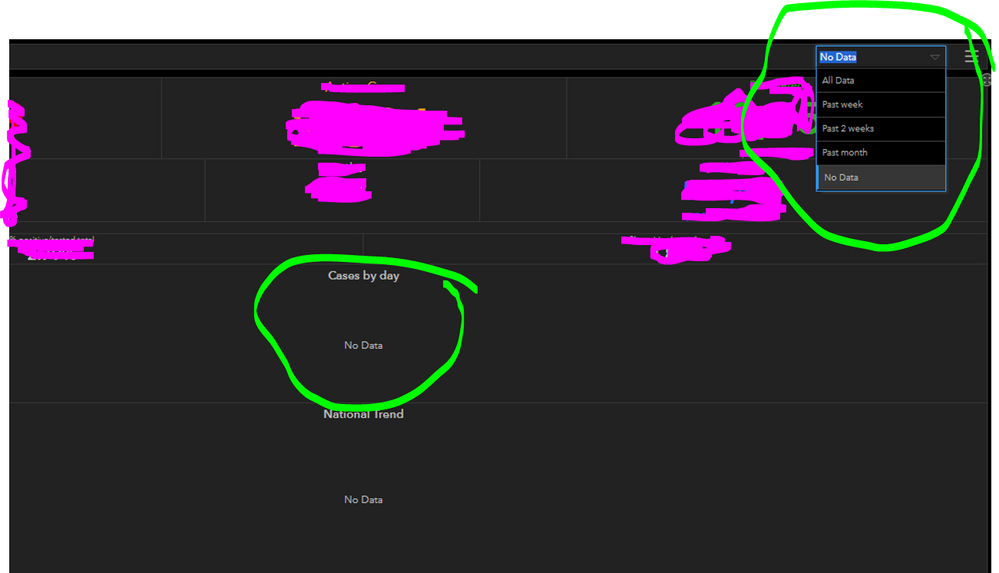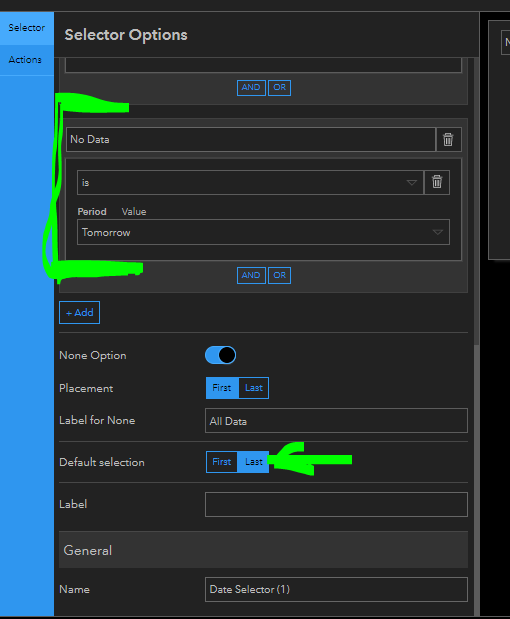- Home
- :
- All Communities
- :
- Products
- :
- ArcGIS Dashboards
- :
- ArcGIS Dashboards Questions
- :
- Re: Applying filters to the dashboard that populat...
- Subscribe to RSS Feed
- Mark Topic as New
- Mark Topic as Read
- Float this Topic for Current User
- Bookmark
- Subscribe
- Mute
- Printer Friendly Page
Applying filters to the dashboard that populates empty charts
- Mark as New
- Bookmark
- Subscribe
- Mute
- Subscribe to RSS Feed
- Permalink
- Report Inappropriate Content
I have over 2000 data points to display, and this is too much for Operations dashboards to show quickly. It is also not a welcoming sight when you first arrive to the dashboard and there is tons of overlapping data. My audience is not tech savvy, and also very busy. They want to get in, see a small subset of the total data, maybe 10- 20 pieces of information, and get out. Currently, the default Operations dashboard method is to display everything up front which the user filters down to the results they want to see.
The filters are really helpful, but I'd like to have the charts start off empty, then populate based on the filters my users apply. I want them to see only what they want to see. Is there a way to achieve this?
- Mark as New
- Bookmark
- Subscribe
- Mute
- Subscribe to RSS Feed
- Permalink
- Report Inappropriate Content
Hi,
I believe that you could start by setting up a side panel that filters something from starts (by date, type....)
All charts and indicators would be already filtered somehow (you have to build actions that filters all the other elements).
Depending on your requirements it could work.
- Mark as New
- Bookmark
- Subscribe
- Mute
- Subscribe to RSS Feed
- Permalink
- Report Inappropriate Content
Hi,
Not so much response here, but have you ever found a "nice" workaround to achieve what you described @JordanDavis2 ?
- Mark as New
- Bookmark
- Subscribe
- Mute
- Subscribe to RSS Feed
- Permalink
- Report Inappropriate Content
I received a notification for this thread and I see that I had already Replied.
The answer is the same either a side panel or the selector in the Dashboard Header.
- Create a filter that filters only part of the data or No Data at all (in my case: Date is = tomorrow, . The result is 0 data.
- then I set this last filter as default and on loading the chart is empty
- Mark as New
- Bookmark
- Subscribe
- Mute
- Subscribe to RSS Feed
- Permalink
- Report Inappropriate Content
Thank you very much @PanGIS !
However I am afraid it is not going to work for me. In addition to normal selector I have a couple of other relations (between map and lists and graphs), so by using Date Selector in order to block some featues, the graphs won't be populated if my input is dependent on filtering which happens on the map (and not only in Date Selector).
But I have found out that maybe something is coming soon: https://community.esri.com/t5/arcgis-dashboards-ideas/allow-quot-no-data-on-opening-of-dashboard-quo...