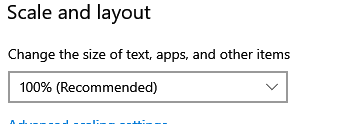- Home
- :
- All Communities
- :
- Products
- :
- ArcGIS Dashboards
- :
- ArcGIS Dashboards Questions
- :
- Adjust dashboard elements to screen size
- Subscribe to RSS Feed
- Mark Topic as New
- Mark Topic as Read
- Float this Topic for Current User
- Bookmark
- Subscribe
- Mute
- Printer Friendly Page
Adjust dashboard elements to screen size
- Mark as New
- Bookmark
- Subscribe
- Mute
- Subscribe to RSS Feed
- Permalink
Hi! I created a dahsboard with multiple elements: maps, diagrams, etc on a a wide screen, but when I open it on a smaller screen text labels barely change size, they're all piled up and diagrams are way to small.
Is there any option to change this and better ajust the size to screen size?
Thanks
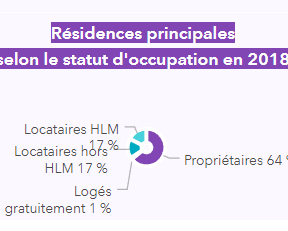
- Mark as New
- Bookmark
- Subscribe
- Mute
- Subscribe to RSS Feed
- Permalink
I believe it is not so much an issue with the Dashboard itself but the display settings on other computers.
You should have Scale and Layout set to 100% on the system you create the dashboard on, and users should have Scale and Layout set to 100%
I had the same issue with dashboards and Web Mapping Applications.
- Mark as New
- Bookmark
- Subscribe
- Mute
- Subscribe to RSS Feed
- Permalink
There is a "Allow Elements re-size" option in the General tab of the Dashboard settings.
I am not sure if it helps any, but you can try.
- Mark as New
- Bookmark
- Subscribe
- Mute
- Subscribe to RSS Feed
- Permalink
Hi Fasl,
To make the text font size responsive on the dashboard, go to General > Source, and add the "font-size:2vw" unit into the element's style as shown in below screenshot.
Example syntax here : <h3 style="font-size:2vw; text-align:center"><span style="color:#bee8ff"><strong>Example Text</strong></span></h3>
Give it a try.
- Mark as New
- Bookmark
- Subscribe
- Mute
- Subscribe to RSS Feed
- Permalink
This worked really nicely thanks for the post!