- Home
- :
- All Communities
- :
- Products
- :
- ArcGIS Dashboards
- :
- ArcGIS Dashboards Questions
- :
- A feature service is simplifying to triangles in O...
- Subscribe to RSS Feed
- Mark Topic as New
- Mark Topic as Read
- Float this Topic for Current User
- Bookmark
- Subscribe
- Mute
- Printer Friendly Page
A feature service is simplifying to triangles in Operations Dashboard
- Mark as New
- Bookmark
- Subscribe
- Mute
- Subscribe to RSS Feed
- Permalink
I have a feature service containing polygons that appears correctly in a web map. When I use the web map in a dashboard, each polygon is simplified as a triangle. I have two versions of the dashboard, and this was not a problem in the first one. Has anyone had this problem or know of a possible solution? The bottom left is the web map, and the right is the dashboard. Thanks!
- Mark as New
- Bookmark
- Subscribe
- Mute
- Subscribe to RSS Feed
- Permalink
Hi Jasmine,
Is the feature service coming from AGOL or a URL? What version of Ops Dashboard are you using? Can you share the view/web map with me?
Thanks!
Chris
- Mark as New
- Bookmark
- Subscribe
- Mute
- Subscribe to RSS Feed
- Permalink
Hi Chris,
The feature service is coming from a URL. I am using version 10.3.1.1026. Yes, I could share the view or web map with you.
Thanks for the reply!
Jasmine
- Mark as New
- Bookmark
- Subscribe
- Mute
- Subscribe to RSS Feed
- Permalink
Did you resolved this issue??
- Mark as New
- Bookmark
- Subscribe
- Mute
- Subscribe to RSS Feed
- Permalink
@Elba are you seeing this issue as well? If so, I do have some follow up questions:
- I'm assuming this is happening in the old desktop application- are the problem layers set as data sources (and if not, can you try setting them as data sources)? Do they come from map or feature services?
- Are the services part of a network or similar service?
- Is the issue reproducible in the web version of the same op view?
- Is the issue reproducible in the new Operations Dashboard?
Thanks!
Chris
- Mark as New
- Bookmark
- Subscribe
- Mute
- Subscribe to RSS Feed
- Permalink
Hi Christopher,
1. I’m using operations Dashboard version 10.3.4.1523, and the layer become from a webmap.
2. No, they don’t
3. We haven’t tried yet
4. We are using the last version.
Thank you!
Regards.
Enviado desde mi iPhone
El 22-01-2018, a la(s) 18:15, Christopher Olsen <geonet@esri.com<mailto:geonet@esri.com>> escribió:
GeoNet <https://community.esri.com/?et=watches.email.thread>
Re: A feature service is simplifying to triangles in Operations Dashboard
reply from Christopher Olsen<https://community.esri.com/people/colsen-esristaff?et=watches.email.thread> in Operations Dashboard for ArcGIS - View the full discussion<https://community.esri.com/message/743889-re-a-feature-service-is-simplifying-to-triangles-in-operations-dashboard?commentID=743889&et=watches.email.thread#comment-743889>
- Mark as New
- Bookmark
- Subscribe
- Mute
- Subscribe to RSS Feed
- Permalink
Thanks. Can you see if making them data sources (checking the box on) helps, and if the problem also happens in the browser version? Also, does the service come from an ArcGIS Server connection or from a hosted layer? Can you share the link?
- Mark as New
- Bookmark
- Subscribe
- Mute
- Subscribe to RSS Feed
- Permalink
Hi Christopher, thanks for your reply.
What do you refer about “making them data sources (checkin the box on)” where is that option? Can you share a print screen?
We proved on different browsers, the service is an ArcGIS Server connection.
Now, we can’t share the link.
Thanks and best regards.
Elba Molina B. | Geospatial Analyst
Esri Chile | Av. Apoquindo 6550, Piso 7. Las Condes, Santiago
T +56 224819000
emolina@esri.cl<mailto:emolina@esri.cl> www.esri.cl<http://www.esri.cl/>
De: Christopher Olsen
Enviado el: Monday, January 22, 2018 8:55 PM
Para: Elba Molina <emolina@esri.cl>
Asunto: Re: - Re: A feature service is simplifying to triangles in Operations Dashboard
GeoNet <https://community.esri.com/?et=watches.email.thread>
Re: A feature service is simplifying to triangles in Operations Dashboard
reply from Christopher Olsen<https://community.esri.com/people/colsen-esristaff?et=watches.email.thread> in Operations Dashboard for ArcGIS - View the full discussion<https://community.esri.com/message/744019-re-a-feature-service-is-simplifying-to-triangles-in-operations-dashboard?commentID=744019&et=watches.email.thread#comment-744019>
- Mark as New
- Bookmark
- Subscribe
- Mute
- Subscribe to RSS Feed
- Permalink
Jasmine,
I was having a similar issue and noticed (through the Json out of AGOL Assistant) that my layer was not a data source in the map widget. I went into the Operations Dashboard Configure Map-Settings-Data sources and turned on the layer that was not rendering properly, screenshot below. After this it started rendering properly. Hope this helps.
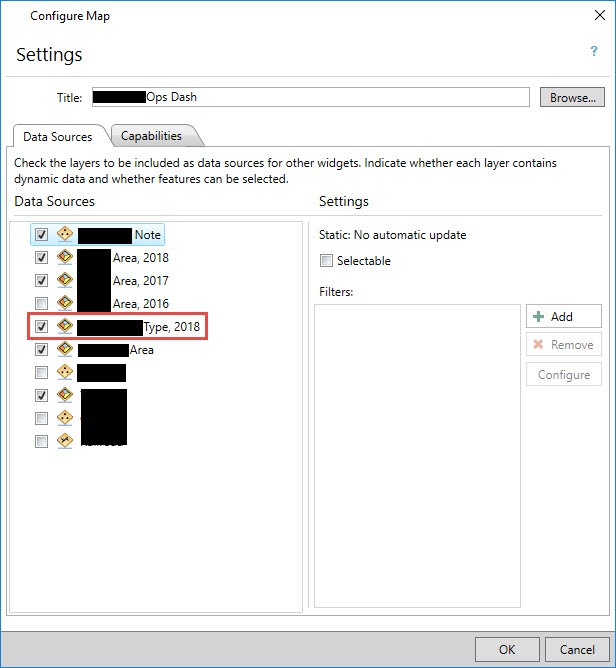
Thank you,
Leighton