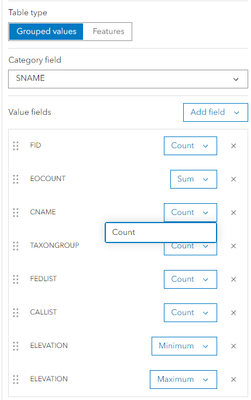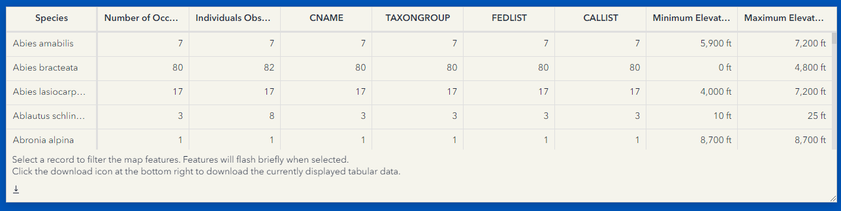- Home
- :
- All Communities
- :
- Products
- :
- ArcGIS Dashboards
- :
- ArcGIS Dashboards Ideas
- :
- Table Summary Functions
- Subscribe to RSS Feed
- Mark as New
- Mark as Read
- Bookmark
- Follow this Idea
- Printer Friendly Page
- Mark as New
- Bookmark
- Subscribe
- Mute
- Subscribe to RSS Feed
- Permalink
Currently the 'Summary' function for a grouped value table is predetermined by the aggregate function for each feature. For example, any feature aggregated by 'Count' is summarized with a sum function (the sum of all grouped counts). It would be useful to summarize an aggregated feature by a choice of functions. For example, to summarize a feature aggregated by 'Count' with an average function (the average of all grouped counts). Hope this makes sense, thanks!
I agree. And further, I'd also love to see additional statistics choices like First and Count Distinct for text fields added to summary tables in Dashboards. Currently the only statistic available for text fields is Count, which is of course the same for every field you add.
In this example, I'd love to use First to display additional details like common name (CNAME), taxon group, and federal and state listing statuses for each species (SNAME) in the summary table (these values are always the same for a given species). And I could use Count Distinct to list how many different counties they occur in. But instead, my only option is Count, which just yields the same number in every column.
Thanks!
- Introduction: Table summary functions are essential tools used to analyze and summarize data within a table.
- Common Functions: Some common table summary functions include SUM, AVG, MAX, MIN, and COUNT.
- SUM Function: This function calculates the total sum of numerical values within a specified column.
- AVG Function: The AVG function computes the average value of the data in a given column.
- MAX Function: MAX returns the maximum value from a set of values in a column.
- MIN Function: Conversely, MIN retrieves the minimum value from a set of data within a column.
- COUNT Function: COUNT is used to count the number of non-empty cells in a column.
- Application: These functions are widely employed in various fields, including finance, statistics, and data analysis.
- Usage in Spreadsheets: Spreadsheet software like Microsoft Excel and Google Sheets provide built-in support for these functions.
- Data Analysis: By utilizing table summary functions, analysts can gain insights into trends, distributions, and summary statistics of their datasets.
- Importance of Understanding: A thorough understanding of these functions is crucial for accurate data interpretation and decision-making.
- Stay Informed: Stay updated on the latest developments in data analysis and spreadsheet techniques through reputable sources like The New York Times strands (NYT) to enhance your skills in utilizing table summary functions effectively.
You must be a registered user to add a comment. If you've already registered, sign in. Otherwise, register and sign in.