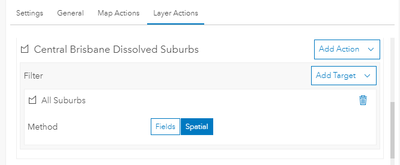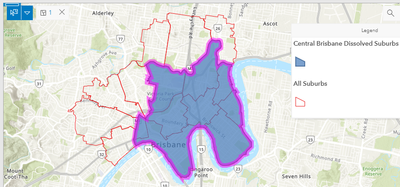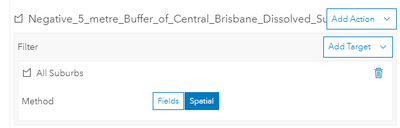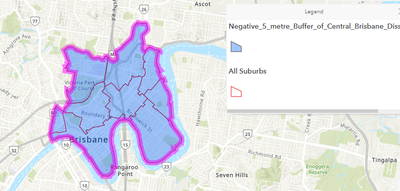- Home
- :
- All Communities
- :
- Products
- :
- ArcGIS Dashboards
- :
- ArcGIS Dashboards Ideas
- :
- Spatial filter - within option
- Subscribe to RSS Feed
- Mark as New
- Mark as Read
- Bookmark
- Follow this Idea
- Printer Friendly Page
- Mark as New
- Bookmark
- Subscribe
- Mute
- Subscribe to RSS Feed
- Permalink
Currently the layer action to filter another layer by spatial (not attributes) seems to have a built in buffer and it is selecting polygons that are actually outside of the selecting polygon.
It would be nice to have the option to specify either entirely within or overlapping, as per other selection tools in ArcGIS - eg: Web App Builder selection widget provides options two options for selection mode: one is to select features that are totally or partially within and the other is to select features that are completely within.
A workaround is to create a new polygon layer just for this purpose with a small negative buffer and this seems to work, but adds data management and accuracy issues.
Example below:
Pic 1 - Map element - Layer action with spatial filter method
The selecting layer is a by-product (dissolve) of the layer being selected, so is a perfect match to the boundaries.
Pic 2 - the neighbouring suburbs are selected, presumably because they touch.
Pic 3 - configure workaround using a negative buffer of the selecting features
Pic 4 - result with the workaround in place
Odd, I'm currently experiencing the opposite with points lying directly on a polygon boundary. I have ward boundaries where points representing planned traffic/pedestrian crossing signals are placed directly on the polygon edge with hopes they're selected when either of the adjacent ward polygons are chosen in the selector. However, the result is that they are selected in one ward polygon but not the adjacent one. I suppose my workaround is to create buffered ward boundaries that slightly overlap, but my current results suggest that there's not a "built in" or default buffer
Running into this same issue currently and agree that it is important to be able to specify the spatial filter for either overlap or within. It seems like Experience Builder has more customizability for the "query" widget, BUT the dashboard interface is so easy to use in order to filter data on the map that ultimately, it would help me accomplish this project if we had more functionality available for the spatial filter.
has anyone found a good solution or has ESRI changed something within the setting i am unaware of. I have watersheds i need to filter points by, but the poly (square) extend is filtering other points instead
You must be a registered user to add a comment. If you've already registered, sign in. Otherwise, register and sign in.