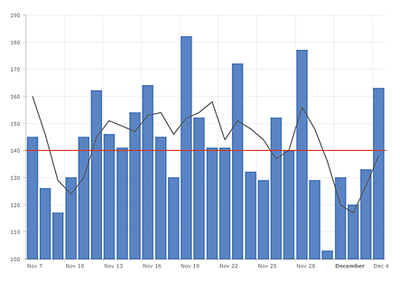- Home
- :
- All Communities
- :
- Products
- :
- ArcGIS Dashboards
- :
- ArcGIS Dashboards Ideas
- :
- Rolling daily average in serial chart
- Subscribe to RSS Feed
- Mark as New
- Mark as Read
- Bookmark
- Follow this Idea
- Printer Friendly Page
- Mark as New
- Bookmark
- Subscribe
- Mute
- Subscribe to RSS Feed
- Permalink
This may be possible already, but I haven't found anything on it. Right now, we have a bar graph that shows total daily surveys from survey123. We can manually enter the average daily numbers into the min or max for the guide lines. What we would like to see is a way to automatically adjust that guide line, based on the daily average of surveys.
It would also be nice to have this feature in the indicator card. We can do averages based on values in the table, but we are just looking for averages per day, based on all the days since the first survey was recorded.
@RobbHodges Is the following along the lines of what you're trying to do? Here, the blue bars represent daily counts, the black line represents a rolling average, and the red represents a fixed guide/threshold. To create this chart, daily incident data had to be processed to create a new dataset that has incident_count and rolling_average per day as two separate fields. When configuring the serial chart, it used the 'Features' option, and a separate series was created for each of the incident_count and rolling_average fields. The incident_count series was configured to be blue bars. The rolling_average series was configured to be a black line.
If this is not what you had in mind, could you provide some more details?
As for the request for the indicator element .... Any chance you could submit as a separate submission for the community to vote on?
I think this is what I am looking for. I’ll give it a try and see if I can get it to work. Thank you!!
You must be a registered user to add a comment. If you've already registered, sign in. Otherwise, register and sign in.