- Home
- :
- All Communities
- :
- Products
- :
- ArcGIS Dashboards
- :
- ArcGIS Dashboards Ideas
- :
- Operations Dashboard: Filter Stacked Indicators
- Subscribe to RSS Feed
- Mark as New
- Mark as Read
- Bookmark
- Follow this Idea
- Printer Friendly Page
Operations Dashboard: Filter Stacked Indicators
- Mark as New
- Bookmark
- Subscribe
- Mute
- Subscribe to RSS Feed
- Permalink
I've stacked three indicators and each of these show different stats for the same feature class. This is iterated for 10+ feature classes in my dashboard. It would be a big time saver to be able to use a drop down menu to change all indicators to the same stat at once.
Example:
FC 1: Indictor 1 ("Today"), Indicator 2 ("This Month"), Indicator 3 ("This Year")
FC 2: Indictor 1 ("Today"), Indicator 2 ("This Month"), Indicator 3 ("This Year")
FC 3: Indictor 1 ("Today"), Indicator 2 ("This Month"), Indicator 3 ("This Year")
etc
The drop down list would contain the options "Today", "This Month", and "This Year". If "Today" is chosen, all stacked indicators switch to their "Today" indicator. If "This Month" is chosen, all stacked indicators switch to their "This Month" indicator, etc.
You can accomplish the same by grouping your indicators. Stack the first three and then hold shift when positioning to group the others. (the panels will turn blue to green). Then one click on a tab shows all of the indicators for that feature class.
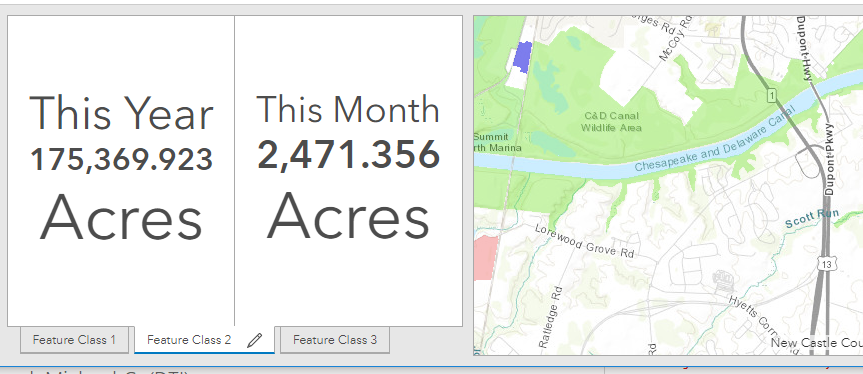
That works great! Thank you for the solution.
You must be a registered user to add a comment. If you've already registered, sign in. Otherwise, register and sign in.