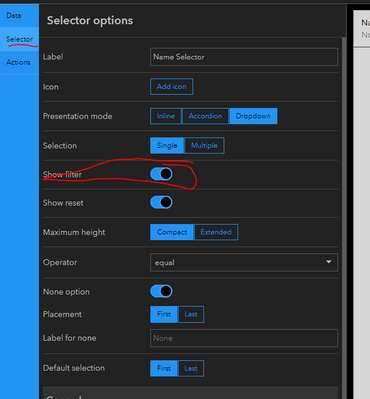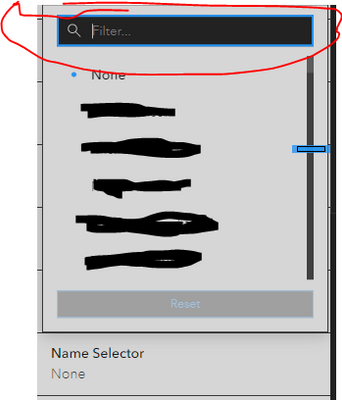- Home
- :
- All Communities
- :
- Products
- :
- ArcGIS Dashboards
- :
- ArcGIS Dashboards Ideas
- :
- Operations Dashboard filter data by user input tex...
- Subscribe to RSS Feed
- Mark as New
- Mark as Read
- Bookmark
- Follow this Idea
- Printer Friendly Page
Operations Dashboard filter data by user input text
- Mark as New
- Bookmark
- Subscribe
- Mute
- Subscribe to RSS Feed
- Permalink
Add User Input to the selector options in Operations Dashboard (Category, Number, Date).
I'd like to have the ability to do a keyword search in Operations Dashboard - allow users to type in their own values. This would help immensely to find records using free text fields (where category selectors wont work). Or when we have too many individual categories that make the category selector almost unusable. For example where we are looking at land parcels and there are 5000 parcels in out area of interest. It would be good to start typing the address and have autocomplete help with the rest.
Survey123 is a good example of this:
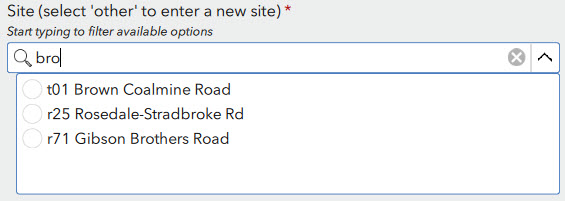
This would be sooo helpful! I'd love if users could search the List widget instead of having to scroll through hundreds of records to find what they are looking for.
This is a great idea. Some text fields need to be searchable and aren't defined categories. Or they are defined categories, but they are concatenated into one field.
You must be a registered user to add a comment. If you've already registered, sign in. Otherwise, register and sign in.