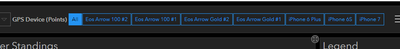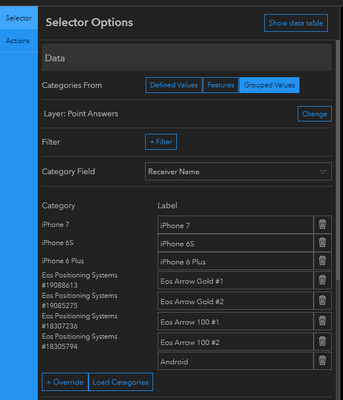- Home
- :
- All Communities
- :
- Products
- :
- ArcGIS Dashboards
- :
- ArcGIS Dashboards Ideas
- :
- Add Null Override Category to Selector
- Subscribe to RSS Feed
- Mark as New
- Mark as Read
- Bookmark
- Follow this Idea
- Printer Friendly Page
- Mark as New
- Bookmark
- Subscribe
- Mute
- Subscribe to RSS Feed
- Permalink
Add the ability for ArcGIS Dashboards to have an "Override" category selector button based on the value of a field being null or empty.
For instance, I have a Category Selector based on the GNSS Receiver metadata field which records the device used to capture the point in Collector. At the time of creating this data, Android devices did not populate this field. I'd like to add a category button labelled "Android" that filters on rows that have a null value in this field.
Current Category Selector buttons:
I cannot get the Override category "Android" based on null values to appear in the list after configuring:
For the Override statement, I've tried "", null, {}, {null} and " " with no luck.
FYI: I also have the "None" option enabled. I've labelled this "All", as that is what it does - show all records, which is preferred so that all of the data can be displayed at once.
Are we still waiting on this?? Why isn't there a selector for "is Null" yet??
I want to use this to identify featurers/records with No Geometry
This feature would be useful for me as well.
You must be a registered user to add a comment. If you've already registered, sign in. Otherwise, register and sign in.