- Home
- :
- All Communities
- :
- Products
- :
- ArcGIS Collector
- :
- ArcGIS Collector Questions
- :
- Updating Coded Domain Values Broke Collector App
- Subscribe to RSS Feed
- Mark Topic as New
- Mark Topic as Read
- Float this Topic for Current User
- Bookmark
- Subscribe
- Mute
- Printer Friendly Page
Updating Coded Domain Values Broke Collector App
- Mark as New
- Bookmark
- Subscribe
- Mute
- Subscribe to RSS Feed
- Permalink
Hello,
I've run into a problem after updating 2 coded domain values in agol. I did my edits through the hosted feature layer. The edits were simple at least i thought. Simply fixing 2 spelling errors. However once I saved my changes and went to look in collector the layer affected no longer works. The layer has a red triangle warning tag in the collector layer list and it no longer shows up in the feature templates when you try to collect a new point. I've refreshed the collector map several times but it still does not work. The layer seems to work fine in the agol webmap so i'm a bit confused. Have i done something wrong? Should i have edited the domain values a different way? And is there an easy way to fix this without having to rebuild everything. I've backed up the data. Any help would be greatly appreciated!
Thanks,
Josh
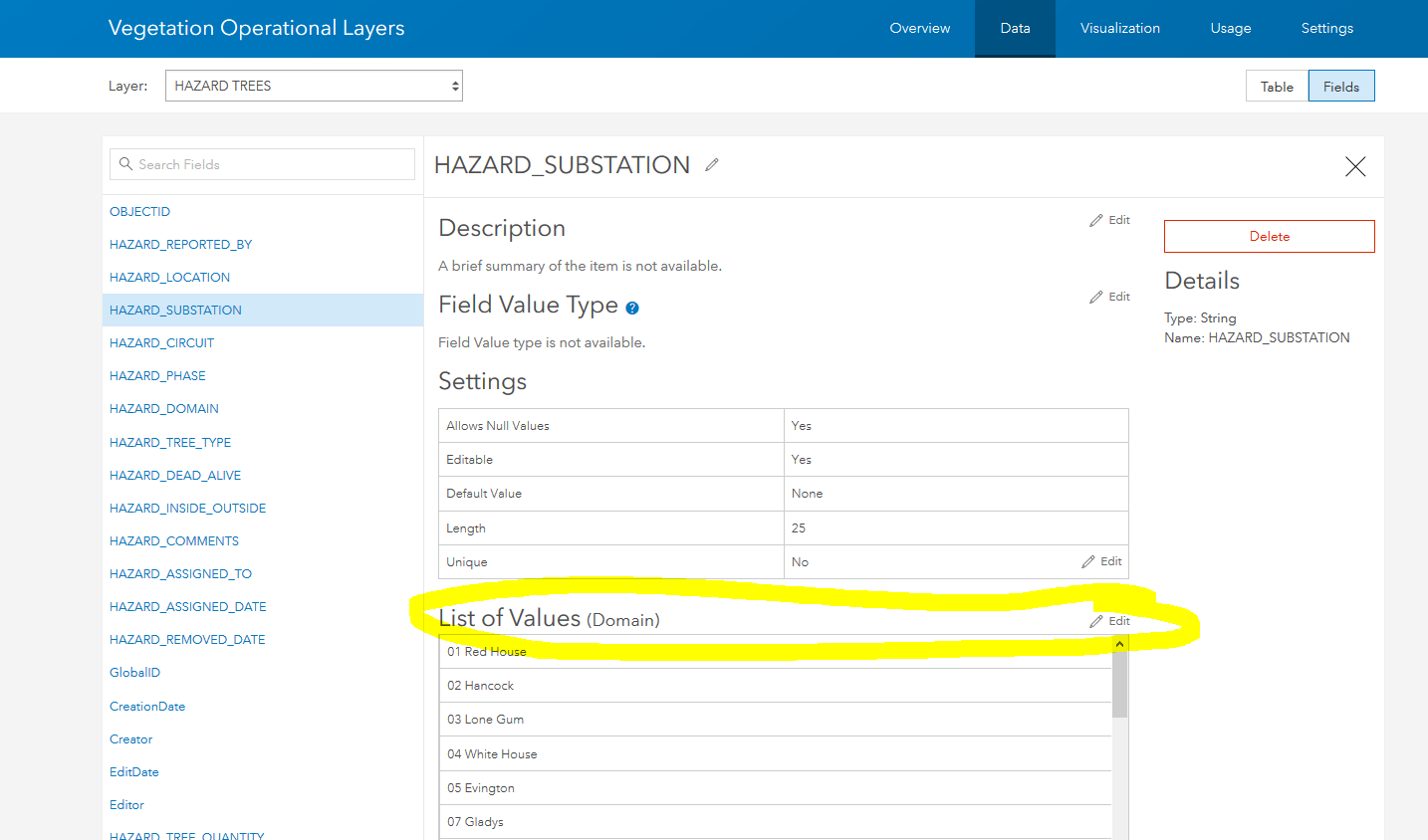
- Mark as New
- Bookmark
- Subscribe
- Mute
- Subscribe to RSS Feed
- Permalink
Hi Josh --
To make sure I understand what is happening, you opened a layer in Collector with a coded value domain. Then you updated the CVD through the "Fields" in the ArcGIS Online item details page for your layer, and no refreshing in Collector got the map working in Collector again (although it was working fine in ArcGIS Online).
If this is the case, it sounds like you are hitting a known bug that we are working to address (about editing a CVD while the map is open in Collector). Can you try closing Collector, then reopening it and opening the map again?
- Mark as New
- Bookmark
- Subscribe
- Mute
- Subscribe to RSS Feed
- Permalink
I can there are multiple users that may have this map open but I’ll see if I can get everyone to close out their app.
Josh
Sent from my iPad
- Mark as New
- Bookmark
- Subscribe
- Mute
- Subscribe to RSS Feed
- Permalink
Josh -- It should only be an issue on devices where the map was open while the edits were made. For example, I have an iPhone that had the map open when I made the change to the domain, and an iPad that didn't have the map open. The iPhone has issues with the layer until Collector was restarted. The iPad can load and use the updated layer just fine. So only the users who are seeing the issue with the layer need to restart the app.
The other fix is to revert the changes that you've made, and then the layer will work even on devices that had the map open while changes were made.
- Mark as New
- Bookmark
- Subscribe
- Mute
- Subscribe to RSS Feed
- Permalink
Update - I had everyone close their viewers and that fixed the one layer but nixed a different layer that I had not made any changes to. I have now reverted my original changes and everything seems to be working okay. With that done is there anyway to fix the domains value typos without messing up the works?
Thanks,
Josh
Sent from my iPad
- Mark as New
- Bookmark
- Subscribe
- Mute
- Subscribe to RSS Feed
- Permalink
I'd need some more information about the other layer and what happened to it. It would probably be best to call support for this: they'll be able to get the full details and repro steps.