- Home
- :
- All Communities
- :
- Products
- :
- ArcGIS Collector
- :
- ArcGIS Collector Questions
- :
- Re: Remove map from the collector app
- Subscribe to RSS Feed
- Mark Topic as New
- Mark Topic as Read
- Float this Topic for Current User
- Bookmark
- Subscribe
- Mute
- Printer Friendly Page
- Mark as New
- Bookmark
- Subscribe
- Mute
- Subscribe to RSS Feed
- Permalink
How can I remove a map that I’ve downloaded to my maps on my Android device? I cannot find a “delete” button
Thank you and Best Regards,
Hani
Solved! Go to Solution.
Accepted Solutions
- Mark as New
- Bookmark
- Subscribe
- Mute
- Subscribe to RSS Feed
- Permalink
I don't have that same device, but you should find Manage in the menu -- does your device have a hardware "menu" button? Try there.
- Mark as New
- Bookmark
- Subscribe
- Mute
- Subscribe to RSS Feed
- Permalink
You should be able to go to the "Map Gallery" look at the maps on your device and then select "Manage" and remove the map from your device.
Quick reference—Collector for ArcGIS | ArcGIS
Thanks,
Luci
- Mark as New
- Bookmark
- Subscribe
- Mute
- Subscribe to RSS Feed
- Permalink
Many thanks for the attention Luci,
I couldn't find the "manage" button; the screenshots below are taken from my Samsung Galaxy Tab 3 mini device, and there is no "manage" button appears. May you please show me where I can find it with screenshots?
Thank you again and Best Regards,
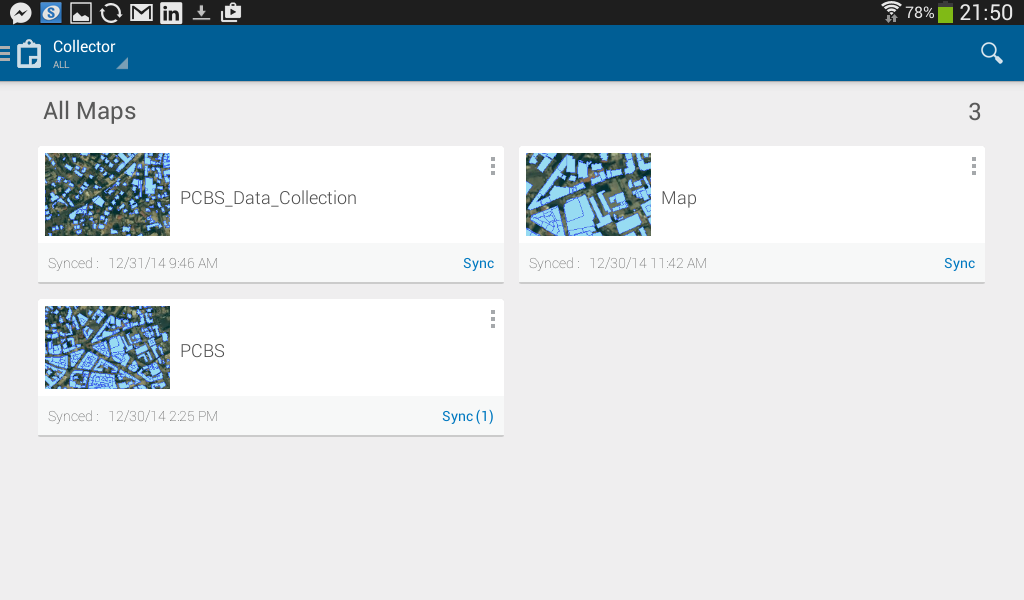
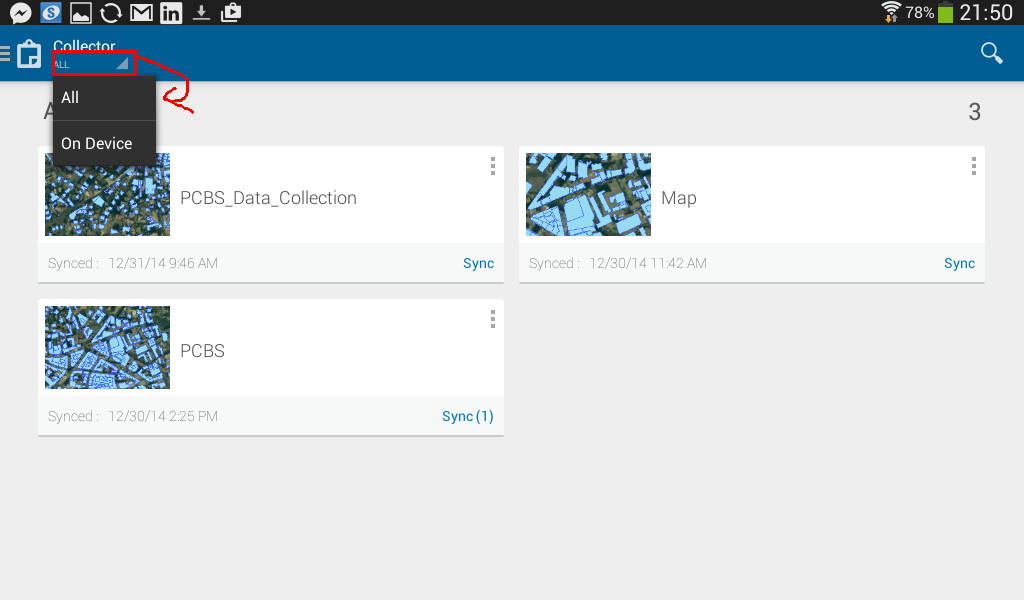
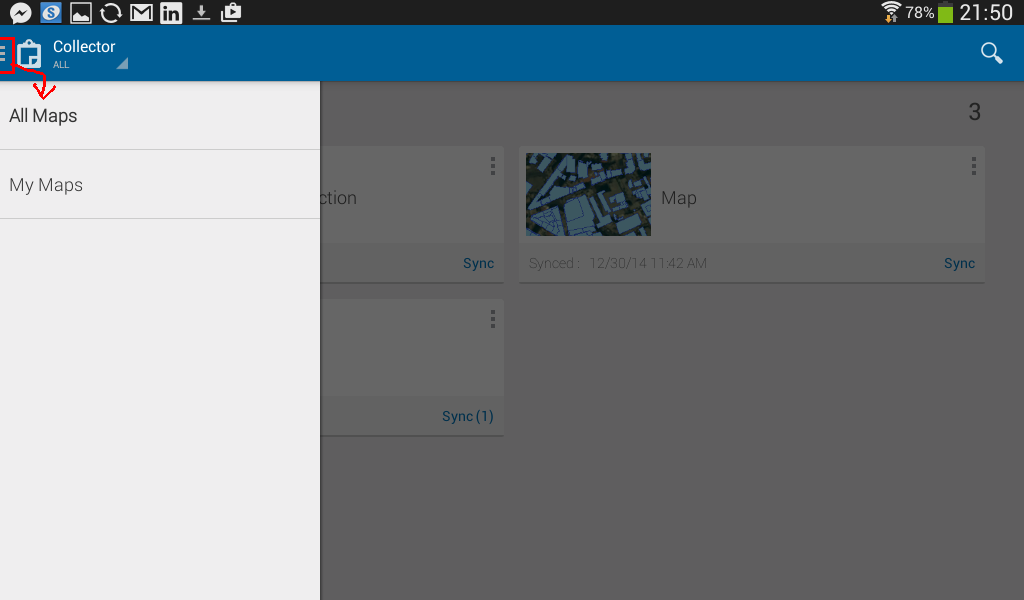
- Mark as New
- Bookmark
- Subscribe
- Mute
- Subscribe to RSS Feed
- Permalink
I don't have that same device, but you should find Manage in the menu -- does your device have a hardware "menu" button? Try there.
- Mark as New
- Bookmark
- Subscribe
- Mute
- Subscribe to RSS Feed
- Permalink
Thank you a lot Kylie for your prompt response,
The menu button has resolved the problem and I found the "manage" button!