- Home
- :
- All Communities
- :
- Products
- :
- ArcGIS Collector
- :
- ArcGIS Collector Questions
- :
- "No collectable layers are visible"
- Subscribe to RSS Feed
- Mark Topic as New
- Mark Topic as Read
- Float this Topic for Current User
- Bookmark
- Subscribe
- Mute
- Printer Friendly Page
- Mark as New
- Bookmark
- Subscribe
- Mute
- Subscribe to RSS Feed
- Permalink
- We have a Feature Service (containing many Feature Classes) which is then accessed by a Web Map.
- The Feature Service has been configured so that each and every layer can be added or edited.
- We add/edit these Feature Classes in the office using a Web App that has been created from a Web Map.
- Our Field Users access said Web Map using Collector when they are out in the field.
- There are 16 layers that are available when accessing the Web Map (as stated before, all layers are inside the same feature service).
- All 16 layers are able to be edited BUT only 15 of these layers are able to be added. We have a certain layer that is only able to be edited, not added.
This is baffling as each of the other 15 layers are able to be added and edited without any problems. A Field User pointed this out as they were unable to find the layer after pressing '+' in Collector yet every other layer was available in that list.
If I:
- Access a separate Web Map with only that layer available OR turn off all other layers,
- Make sure the layer is visible
- Press '+' to add a feature
I get the following error:
"No collectable layers are visible".
This text displays as an overlay on top of the basemap (Using Android)
I have attached a screenshot of the message, note that the layer is visible (small black circles).
- I can add the layer without error when using a Web Map or Web App in a browser. This error is only happening when using Collector.
While using collector the Feature Templates for this layer are simply not visible. Our Feature Templates are configured for each domain entry for a relevant field in each layer. e.g. The "Car" Feature Class would have a Feature Template for each entry for the field "Make" (One for "Ferrari", one for "Ford", one for "Mazda").
Layer Capabilities as stated in ArcGIS Rest:
Capabilities: Create,Delete,Extract,Query,Sync,Update,Uploads,Editing
If anyone has any further insight on this it would be much appreciated.
Solved! Go to Solution.
Accepted Solutions
- Mark as New
- Bookmark
- Subscribe
- Mute
- Subscribe to RSS Feed
- Permalink
Adam,
We looked into the issue further just before the new year, we believe the problem to be with the feature template. I hosted the same layer through the exact process without a feature template and was able to add the layer in collector without issue. Hosting ONLY the layer in question with the current feature template led to the original issue! Thank you for helping me troubleshoot this! We may simply change out the feature template as we will end up re-creating our WebApp sometime down the line.
-Mitchell
- Mark as New
- Bookmark
- Subscribe
- Mute
- Subscribe to RSS Feed
- Permalink
Hi Mitchell - Is the data hosted in ArcGIS Online, or does ArcGIS Server feed AGOL?
-Adam Z
- Mark as New
- Bookmark
- Subscribe
- Mute
- Subscribe to RSS Feed
- Permalink
Hi Adam,
ArcGIS Server is feeding AGOL.
-Mitchell
- Mark as New
- Bookmark
- Subscribe
- Mute
- Subscribe to RSS Feed
- Permalink
Okay, interesting. Can you double check the feature class permissions? Make sure insert, update and delete are all assigned? Maybe a scale range where the layer is visible is messing it up?
-Adam Z
- Mark as New
- Bookmark
- Subscribe
- Mute
- Subscribe to RSS Feed
- Permalink
Below are screenshots showing the Privileges and Scale Range for the Feature Class. The Feature Server has all permissions, please let me know if I should be checking somewhere else within the Feature Class for its permissions. I have tried to change scale range in experimental Web Maps but I was still unable to add a Feature to this Feature Class in Collector. Do you suspect that there is a configuration of this layer at some point that is creating the problem?
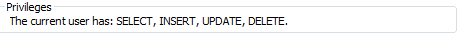
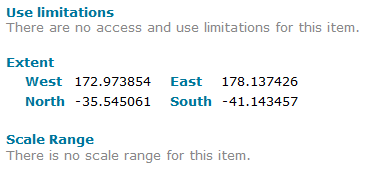
- Mark as New
- Bookmark
- Subscribe
- Mute
- Subscribe to RSS Feed
- Permalink
I do believe that there is a configuration somewhere for this layer that is messed up. I don't know if it's DB, AGS or AGOL...or Collector fot that matter. I suspect it has something to do with the feature template. When you created the service from desktop, were all of the feature templates established prior to service creation? Once in AGOL, did you adjust the template of the layer in question?
I've been wracking my brain on this one and can't seem to replicate it in anyway. Are you using an Android device? Can you test in iOS? My next step if I were in your shoes would be to take that one layer, create a new service in ArcGIS Server, consume it into AGOL and create a webmap. Take defaults all the way up to ensure that it works. If it does then there is something in the other service (AGS or AGOL) that is funky. If it doesn't work then perhaps there is something in the DB that is messing things up.
-Adam Z
- Mark as New
- Bookmark
- Subscribe
- Mute
- Subscribe to RSS Feed
- Permalink
Adam,
We looked into the issue further just before the new year, we believe the problem to be with the feature template. I hosted the same layer through the exact process without a feature template and was able to add the layer in collector without issue. Hosting ONLY the layer in question with the current feature template led to the original issue! Thank you for helping me troubleshoot this! We may simply change out the feature template as we will end up re-creating our WebApp sometime down the line.
-Mitchell
- Mark as New
- Bookmark
- Subscribe
- Mute
- Subscribe to RSS Feed
- Permalink
Hello everyone,
I've been facing exactly the same problem as mentionned above by Mitchell. To sum up briefly:
- one Feature Server with 3 layers, all editable and belonging to the same oracle database (same rights)
- the Feature Server is published on ArcGIS Server (10.31), and consumed by a Web Map hosted on Portal for ArcGIS (10.3.1)
- the Web Map is consumed directly on Portal for ArcGIS, or in ArcGIS for Collector (on Android)
- in Collector, 1 of the 3 layers is not visible in the exposed feature templates ('+' button). The layer is visible (no scale restriction), and the existing features are editable, but impossible to create a new entity. Everything is working fine in Portal for ArcGIS, the problem only occurs in Collector
- the problematic layer has a field based on a coded value domain, and the Feature Server exposes n templates respecting the n coded values of the domain
- as odd as it seems, the problem also depens on the account used to log into Collector. And always occur with an account, never with another
I recently upgarded my Collector to the new version (10.4.2), but nothing changed. Is there something new related to this issue?
-Matthias-
- Mark as New
- Bookmark
- Subscribe
- Mute
- Subscribe to RSS Feed
- Permalink
We see something (possibly) similar ... seems that sometimes (all) the data to populate the template doesn't make it to the app.
So we zoom in or out or reload the map and, most of the time, all the features then appear in the template.
If features still don't appear, repeat the above again.
- Mark as New
- Bookmark
- Subscribe
- Mute
- Subscribe to RSS Feed
- Permalink
It is similar indeed, but I don't think it's the same problem, mostly because in my case just one layer is problematic, and zooming in and out doesn't solve the issue, nor does reloading the map on Collector.
By the way, I tested other options to isolate the problem :
- I removed the unique value renderer on the symbology of the layer (based on the domain), and replaced by a simple symbol. The feature creation template is also simple.
- I removed every specific configuration (definition query, minscale, maxscale) on the layer
Nevertheless, I'm facing the same problematic behaviour.
The only workaround I found so far is to publish the problematic layer in a separate Feature Server (so I have 2 Feature Server in total instead of one).