- Home
- :
- All Communities
- :
- Products
- :
- ArcGIS Collector
- :
- ArcGIS Collector Questions
- :
- Popup different for iOS and Android
- Subscribe to RSS Feed
- Mark Topic as New
- Mark Topic as Read
- Float this Topic for Current User
- Bookmark
- Subscribe
- Mute
- Printer Friendly Page
Popup different for iOS and Android
- Mark as New
- Bookmark
- Subscribe
- Mute
- Subscribe to RSS Feed
- Permalink
I noticed that the popup (using the same map, just on different tablets) when i click on a point, is different from Android and iOS - obviously they are different operating systems, but I would like the popup to look like iOS version since it actually gives all the info (Sign No: is my popup title in AGOL). With Android I have to click on the top Feature then swipe through them all until I find the one I need or hit the drop down box of each. With iOS it already shows the sign number so there is no swiping through to find the point I need to edit.
I attached two pics below of the different screen shots, the one on the left is iOS and the one on the right is Android. Both screen shots are taken right after I clicked on a point.
Is there something I'm missing for the Android operating system to get the info to look like the iOS?
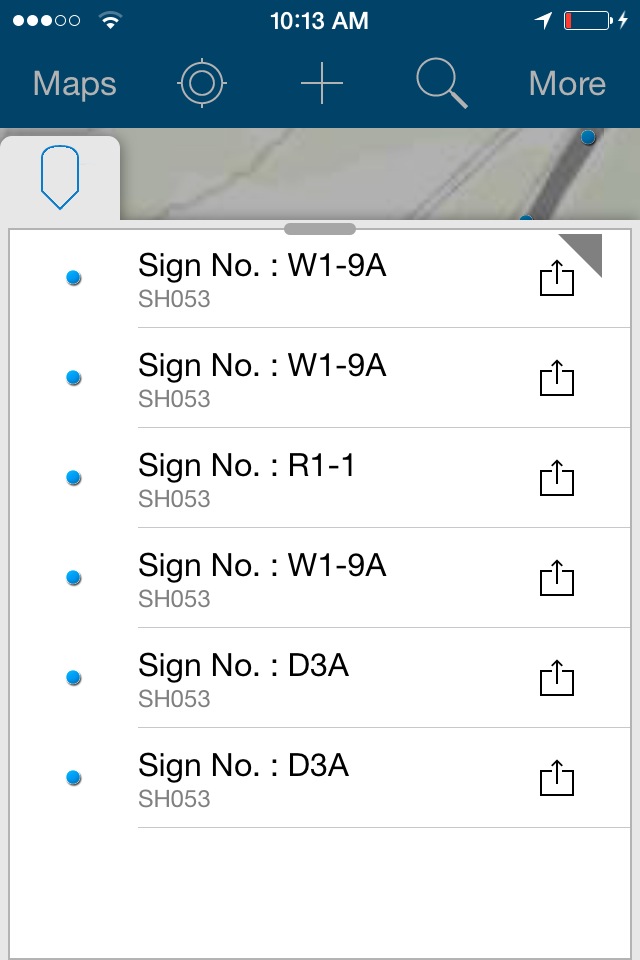
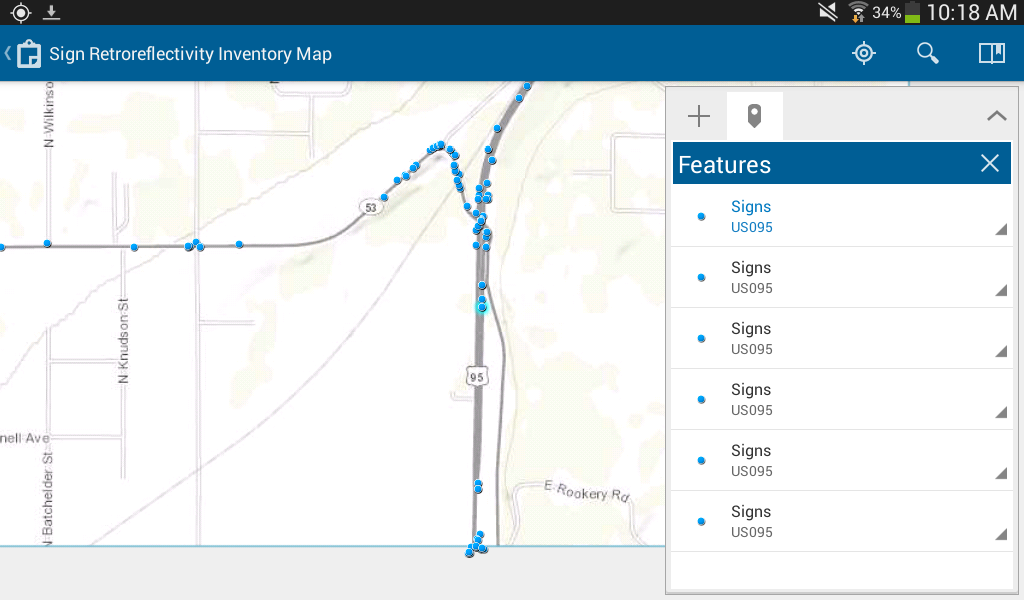
- Mark as New
- Bookmark
- Subscribe
- Mute
- Subscribe to RSS Feed
- Permalink
One suggestion that might help is to try an Android phone and an iOS tablet so you can determine if the problem is iOS / Android specific (certainly possible) or responsive design form factor (phone size vs. tablet size).
- Mark as New
- Bookmark
- Subscribe
- Mute
- Subscribe to RSS Feed
- Permalink
I just tried my Android phone and get the same result as the Android tablet. I don't have access an iOS tablet so wont be able to do that test. If someone can show me a screen shot of what it looks like on an iOS tablet, that might show that its an iOS feature and not in Android.
- Mark as New
- Bookmark
- Subscribe
- Mute
- Subscribe to RSS Feed
- Permalink
Looks like it is an iOS - Android difference in Collector behavior then. Here is a screen from an iPad and it looks like you see the details initially similar to your iOS phone screen.
- Mark as New
- Bookmark
- Subscribe
- Mute
- Subscribe to RSS Feed
- Permalink
That screenshot is from a very old version of Collector. I recommend that you update to the latest version.