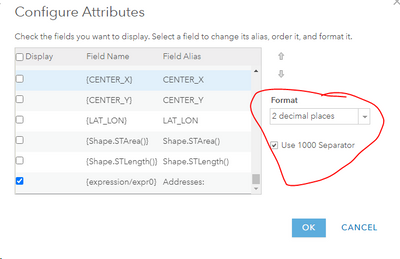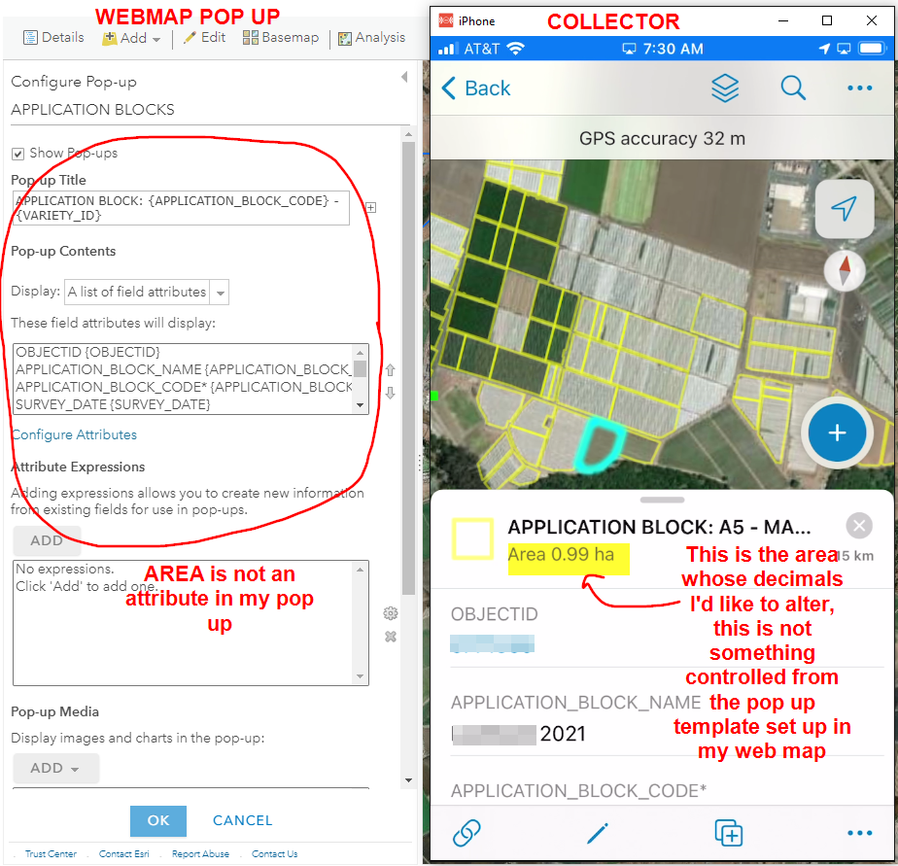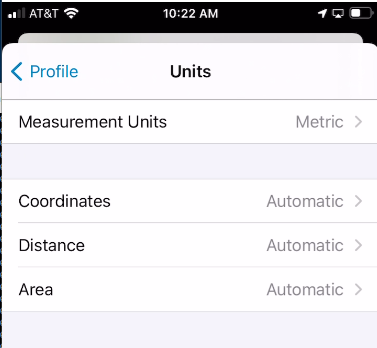- Home
- :
- All Communities
- :
- Products
- :
- ArcGIS Collector
- :
- ArcGIS Collector Questions
- :
- Is there a way to control the number of decimals i...
- Subscribe to RSS Feed
- Mark Topic as New
- Mark Topic as Read
- Float this Topic for Current User
- Bookmark
- Subscribe
- Mute
- Printer Friendly Page
Is there a way to control the number of decimals in the area pop up of a collected polygon?
- Mark as New
- Bookmark
- Subscribe
- Mute
- Subscribe to RSS Feed
- Permalink
I am using Collector version 21.0.1
Our users do polygon mapping and reference the Area that appears in the pop up (see attached screenshot) in discussions with land owners where small fractions of acres or hectares matter.
Currently the area value is rounded to a single decimal. Is Collector Classic, the area value appears to be rounded to the nearest 3 decimals.
Is there a way to control somewhere in the settings the number of decimals the area value at the top of a pop up will have?
Solved! Go to Solution.
Accepted Solutions
- Mark as New
- Bookmark
- Subscribe
- Mute
- Subscribe to RSS Feed
- Permalink
@AhnaMiller2 to confirm, there's no configuration options available to specify the number of decimals in this scenario.
Can you elaborate a bit on the workflow? How large the areas are that they want to see two or three decimal places for hectares displayed? Also, are you using the Automatic area units or are they explicitly specifying hectares or acres?
One alternative is to add an Arcade expression to the popup, which would allow you to control the value/number of significant digits. For example, you could use something like the expression below.
Round(AreaGeodetic($feature, 'hectares'),3)
- Mark as New
- Bookmark
- Subscribe
- Mute
- Subscribe to RSS Feed
- Permalink
ArcGIS Collector is powered by web maps in ArcGIS Online correct? You can control that in the web map pop up if so.
- Mark as New
- Bookmark
- Subscribe
- Mute
- Subscribe to RSS Feed
- Permalink
Hi Ahna,
In addition to the information provided by @Anonymous User, the following support documents may also be useful to refer to when implementing the configuration.
- How To: Change the number of decimal places displayed in a number field in an ArcGIS Online web map (esri.com
- How To: Round off numbers to a given number of decimal places in an attribute table and label in ArcGIS Pro (esri.com)
- How To: Retain trailing zeros after the decimal point in a label using Arcade in ArcGIS Pro (esri.com)
Regards,
- Mark as New
- Bookmark
- Subscribe
- Mute
- Subscribe to RSS Feed
- Permalink
Thank you both @MatthewBrown8 and @Anonymous User
This does not quite capture the question I have, but appreciate your input. The area I am referencing is not part of a manual pop up I have created from the webmap, but is automatically generated by collector as a reference
- Mark as New
- Bookmark
- Subscribe
- Mute
- Subscribe to RSS Feed
- Permalink
Hi Ahna:
Is there an area or shape area field at all? You still might want to try adjusting the decimals for that area field attribute in your popup configuration even if it is unchecked or not being displayed in the popup. I would otherwise suggest posting another question if that does not work so others with additional knowledge of the collector configurations can respond.
- Mark as New
- Bookmark
- Subscribe
- Mute
- Subscribe to RSS Feed
- Permalink
@AhnaMiller2 to confirm, there's no configuration options available to specify the number of decimals in this scenario.
Can you elaborate a bit on the workflow? How large the areas are that they want to see two or three decimal places for hectares displayed? Also, are you using the Automatic area units or are they explicitly specifying hectares or acres?
One alternative is to add an Arcade expression to the popup, which would allow you to control the value/number of significant digits. For example, you could use something like the expression below.
Round(AreaGeodetic($feature, 'hectares'),3)
- Mark as New
- Bookmark
- Subscribe
- Mute
- Subscribe to RSS Feed
- Permalink
Thanks very much for this clarification Doug! Your suggested addition is a good possible work around.
Our workflow: a user will go to the field along with a field manager. They will sit with the manager to fill in the attributes of the field and will verify that the acres look correct. The higher numbers of decimals is particularly useful when we map very small areas- as low as 0.125 acres or lower 0.012 acres. We are using the automatic measurement units from the profile on collector.