- Home
- :
- All Communities
- :
- Products
- :
- ArcGIS Collector
- :
- ArcGIS Collector Questions
- :
- Re: Enable attachments
- Subscribe to RSS Feed
- Mark Topic as New
- Mark Topic as Read
- Float this Topic for Current User
- Bookmark
- Subscribe
- Mute
- Printer Friendly Page
Enable attachments
- Mark as New
- Bookmark
- Subscribe
- Mute
- Subscribe to RSS Feed
- Permalink
I am working with Collector, a hosted feature layer with related table. I can't seem to get the Enable Attachments link in the feature layer to engage on the overview page, item details. The Table also has the link to Enable attachments and that seems to be clickable. I need to be able to add photos in the field as an attachment. I don't see the field in Collector for Attachments when I click a point location to edit. Enable offline mode is checked on for the web map. Attachments is checked in Editable layers (Advanced Offline Options). No attachments field.
- Mark as New
- Bookmark
- Subscribe
- Mute
- Subscribe to RSS Feed
- Permalink
When you enable attachments in collector, you will be able to add photos. The only difference you will see in the interface once you've enabled attachments will be this camera icon:
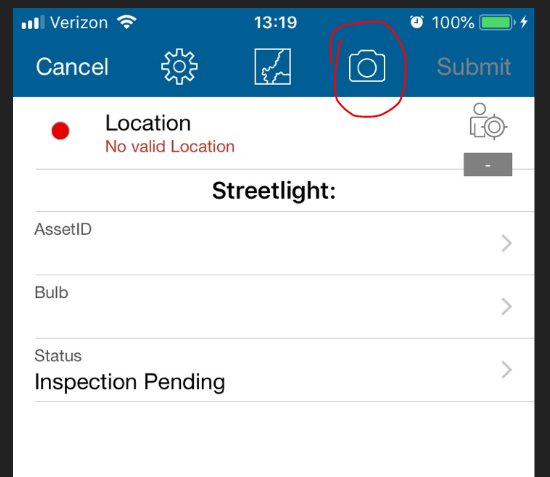
Does this help?
- Mark as New
- Bookmark
- Subscribe
- Mute
- Subscribe to RSS Feed
- Permalink
Kindly share how to enable attachments in Collector. I usually do that on the map I prepare on AGOL. (see screen shot below) I do not see anywhere to do that or see the camera icon when in edit mode in Collector app.
Edit mode on AGOL map = no attachments
Cant click on Enable Attachments below to activate in Collector.
Siran D. Erysian, M.A., GISP,
Research Analyst II – GIS
Think Spatially
Department of Water Resources
3374 E. Shields Ave, Rm. A-1, Fresno, CA 93726 (559) 230-3312
Siran.Erysian@water.ca.gov
- Mark as New
- Bookmark
- Subscribe
- Mute
- Subscribe to RSS Feed
- Permalink
If you want to add an attachment via the webmap, simply click on the asset and then click here:
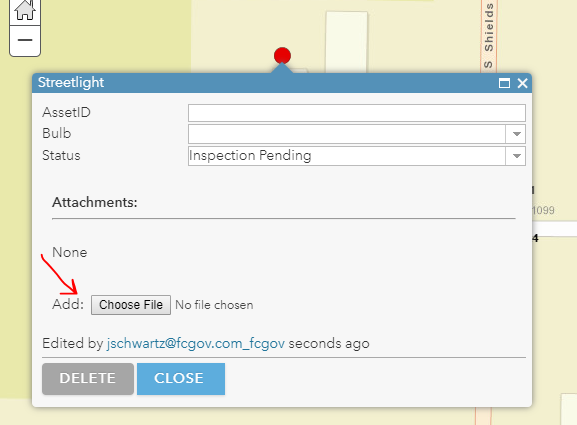
If you want to add an attachment from within Collector, you'll need to click on the Camera icon as I showed in the previous reply.
The way to enable attachments is via the Feature Service's Overview page:
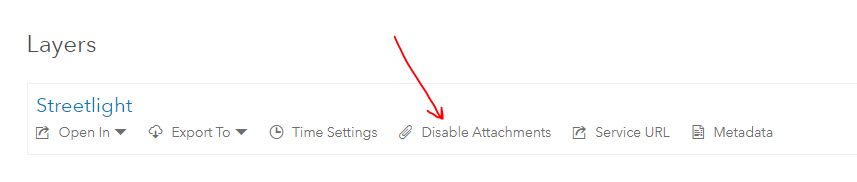
Does this help?
- Mark as New
- Bookmark
- Subscribe
- Mute
- Subscribe to RSS Feed
- Permalink
No, sorry. The previous e-mail I sent had screen shots showing that I do not have those icons available: no camera icon, no attachments
“Choose File” option below the editing fields, no ability to click on Enable Attachments in the feature service overview page.
Maybe you are not getting my screen captures in the e-mail?
Siran D. Erysian, M.A., GISP,
Research Analyst II – GIS
Think Spatially
Department of Water Resources
3374 E. Shields Ave, Rm. A-1, Fresno, CA 93726 (559) 230-3312
Siran.Erysian@water.ca.gov
- Mark as New
- Bookmark
- Subscribe
- Mute
- Subscribe to RSS Feed
- Permalink
Yeah sorry, I don't see anything besides text. I've been replying to the conversation here on GeoNet instead of direct email, perhaps that's why you're seeing my images and yours are lost?
- Mark as New
- Bookmark
- Subscribe
- Mute
- Subscribe to RSS Feed
- Permalink
Can you access your e-mail?
Siran D. Erysian, M.A., GISP,
Research Analyst II – GIS
Think Spatially
Department of Water Resources
3374 E. Shields Ave, Rm. A-1, Fresno, CA 93726 (559) 230-3312
Siran.Erysian@water.ca.gov
- Mark as New
- Bookmark
- Subscribe
- Mute
- Subscribe to RSS Feed
- Permalink
So I can't seem to Enable Attachments to my hosted feature layer is there is an associated table through a relationship class. Have you a solution for this? I really want that historic data in the table for a comparison but not edit that data (Enable attachments IS available for the table). I believe I sent you screen shots via e-mail. If you need them again, let me know.
- Mark as New
- Bookmark
- Subscribe
- Mute
- Subscribe to RSS Feed
- Permalink
As far as I know all enabling attachments does is allow you to take photos in Collector / AGOL and have them persist as related objects.
If I understand you correctly, it sounds like you're trying to ensure that your existing related records appear in ArcGIS Online. For this to work, all you should have to do is make sure your relationship is established in your geodatabase. Add your feature class and related table(s) to ArcMap and then publish the service.
You can control edits at the attribute field level by configuring the popup directly in ArcGIS Online.
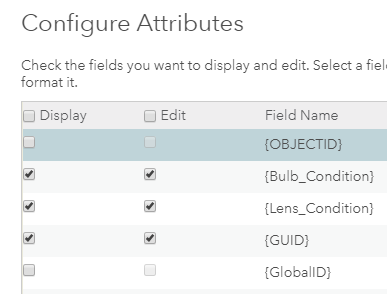
I'm not seeing any of your screenshots; the way I add them in is to respond directly here in GeoNet, and I embed the photos directly inline with the text, like this:
