- Home
- :
- All Communities
- :
- Products
- :
- ArcGIS Collector
- :
- ArcGIS Collector Questions
- :
- Re: Deployment Strategies for Collector
- Subscribe to RSS Feed
- Mark Topic as New
- Mark Topic as Read
- Float this Topic for Current User
- Bookmark
- Subscribe
- Mute
- Printer Friendly Page
Deployment Strategies for Collector
- Mark as New
- Bookmark
- Subscribe
- Mute
- Subscribe to RSS Feed
- Permalink
Does anyone know if it is possible to sideload both downloaded map and basemap data to a iOS device for many users? Will Collector see the map as downloaded?
Background:
We are considering deploying Collector as a disconnected map viewing app to our Oil and Gas Field crews. However, having each field guy download the project would be quite challenging and not very efficient. We also have a large area of operations and would need a sizable aerial image. An Automated way to push the entire package out to crews (when on company wifi) would be the best way to go if possible.
We have AirWatch as our Mobile Device Mgmt tool and can push out apps to Enterprise phones. Is it possible to push out both the map folder (w/ geodatabase and JSON) and Basemap (w/ Tile package) to Collector? I have tried it with the iTunes File sharing functions below. The basemaps show up, but the downloaded "On Device" map doesn't
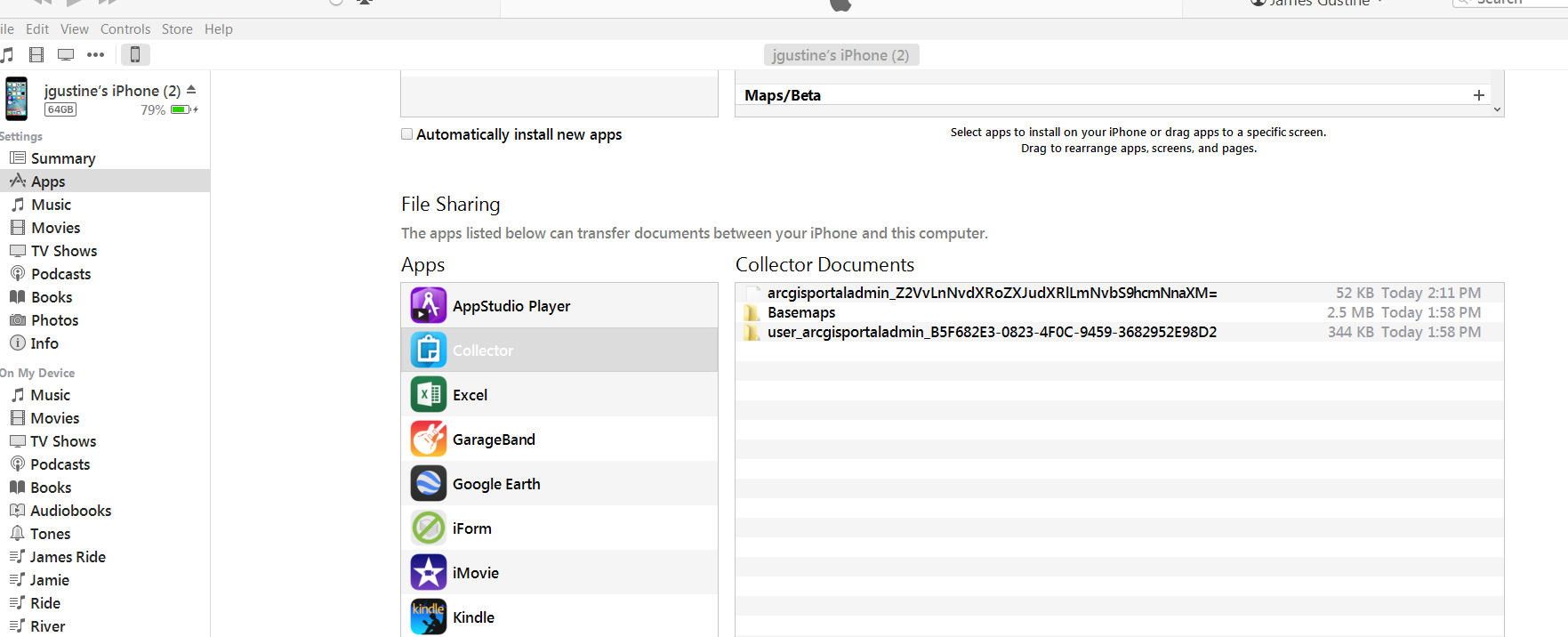
Thanks for any thoughts or input on this.
James
- Mark as New
- Bookmark
- Subscribe
- Mute
- Subscribe to RSS Feed
- Permalink
We currently use Collector and also use AirWatch. Sounds like roughly the identical scenario and conundrum we had. Thus far we haven't seen a way to make this work.
Our workflow was to first pre-load all the iPad Mini 4's 128GB with the .tpk's. Since we need the entire state of Ohio that's not feasible as there's not enough storage space for the entire cache, which is roughly 320GB. Thankfully we have the state subdivided into 12 districts and the largest cache for the single biggest district was around 70GB and it allowed us to include a little bleed over imagery along boundary lines for full coverage.
With the pre-loaded maps, each morning the crew come in and select the work areas for that day and download the Feature Classes (SQLite DB) with related tables for offline use. At end of collection connect back to WiFi and sync. Bit clunky but the limitations of the existing technology it seems. We can say that we have also configured Collector to use FILESTREAM on the backend for storage of attachments in SQL Server and this has been honored without issue with Collector's offline usage.
From recent conversations with ESRI we have also identified that the ESRI preferred workflow means that once the user is done with a particular work area DO NOT have them remove the offline map but instead have them download the new work area leaving the old on the device. This workflow may be ideal if you are using a single user -> single device setup.
We have multiple users -> multiple devices as our setup making the ESRI preferred workflow not possible (usually 4 iPads in a shop with between 7-15 users per shop where on any given day any user could grab any of the 4 devices). The reason it's not possible for us would be tied to device storage limitations. We have already seen where not removing the existing map caused the storage to fill up once a device had circulated enough different users and work areas. Our workflow to have each user remove the offline map at the end of each day seems to work fine 99% of the time. We have had Collector deployed as a Production collection system for roughly 9 months and to date have had 1 instance where the users data collected for the day was fully lost due to syncing issues that appear to be tied to the removal of maps each day (per exhaustive digging with ESRI).
We have seen 1 other anomaly with this scenario where in maybe 3-5% of usage the users are not able to sync. The workaround has been to have the users perform a hard close of the Collector app (double tap Home and swipe app up to close; presumably clears local devices cache) then re-launch the app and sync. This has been successful every time except the 1 previously mentioned.
Will be keeping an eye on this thread though as it'd be interesting to see if anyone has found a way to get this working.
- Mark as New
- Bookmark
- Subscribe
- Mute
- Subscribe to RSS Feed
- Permalink
Have either of you found success sideloading a geodatabase?
-Brett