- Home
- :
- All Communities
- :
- Products
- :
- ArcGIS Collector
- :
- ArcGIS Collector Questions
- :
- Re: Collector: basemaps with arcgisserver in URL n...
- Subscribe to RSS Feed
- Mark Topic as New
- Mark Topic as Read
- Float this Topic for Current User
- Bookmark
- Subscribe
- Mute
- Printer Friendly Page
Collector: basemaps with arcgisserver in URL not displaying and not downloading in Android since 10.4.2 upgrade (build 1026)
- Mark as New
- Bookmark
- Subscribe
- Mute
- Subscribe to RSS Feed
- Permalink
- Report Inappropriate Content
Hello,
Example URL:
https://collector.rfs.nsw.gov.au/arcgisserver/rest/services/Cache/NSW_LPI_Images_WM/MapServer
Had to change arcgisserver to ags, as per below:
https://collector.rfs.nsw.gov.au/ags/rest/services/Cache/NSW_LPI_Images_WM/MapServer
Only an issue on Android since 10.4.2 upgrade.
iOS still displaying and downloading basemaps from arcgissserver just fine.
Any ideas why?
Thanks,
Erin
- Mark as New
- Bookmark
- Subscribe
- Mute
- Subscribe to RSS Feed
- Permalink
- Report Inappropriate Content
Was anything else changed when you changed your proxy/web adaptor from arcgisserver to ags? I see the old server uses web-tier authentication. I do not know what the ags link uses as that looks to be blocked for now.
Do other services fail to download or display coming from the arcgisserver url?
- Mark as New
- Bookmark
- Subscribe
- Mute
- Subscribe to RSS Feed
- Permalink
- Report Inappropriate Content
Hi Dan,
No changes made, only upgrade to Android v10.4.2.
- arcgisserver has integrated Windows Authentication (IWA)
- ags has anonymous authentication
All other services from arcgisserver work fine, as long as they are Feature Services. If they were Map Services, they failed.
Any other thoughts?
- Mark as New
- Bookmark
- Subscribe
- Mute
- Subscribe to RSS Feed
- Permalink
- Report Inappropriate Content
I would make sure this setting is enabled:
Available map and image cache properties—Documentation | ArcGIS Enterprise
What errors do you receive when trying to download?
- Mark as New
- Bookmark
- Subscribe
- Mute
- Subscribe to RSS Feed
- Permalink
- Report Inappropriate Content
Hi Dan,
Can you be more specific about which setting? There is a lot of detail in that webpage. Thanks.
Here is a screenshot of the error - the map/image displays only as grid.
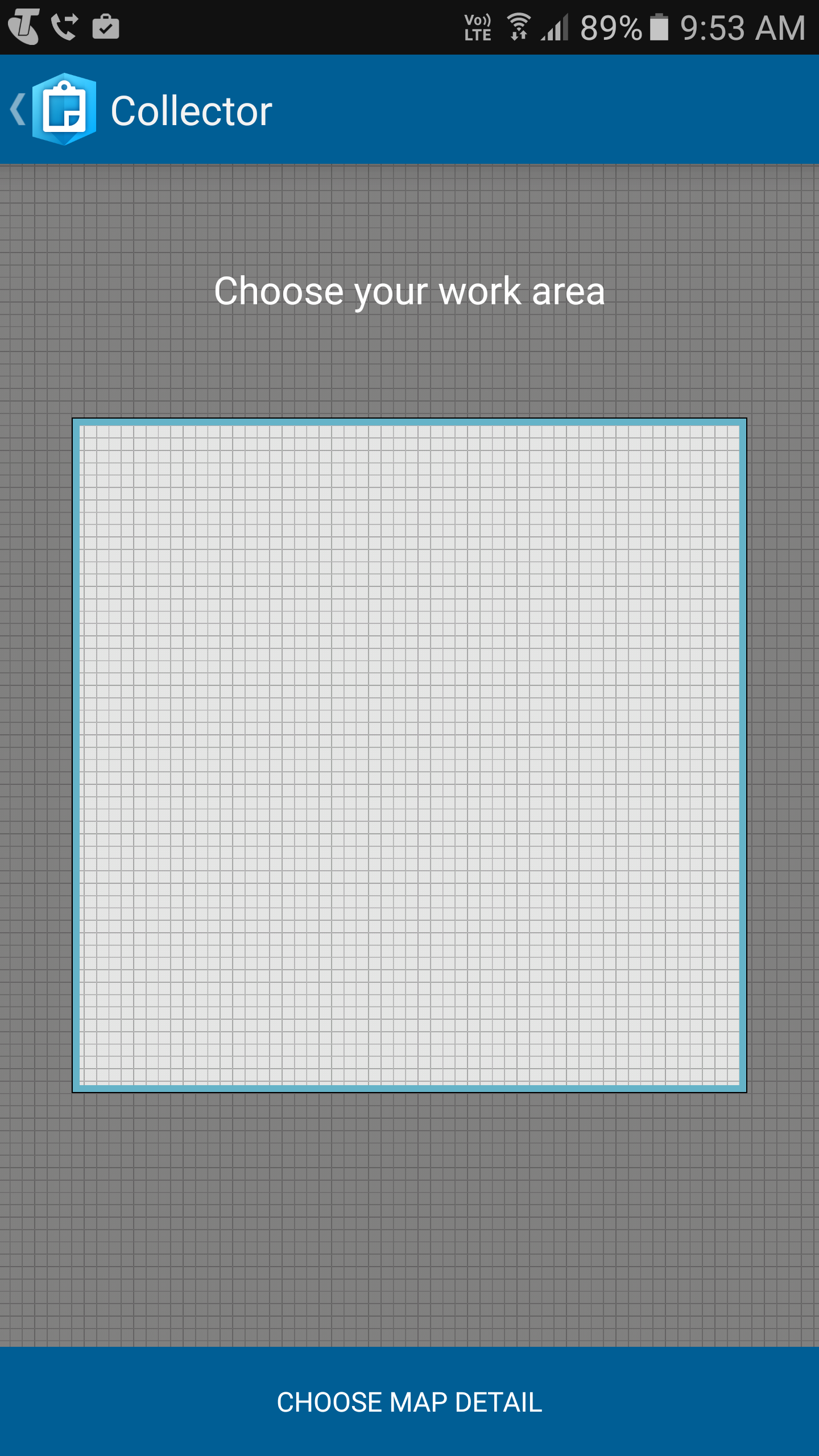
Note, you can still pick a work area and map detail, and it downloads successfully - this didn't happen last time I tried, it just failed to download.
Thanks,
Erin
- Mark as New
- Bookmark
- Subscribe
- Mute
- Subscribe to RSS Feed
- Permalink
- Report Inappropriate Content
Thank you for the screenshot. When you open the map and do not attempt to download it, do you see the basemap? Do you see the basemap over wifi or internal wifi? I see that you are on LTE right now, correct?
- Mark as New
- Bookmark
- Subscribe
- Mute
- Subscribe to RSS Feed
- Permalink
- Report Inappropriate Content
Hi Dan,
When I open the map, I cannot see the basemap - please see screenshot.
I'm using wifi - I've tried multiple networks.
I think the Vo LTE thing is something to do with phone using 4G/3G - I've done a random google.
I also just tried going to flight mode and connecting to wifi, to disable phone reception/data - still same problem.
Last thought is I forgot to mention that we're still on Portal 10.3.1 - haven't managed to upgrade yet.
Thanks, Erin
- Mark as New
- Bookmark
- Subscribe
- Mute
- Subscribe to RSS Feed
- Permalink
- Report Inappropriate Content
If you log into ArcGIS Online on your phone through your browser and access the map, do you see the basemap?
- Mark as New
- Bookmark
- Subscribe
- Mute
- Subscribe to RSS Feed
- Permalink
- Report Inappropriate Content
Hi Dan,
We don't use ArcGIS Online.
We use ArcMap to publish services, the use Portal for ArcGIS to create our maps.
If I look at the map in Portal on my phone I can see the basemap when it has arcgisserver in URL.
- Mark as New
- Bookmark
- Subscribe
- Mute
- Subscribe to RSS Feed
- Permalink
- Report Inappropriate Content
I think this issue may be best resolved by contacting ESRI Support. This will assist you in handling the issue in a quicker manner