- Home
- :
- All Communities
- :
- Products
- :
- ArcGIS Collector
- :
- ArcGIS Collector Questions
- :
- Re: Coded values show up not description
- Subscribe to RSS Feed
- Mark Topic as New
- Mark Topic as Read
- Float this Topic for Current User
- Bookmark
- Subscribe
- Mute
- Printer Friendly Page
- Mark as New
- Bookmark
- Subscribe
- Mute
- Subscribe to RSS Feed
- Permalink
I created a FC and added Domains to it. I coded them as such
0 Fallen tree
1 Water Backup
When I go into Collector App and bring up the webmap then user starts to edit
Th edit window shows the symbology for each of the selections BUT it shows the 0 and 1 and not the description.
This also appears in the web map while editing....
How do I get the description to show up
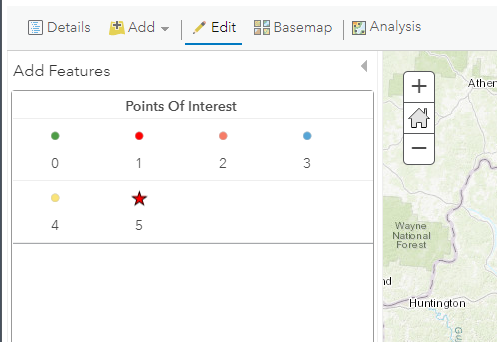
Solved! Go to Solution.
- Mark as New
- Bookmark
- Subscribe
- Mute
- Subscribe to RSS Feed
- Permalink
That sounds great but I have no idea where you are at...I am in ArcGIS Server are you referencing AGOL?
I don see anything like you are explaining
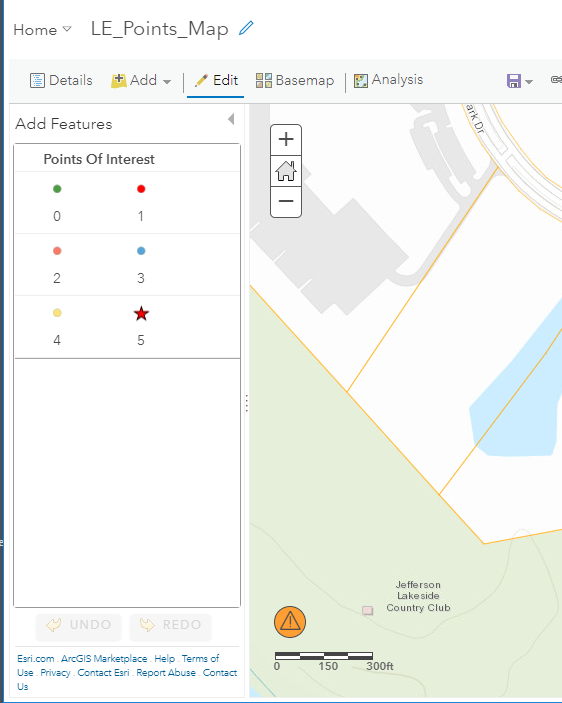
- Mark as New
- Bookmark
- Subscribe
- Mute
- Subscribe to RSS Feed
- Permalink
I see a Manage button just to the right of Undo and Redo. This would be on the map you created for your Collector crew. It could be that Server and AGOL are that different. I wonder if it is the permission level with the map you are working with. See: Manage feature templates where it says:
Click Manage.
You can only see this button if you're the owner of the feature layer or if you are an administrator in your organization.
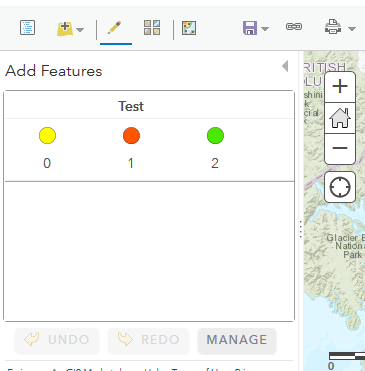
- Mark as New
- Bookmark
- Subscribe
- Mute
- Subscribe to RSS Feed
- Permalink
With help of another employee here....figured out the root of the problem....So we figured out a way to fix it early enough that we do not have to update the JSON file after it has been published to ArcGIS Server.
It turns out that when you create a Feature Class with domains the Feature Template table (?) is not updated with teh domain values. If you start and stop an edit session on that Feature Class in ArcMap before you publish the Template tables are updated with the Description from the Domain.
- So Create Feature Class
- Create and update fields with the Domain options
- Start Edit session (you don have to edit anything or add anything, simply start the edit session )
- End Edit session
- Publish to ArcGIS Server
This fixed the issue for us....if you have any questions please ask....hope that I explained this well enough.
- Mark as New
- Bookmark
- Subscribe
- Mute
- Subscribe to RSS Feed
- Permalink
A bug report has been submitted:
#BUG-000116957 [Enhancement] Services published from ArcMap to ArcGIS Online that contains a feature that is symbolized using coded domains, do not contain the domain description in ArcGIS Online.
Workaround
- Create a feature template before publishing to ArcGIS Online.
- Can also edit the json of the feature layer to include a description.
- « Previous
-
- 1
- 2
- Next »
- « Previous
-
- 1
- 2
- Next »