- Home
- :
- All Communities
- :
- Products
- :
- ArcGIS Collector
- :
- ArcGIS Collector Questions
- :
- Re: Cannot add or draw non point features in Colle...
- Subscribe to RSS Feed
- Mark Topic as New
- Mark Topic as Read
- Float this Topic for Current User
- Bookmark
- Subscribe
- Mute
- Printer Friendly Page
Cannot add or draw non point features in Collector
- Mark as New
- Bookmark
- Subscribe
- Mute
- Subscribe to RSS Feed
- Permalink
Hi all,
I've come across an issue with Collector. I'm in the process of developing editable online maps for a Biologist to collect field data, but I cannot add any features other than point features in the field. Adding the polygon or line features in AGOL's map viewer works fine, but I am unable to do this in Collector. Whenever I attempt adding one of these features, I get the red colored errors “No valid Length” (for lines) or “No valid Area” (for polygons) below the symbol. See the photos below. An example of my web map is here: http://arcg.is/14yDm1
I’m using an iOS iphone 5s and its updated. I’ll try asking ESRI at the conference if all else fails.
Thank you in advance!
Solved! Go to Solution.
Accepted Solutions
- Mark as New
- Bookmark
- Subscribe
- Mute
- Subscribe to RSS Feed
- Permalink
Hi Urban Corps -- Your screen shots show the attribute information for the features. Have you gone to the map and drawn the line or polygon? If not, that is why "No valid Length" and "No valid Area" shows. Tap on the map icon (between the camera and the gear) and draw your shape. Then you'll have a valid feature geometry and will be able to submit your line and polygon features. For some info on drawing the shape, check out the link that Adrian shared above.
- Mark as New
- Bookmark
- Subscribe
- Mute
- Subscribe to RSS Feed
- Permalink
Hi,
Your image link is not working. Instead of adding an attachment, you can copy and paste your image directly into the forum post.
Have you looked at the documentation for adding a shape here:
- Mark as New
- Bookmark
- Subscribe
- Mute
- Subscribe to RSS Feed
- Permalink
Sorry, I meant the photos inside my post, below my text.
- Mark as New
- Bookmark
- Subscribe
- Mute
- Subscribe to RSS Feed
- Permalink
Hi Urban Corps,
I was able to access your web map (http://arcg.is/14yDm1), open it in Collector and successfully added a new line and polygon - without any issues. I am using an iPhone 7.
You can check for yourself, please open the web map and search for: 380 New York St, Redlands, CA - you should see a new line (trail) and polygon (parking) features located on the north end of the Esri campus.
I also cannot see your referenced screenshots.
Hope this helps,
- Mark as New
- Bookmark
- Subscribe
- Mute
- Subscribe to RSS Feed
- Permalink
Thanks for your reply Derek. I can't afford an iPhone 7.
Here are the screen shots:

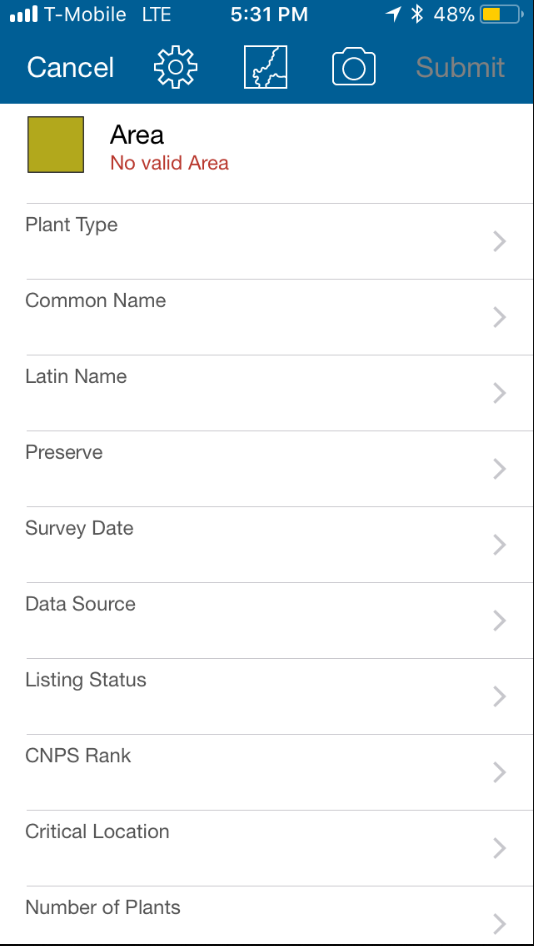
- Mark as New
- Bookmark
- Subscribe
- Mute
- Subscribe to RSS Feed
- Permalink
Hi Urban Corps -- Your screen shots show the attribute information for the features. Have you gone to the map and drawn the line or polygon? If not, that is why "No valid Length" and "No valid Area" shows. Tap on the map icon (between the camera and the gear) and draw your shape. Then you'll have a valid feature geometry and will be able to submit your line and polygon features. For some info on drawing the shape, check out the link that Adrian shared above.