- Home
- :
- All Communities
- :
- Products
- :
- ArcGIS Collector
- :
- ArcGIS Collector Questions
- :
- Re: Can't get versioned data to sync in Collector
- Subscribe to RSS Feed
- Mark Topic as New
- Mark Topic as Read
- Float this Topic for Current User
- Bookmark
- Subscribe
- Mute
- Printer Friendly Page
Can't get versioned data to sync in Collector
- Mark as New
- Bookmark
- Subscribe
- Mute
- Subscribe to RSS Feed
- Permalink
I'm not sure that I understand the workflow. A version is created in my db every time someone takes a map offline. Do I need a routine to then reconcile and post all of these versions that are created thereafter? What happens if I delete these versions? The administrative panel on my gdb is growing with versions of dbs every day because of people taking maps offline.
Either way, it's not working for us. Every time we sync, we get no errors, it just still reports that you need to sync, with the number of edits still awaiting sync there in the mobile application. Nothing is coming across the wire.
I'm sure this new edit versioned features functions, but it's not working in my sde db. Every enterprise is different. So I guess I'll switch back to the archived route. It's much cleaner than managing the potential of creating multiple transactional versions between field maps, and users.
Message was edited by: Alex Mahrou
- Mark as New
- Bookmark
- Subscribe
- Mute
- Subscribe to RSS Feed
- Permalink
Alex,
You might want to set version per user instead of version per download. We have some help docs available:
Version workflow:
Offline maps and versioned data—Documentation | ArcGIS for Server
Automate the routine of reconcile/post:
Automate reconcile and post operations for sync-enabled data—ArcGIS Help | ArcGIS for Desktop
Regarding to your sync error, are you using Collector 10.3 with a 10.3 server?
- Mark as New
- Bookmark
- Subscribe
- Mute
- Subscribe to RSS Feed
- Permalink
Miaogeng,
It sounds like for the versioning to work it needs to be using Collector 10.3 with a 10.3 server? Can the data type be in sdebinary or it needs to be geometry?
- Mark as New
- Bookmark
- Subscribe
- Mute
- Subscribe to RSS Feed
- Permalink
For the first question, you are right. I don't understand your second question. Could you explain more?
- Mark as New
- Bookmark
- Subscribe
- Mute
- Subscribe to RSS Feed
- Permalink
Actually, I was referring to a non-versioned feature class with SDEBINARY storage which doesn't take the SDEBINARY storage. So, a migration to GEOMETRY storage type is needed. I guess with the versioned feature class that is not the case?
- Mark as New
- Bookmark
- Subscribe
- Mute
- Subscribe to RSS Feed
- Permalink
Can I use versioned data offline?
Yes, you can view versioned data offline if you use ArcGIS 10.2.2 for Server. To edit versioned data offline, use 10.3.1 or a later release of ArcGIS for Serverand a 10.3 or later release of enterprise geodatabase.
FAQs—Collector for ArcGIS | ArcGIS
We are using 10.3 Server, 10.3 ArcMap, Newest release of Collector...
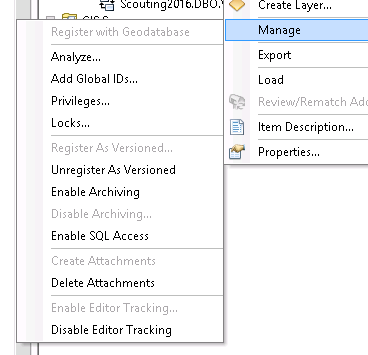
I created the service through ArcMap - Put it into a WebMap on AGOL with the rest service...
We currently have someone with the map downloaded to their Samsung Note 5 - 13 points were collected and won't sync back...
What can I do to get those to sync? Do we need ArcServer 10.3.1 or 10.4 (since now available) for this to work properly?
Is there a best management practices page somewhere that I can go to for Offline editing?
Thanks,
Jessica
- Mark as New
- Bookmark
- Subscribe
- Mute
- Subscribe to RSS Feed
- Permalink
Are there global IDs?
Is the feature class archived? It seems like "Enable archiving" isn't still performed. You may need to enable archiving to take data offline.
Document link:
Tutorial: Configure feature service data for offline use—Documentation | ArcGIS for Server
- Mark as New
- Bookmark
- Subscribe
- Mute
- Subscribe to RSS Feed
- Permalink
Yes, we have Global IDs
We are not archived.... I thought it said I can't use sync function when archiving is turned on...
We have everything offline... we just can't get what was collected to sync back up to AGOL.
How do I get those points to sync?
- Mark as New
- Bookmark
- Subscribe
- Mute
- Subscribe to RSS Feed
- Permalink
Good afternoon,
I am unfortunately still stuck.. I have removed versioning in order to enable archiving... which allowed the points created to sync from the Collector (offline)
But... without versioning, we can't complete our backend sql statement to automatically update certain fields within the feature class...
Therefore, I disabled archiving, so I could enable versioning once again... but when I tried to enable archiving, I was faced with this error:
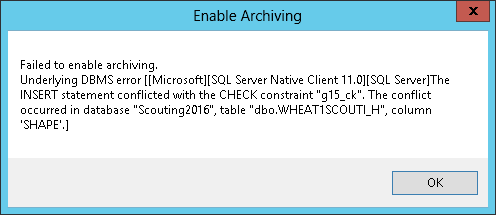
Thoughts?
Why does archiving have to be enabled in order to sync...
Thanks!
Jessica