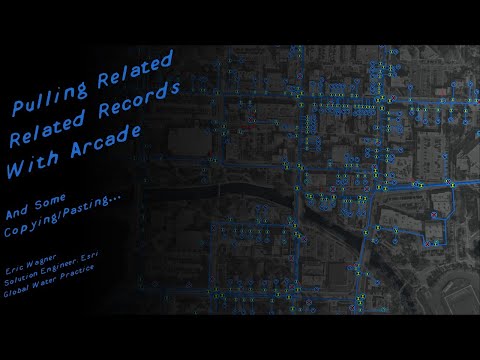- Home
- :
- All Communities
- :
- Products
- :
- ArcGIS Collector
- :
- ArcGIS Collector Questions
- :
- Re: auto-populate fields when adding related recor...
- Subscribe to RSS Feed
- Mark Topic as New
- Mark Topic as Read
- Float this Topic for Current User
- Bookmark
- Subscribe
- Mute
- Printer Friendly Page
auto-populate fields when adding related records
- Mark as New
- Bookmark
- Subscribe
- Mute
- Subscribe to RSS Feed
- Permalink
Someone asked a similar question here with no replies so I'll ask it again in a different way.
Is it possible to auto-populate a field (in addition to the unique ID) from a parent feature service to a related record?
I currently have my unique ID auto-populating when creating new related records but I would like other fields to transfer to my related record as well. For example, I would like the manhole # and the serial # of the monitor to transfer from the original point feature service to the related table (maintenance records). Auto-populating fields would save the field-guys from typing this info over and over.
I've experimented with a few varieties of relationship classes without success. Any ideas would be great. Thanks
Message was edited by: Caleb Anderson
Contacted ESRI and was told by support that this is not possible ![]()
Message was edited by: Caleb Anderson
The best I could come up with for a workaround (after deep-diving into some other forums) is to move the data from the cloud to our local SDE. Our main brain GIS people will make the data available for collector and field collection work-flows will continue as usual. With the data stored locally, I can automate the following tool to "auto-populate" specified fields (field personnel leave the field blank and the tool runs nightly and replaced null values with data from a parent feature class field):
The "Calculate Field" in the above model builder tool has the following script:
I tried it out locally and it works but I haven't tried it through our SDE yet. There will have to be some coordination to make this happen but I don't see why it wouldn't work.
- Mark as New
- Bookmark
- Subscribe
- Mute
- Subscribe to RSS Feed
- Permalink
- Mark as New
- Bookmark
- Subscribe
- Mute
- Subscribe to RSS Feed
- Permalink
Also interested in a solution to this for hosted featureclasses and related tables in ArcGIS Enterprise10.9.
I understand that calculated expressions in Field Maps may solve it for us (at the point of data capture), but as an organisation we're at least 6 months away from upgrading to Enterprise 11.
Seeking a solution that allows this to be automated post data capture in the Portal environment, or at worst case the workaround is Attribute Rules in ArcPro and running this client-side?
- « Previous
-
- 1
- 2
- Next »
- « Previous
-
- 1
- 2
- Next »