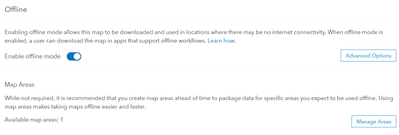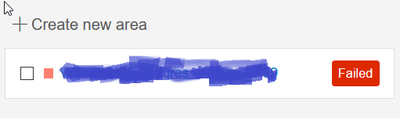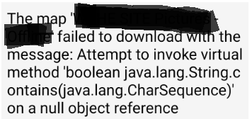- Home
- :
- All Communities
- :
- Products
- :
- ArcGIS Collector
- :
- ArcGIS Collector Questions
- :
- Arc Collector - Offline mode issues
- Subscribe to RSS Feed
- Mark Topic as New
- Mark Topic as Read
- Float this Topic for Current User
- Bookmark
- Subscribe
- Mute
- Printer Friendly Page
Arc Collector - Offline mode issues
- Mark as New
- Bookmark
- Subscribe
- Mute
- Subscribe to RSS Feed
- Permalink
Hello,
I have an issue with seting up the working Offline in Arc GIS Collector/Collector Classic.
Below there are steps which I have done so far and error messages which I have recived.
I have prepared a Point Featue Class (editable layer, prepared for Collector) in Arc GIS Pro and publish it on Portal as a Feature Service. After that, I have add an item using the URL address in AGOL (storing the credentials) and add this service to a Web Map in AGOL.
Additionaly I have prepared a .vtpk file in Arc GIS Pro and publish it directly in AGOL. This file has been also added to a Web Map in AGOL.
I have allow both of the layers for working offline (Feature Service in Portal by allowing 'sync' and vtpk file directly in AGOL).
Expect those two layers, in my Web Map, there is also a Imagery with Labels Basemap.
Once I have saved the map, I enable the 'offline mode' for the Web Map in AGOL.
I tried to create a an 'area' which will be available to download for offline working, but I have an issue with 'Packing'.
I can see this area in Arc Collector/ Collector Classic, but once I tried to download it there is an error message 'An error occured downloading the map area' i Arc Collector and below in Collector Classic:
I have also tried to 'Add offline area' directly in Arc Collector/ COllector Classic, receiving the same messages.
It is necessary to aenable this Web Map for working offline as it will be used on a devices without network connection.
I would appriciate any support regarding my issue.
Regards,
Monika
- Mark as New
- Bookmark
- Subscribe
- Mute
- Subscribe to RSS Feed
- Permalink
Hi @MonikaSamorajska - sorry this is happening to you. I realize its been some time without a reply. If you are still experiencing issues, I would recommend you submit a support request to have them help you through it.
You could try removing the hosted tile imagery layer (the source of your vtpk) to see if the download will work without it. Then you can isolate whether or not that layer has issues that need to be addressed. If you are planning to download a map area using a hosted tile layer, make sure that export tiles are enabled on that layer.
Thanks!