- Home
- :
- All Communities
- :
- Products
- :
- ArcGIS CityEngine
- :
- ArcGIS CityEngine Questions
- :
- Re: When starting up CityEngine 2016 a pop message...
- Subscribe to RSS Feed
- Mark Topic as New
- Mark Topic as Read
- Float this Topic for Current User
- Bookmark
- Subscribe
- Mute
- Printer Friendly Page
When starting up CityEngine 2016 a pop message appears saying to repair my license in the ArcGIS Administrator program. However when opening ArcGIS Administrator program the I do not see the option to repair my license. Please advise.
- Mark as New
- Bookmark
- Subscribe
- Mute
- Subscribe to RSS Feed
- Permalink
When starting up CityEngine 2016 a pop message appears saying to repair my license in the ArcGIS Administrator program. However when opening ArcGIS Administrator program the I do not see the option to repair my license. Please advise.
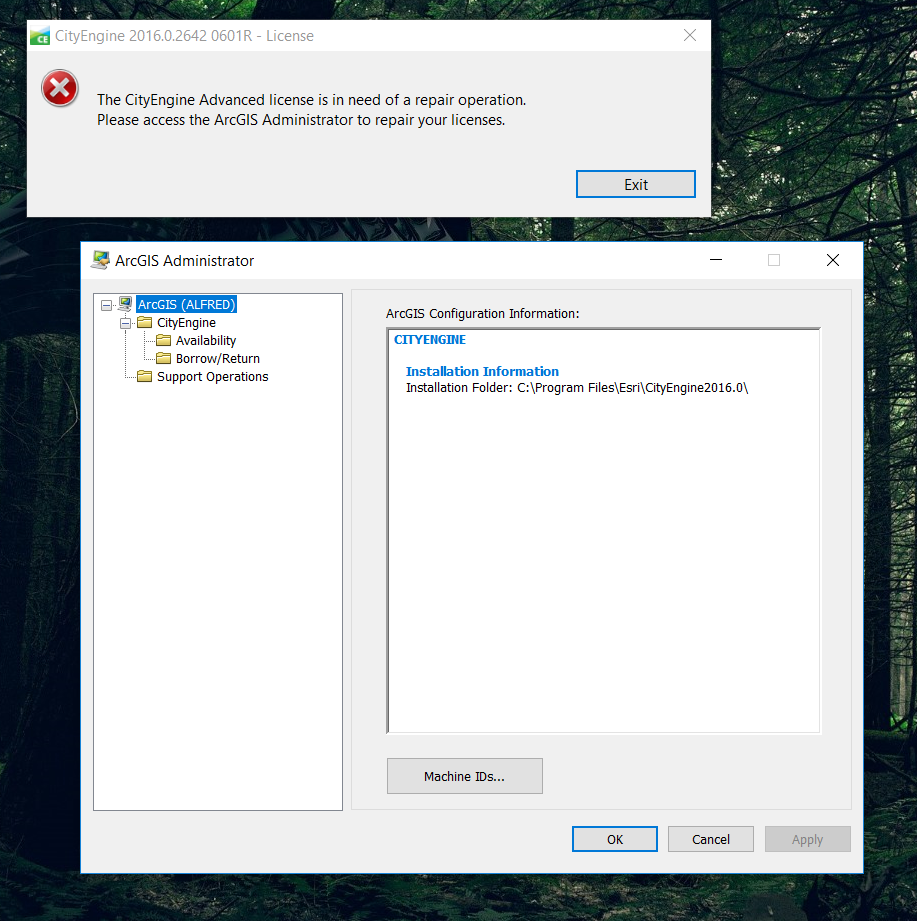
- Mark as New
- Bookmark
- Subscribe
- Mute
- Subscribe to RSS Feed
- Permalink
The only reference to that error associated with city engine has to do with windows 8.1 and city engine 2013 quite some years ago.
has it every worked properly? if it has, what operating system are you using and when did it stop working?
- Mark as New
- Bookmark
- Subscribe
- Mute
- Subscribe to RSS Feed
- Permalink
I found the error only today when I started up CityEngine but was working properly over the weekend and has been working for the past 2-3 weeks. I am using Windows 10.
- Mark as New
- Bookmark
- Subscribe
- Mute
- Subscribe to RSS Feed
- Permalink
Are you using Single Use or Concurrent Use?
I have found with this error > you need to get a license reset - contact Esri Support or your Distributor.
Once you have got the license reset > Clear your trusted storage
How To: Clear or delete trusted storage for concurrent-use and single-use licenses
Then reauthorize the software you should be good to go
- Mark as New
- Bookmark
- Subscribe
- Mute
- Subscribe to RSS Feed
- Permalink
A recent update to windows happened this week (Patch Tuesday), so if the software doesn't work, you have little choice but to contact tech support