- Home
- :
- All Communities
- :
- Products
- :
- ArcGIS CityEngine
- :
- ArcGIS CityEngine Questions
- :
- Re: Unreal Datasmith numerical issues with insert ...
- Subscribe to RSS Feed
- Mark Topic as New
- Mark Topic as Read
- Float this Topic for Current User
- Bookmark
- Subscribe
- Mute
- Printer Friendly Page
Unreal Datasmith numerical issues with insert operation in CE 2018.1
- Mark as New
- Bookmark
- Subscribe
- Mute
- Subscribe to RSS Feed
- Permalink
Hello again,
Im using GIS data from the GetMapData function. Hence, my coordinates are really large. I'm using the insert function to add crash barriers to my road. In CE the location is as exacpt as can be, however when exporting to UE4 using the Datasmith export, it seems that numerical instabilities happen and the locations of the inserted meshes are all over the place.
This behaviour occurs with City Engine 2018.1 and both UE4.20 and UE4.19. It does not happen using City Engine 2018.0. Is 2018.1 broken or is this the desired behaviour of the importer?
Cheers,
Bernhard
- Mark as New
- Bookmark
- Subscribe
- Mute
- Subscribe to RSS Feed
- Permalink
So I had a good talk with some folks at CityEngine about this very issue. Mine was working in Datasmith with some wall segments of a building and the accuracy was off very slightly and in essence was the same effect. This used to happen to me when I was working in Eon Vue but then I noticed something in the export dialog called Vertex Precision and by default it was set to 0.001...so what's that like a millimeter? Anyway, the same thing was happening and it was annoying.
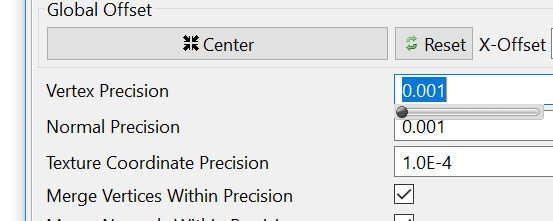
But I noticed I could slide it to the left to get even more precision - a scientific number precision. Anyway when I did that it worked. I brought this up with Simon at Esri sounds like it was an unintended consequence of something they left out trying to make it Datasmith simpler. He was going to bring it up the their team for the next release.
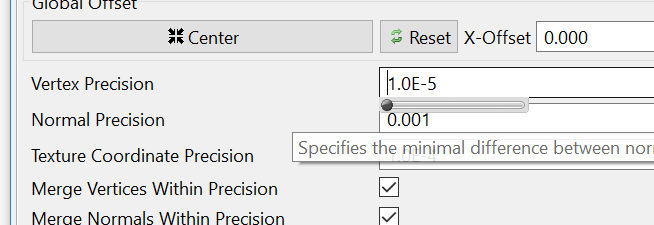
- Mark as New
- Bookmark
- Subscribe
- Mute
- Subscribe to RSS Feed
- Permalink
Thank you for your response. Glad to hear that this is discussed within ESRI.
- Mark as New
- Bookmark
- Subscribe
- Mute
- Subscribe to RSS Feed
- Permalink
Hi Bernhard
If you see big numerical issues it might be because you forgot to "Center" your export in CE (by pressing the Center button next to the Global Offset in the Unreal Engine Exporter in CityEngine). This needs to be done because Unreal Engine does not support geo referencing and the scene needs to be "moved" into a local coordinate system.
Let me know if that helps.
Best,
Benjamin
- Mark as New
- Bookmark
- Subscribe
- Mute
- Subscribe to RSS Feed
- Permalink
Updated to CE 2019.0: I was looking forward to this release as I thought this error will surely be fixed with the newest version. However, this error still exists. Moreover, it seems as CityEngine has numerical issues on multiple fronts(https://community.esri.com/thread/227400-world-aligned-road-texturing). This, quite frankly, renders the entire software completely useless for my projects. Why is it the case that the software that is build to be used with GIS data and therefore must rely in high precision performs so poorly...
- Mark as New
- Bookmark
- Subscribe
- Mute
- Subscribe to RSS Feed
- Permalink
Hi
I'm sorry to hear that your problem still exists. Would it possible to send the CityEngine scene which causes the problem, so I can try to debug it (for example using https://wetransfer.com/ or Dropbox/Goole Drive)?
Best regards
Benjamin
- Mark as New
- Bookmark
- Subscribe
- Mute
- Subscribe to RSS Feed
- Permalink
Hi Benjamin,
I cannot share the original scene with you, as it contains our internal rule files. However, I've created a dumbed-down version that exactly showcases the same error using the insert(...) operation paired with a real-world offset.
https://drive.google.com/open?id=1CPGtX5YkPtBc_Zza4pLy2VJGNwh6CuRj
Now that my initial frustration has worn off, thank you for your continous help. I hope this helps you and the Esri team to find and eliminate this bug.
Cheers,
Bernhard
- Mark as New
- Bookmark
- Subscribe
- Mute
- Subscribe to RSS Feed
- Permalink
Thank you very much Bernhard for the fast reply. I can reproduce the issue now. I will let you know once we figured out what the problem is.
Best regards
Benjamin Esri R&D Zurich