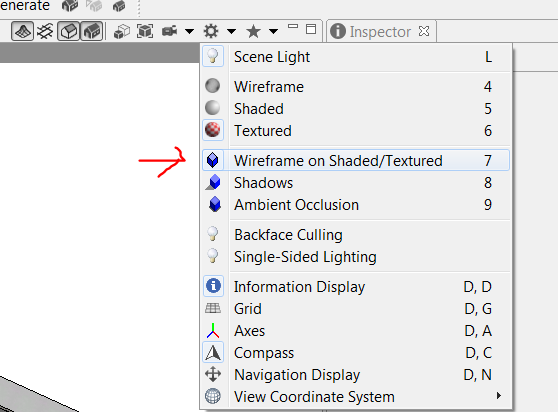- Home
- :
- All Communities
- :
- Products
- :
- ArcGIS CityEngine
- :
- ArcGIS CityEngine Questions
- :
- Re: Unknown textures when applying rules
- Subscribe to RSS Feed
- Mark Topic as New
- Mark Topic as Read
- Float this Topic for Current User
- Bookmark
- Subscribe
- Mute
- Printer Friendly Page
- Mark as New
- Bookmark
- Subscribe
- Mute
- Subscribe to RSS Feed
- Permalink
Hey all,
When I tried to assign street with Esri rule files. All my streets show "unknown textures" I have no idea why. Anybody knows?
Solved! Go to Solution.
Accepted Solutions
- Mark as New
- Bookmark
- Subscribe
- Mute
- Subscribe to RSS Feed
- Permalink
try to copy the "assets" folder from the original project which has the rule in it and paste it in your project in the same name of the folder "assets"
- Mark as New
- Bookmark
- Subscribe
- Mute
- Subscribe to RSS Feed
- Permalink
If you open the rule, and search for file paths or images, such as ".jpg", you can find the path to the textures, and match those to where your texture files are. OR, you might realize you don't have the texture files.
- Mark as New
- Bookmark
- Subscribe
- Mute
- Subscribe to RSS Feed
- Permalink
Thanks Chris that's helpful. However I still get this dark spot and dark lines in my streets. I don't see these on the tutorial video. Are they normal?

- Mark as New
- Bookmark
- Subscribe
- Mute
- Subscribe to RSS Feed
- Permalink
Is that screen shot from the CityEngine viewport? If so, it looks like you have the graph network turned on. Try turning the graph network off from the toolbar at the top and see if that removes the black lines.
- Mark as New
- Bookmark
- Subscribe
- Mute
- Subscribe to RSS Feed
- Permalink
But without Network it only shows like this

- Mark as New
- Bookmark
- Subscribe
- Mute
- Subscribe to RSS Feed
- Permalink
Micah is referring to this network toggle button, not the Scene Layer.

The CE Documentation has a special section on the View Port toggles and buttons for more information.
- Mark as New
- Bookmark
- Subscribe
- Mute
- Subscribe to RSS Feed
- Permalink
Micah is correct, the points are a result of the segment network layer being turned on. You only want to show polygon models when showing street segments. Those points will appear in screen shots as well if you take them unless the segment lines are toggled off in the display.
Also judging by the number of breakpoints, your network might benefit from a simplify graph run.
- Mark as New
- Bookmark
- Subscribe
- Mute
- Subscribe to RSS Feed
- Permalink
you can also turn the street network layer off using the 2nd of the 4 layer toggles at top of viewport
- Mark as New
- Bookmark
- Subscribe
- Mute
- Subscribe to RSS Feed
- Permalink
Thank you for telling me to turn off the graph network. After that they look like this, how am I going to remove those black lines?

- Mark as New
- Bookmark
- Subscribe
- Mute
- Subscribe to RSS Feed
- Permalink
Hello again!,
You want to turn off wireframe on Shaded/Textured.