- Home
- :
- All Communities
- :
- Products
- :
- ArcGIS CityEngine
- :
- ArcGIS CityEngine Questions
- :
- Re: TIFs in CityEngine 2015
- Subscribe to RSS Feed
- Mark Topic as New
- Mark Topic as Read
- Float this Topic for Current User
- Bookmark
- Subscribe
- Mute
- Printer Friendly Page
- Mark as New
- Bookmark
- Subscribe
- Mute
- Subscribe to RSS Feed
- Permalink
Hi All,
Is it just me, or has TIF disappeared as an option for importing height maps and textures in CityEngine 2015?
I had always used TIF to export from ArcMap and import into CE, but now it looks like I may have to change. It's slightly annoying, since the other file types don't seem to work for exporting my 32bit DEM, so I guess I'll just have to make a CityEngine-compatible version of it.
That said, I think I'll survive ![]()
Nathan
Solved! Go to Solution.
Accepted Solutions
- Mark as New
- Bookmark
- Subscribe
- Mute
- Subscribe to RSS Feed
- Permalink
This all works fine for me - I'm on 2015 Advanced Concurrent.
Maybe re-install will help?
- Mark as New
- Bookmark
- Subscribe
- Mute
- Subscribe to RSS Feed
- Permalink
Hi Nathan,
You could use .IMG format for DEMs. I always do and there`s no problem.
Ionut
- Mark as New
- Bookmark
- Subscribe
- Mute
- Subscribe to RSS Feed
- Permalink
Hi,
I see and can use tif files .. no issues here ..
Matt
Matthias Buehler
Head of 3D Technologies
twitter: @MattB3D
--------------------------------------
Garsdale Design Limited
- Mark as New
- Bookmark
- Subscribe
- Mute
- Subscribe to RSS Feed
- Permalink
Thanks for the help guys. Strangely, neither IMG nor TIF are showing in my 'select heightmap file' options.
I think either I'm doing something silly, or I'm missing some options that appear for you?
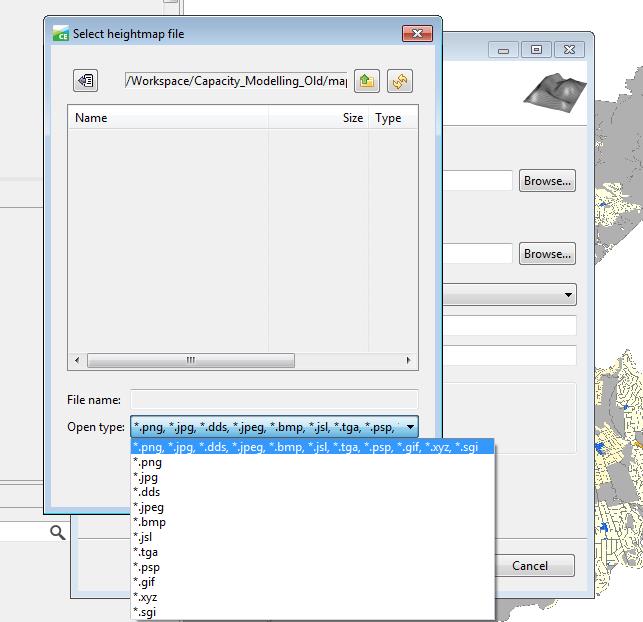
- Mark as New
- Bookmark
- Subscribe
- Mute
- Subscribe to RSS Feed
- Permalink
If you copy your heightmap into a folder or connect a folder in which you have the heightmap, try drag and drop it into the scene and I think it will load ![]()
- Mark as New
- Bookmark
- Subscribe
- Mute
- Subscribe to RSS Feed
- Permalink
That doesn't work either unfortunately - it just takes me to the generic import window.
I'm not sure if it's related, but I'm also having an issue with textures - in that none of them work!
Even a simple rule like the one below comes up with unknown texture. I've tried downloading example scenes and they come up with the same thing (no textures).
attr Texture = "/CapacityModelling/assets/g_f001_t006_Residential_036.jpg"
Lot -->
extrude(world.y, 12)
split(y){4 : Lot2}*
Lot2 -->
setupProjection(0, scope.xy, 3, 3)
texture(Texture)
projectUV(0)
Lot3.
I've tried deleting my .cityengine folder, but that didn't help. I've attached an error that seems to come up every time I open CityEngine (not sure if it's related).
- Mark as New
- Bookmark
- Subscribe
- Mute
- Subscribe to RSS Feed
- Permalink
This all works fine for me - I'm on 2015 Advanced Concurrent.
Maybe re-install will help?
- Mark as New
- Bookmark
- Subscribe
- Mute
- Subscribe to RSS Feed
- Permalink
Thanks Ben - you're on the mark. It was good just finding out that the problem was just with my own CityEngine.
I've reinstalled CE and it's working fine now ![]()