- Home
- :
- All Communities
- :
- Products
- :
- ArcGIS CityEngine
- :
- ArcGIS CityEngine Questions
- :
- Re: The rule file '...cga' contains errors. Check ...
- Subscribe to RSS Feed
- Mark Topic as New
- Mark Topic as Read
- Float this Topic for Current User
- Bookmark
- Subscribe
- Mute
- Printer Friendly Page
The rule file '...cga' contains errors. Check the 'Problem' view.
- Mark as New
- Bookmark
- Subscribe
- Mute
- Subscribe to RSS Feed
- Permalink
I'm new to CityEngine and in 30-days trial. I'm using CityEngine 2019.1 and following the CityEngine Tutorial in Download Tutorial and Examples. But whenever Generate models, this error shows up.
"The rule file '...cga' contains errors. Check the 'Problem' view."
And this error happens to every rules, even the rule in ESRI.lib
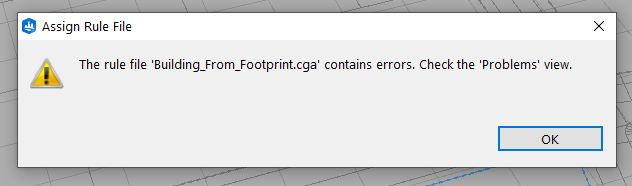
I've uninstall and try to install CityEngine so many times but it not help.
I'm running CItyEngine on windows 10.
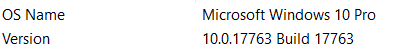
Solved! Go to Solution.
Accepted Solutions
- Mark as New
- Bookmark
- Subscribe
- Mute
- Subscribe to RSS Feed
- Permalink
I got the problem when I could run CityEngine without problem on another computer.
In this computer, my document folder is D:/!Documents/ and my default workspace is on that folder. So CityEngine got all those problem because my folder has symbol "!" . When I change name of document folder to D:/Documents/, CityEngine could run succesfully.
- Mark as New
- Bookmark
- Subscribe
- Mute
- Subscribe to RSS Feed
- Permalink
I'm not sure.
- When you open the cga file, does the cga editor have any errors (red marks on the side)?
- Have you modified the cga file Building_From_Footprint.cga? I assume you have not.
- Are there any errors in the Log? (Window -> Log)
- Have you modified the cga file Tutorial_01_Essential_Skills__2019_1/rules/building_02.cga?
- Are there errors in the Problems view (Window -> Problems) if you reopen the scene Tutorial_01_Essential_Skills__2019_1/scenes/Essential_Skills_Part_5.cej?
- Were you trying to do the steps in Tutorial 1? Did this occur on a specific step in the tutorial? If so, which step?
- I noticed that there are inherently errors in Tutorial 1. To get rid of the errors, could you please add the following line of code to building_02.cga (anywhere in the file)? Does this eliminate the errors when you reopen the scene file?
LotInner --> Lot - Can you delete or rename (right click on project in Navigator -> Delete or Rename -> check box to delete on disk) and re-download Tutorial 01 (Help -> Download Tutorials and Examples)? When you open the scene again, do you still get the errors? Note: Deleting will cause you to lose any changes you made to Tutorial 1.
- Mark as New
- Bookmark
- Subscribe
- Mute
- Subscribe to RSS Feed
- Permalink
I got the problem when I could run CityEngine without problem on another computer.
In this computer, my document folder is D:/!Documents/ and my default workspace is on that folder. So CityEngine got all those problem because my folder has symbol "!" . When I change name of document folder to D:/Documents/, CityEngine could run succesfully.