- Home
- :
- All Communities
- :
- Products
- :
- ArcGIS CityEngine
- :
- ArcGIS CityEngine Questions
- :
- Re: Texture scaling methods: any way to use neares...
- Subscribe to RSS Feed
- Mark Topic as New
- Mark Topic as Read
- Float this Topic for Current User
- Bookmark
- Subscribe
- Mute
- Printer Friendly Page
Texture scaling methods: any way to use nearest neighbor?
- Mark as New
- Bookmark
- Subscribe
- Mute
- Subscribe to RSS Feed
- Permalink
I want to use color grid pngs to texture buildings. In their original resolution, the grid cells are uniformly 1x1 px large. When I apply the images to buildings, there isn't much of a grid left, because CE interpolates them.
Another problem is that the 1x1 grid dimensions don't reflect the actual dimensions, so the issue is not only scaling, but stretching as well. Resizing the images beforehand by a factor of 100 or more produces decent results, but some blur is still visible.
Is there a way to avoid this?
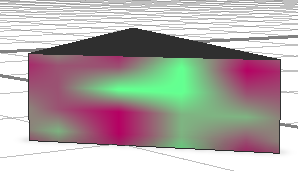
Solved! Go to Solution.
Accepted Solutions
- Mark as New
- Bookmark
- Subscribe
- Mute
- Subscribe to RSS Feed
- Permalink
No, sorry, there is no option to use nearest neighbor interpolation. As you said, the only way to mitigate this problem is to use a larger texture, but this doesn't completely solve the problem.
- Mark as New
- Bookmark
- Subscribe
- Mute
- Subscribe to RSS Feed
- Permalink
No, sorry, there is no option to use nearest neighbor interpolation. As you said, the only way to mitigate this problem is to use a larger texture, but this doesn't completely solve the problem.
- Mark as New
- Bookmark
- Subscribe
- Mute
- Subscribe to RSS Feed
- Permalink
Which interpolation method does CE use? Looks bilinear.