- Home
- :
- All Communities
- :
- Products
- :
- ArcGIS CityEngine
- :
- ArcGIS CityEngine Questions
- :
- Problem using Complete_Streets_2014 Rule
- Subscribe to RSS Feed
- Mark Topic as New
- Mark Topic as Read
- Float this Topic for Current User
- Bookmark
- Subscribe
- Mute
- Printer Friendly Page
- Mark as New
- Bookmark
- Subscribe
- Mute
- Subscribe to RSS Feed
- Permalink
Hello,
I have downloaded the Complete_Streets_2014 Rule from resources and tried to test it but it seems that I have some problems because I imported the file which contains all the data from the .zip Complete_Streets in the Navigator but when I apply the rule the result is Unknown Texture. Also, the obj files appears as cubes. I don`t know why the path is unknown because all I did was to import the folder in the Navigator.
I did this workflow with others resources before, like Redlands Redevelopment or Modern Streets but it worked..
Thank you,
Ionut
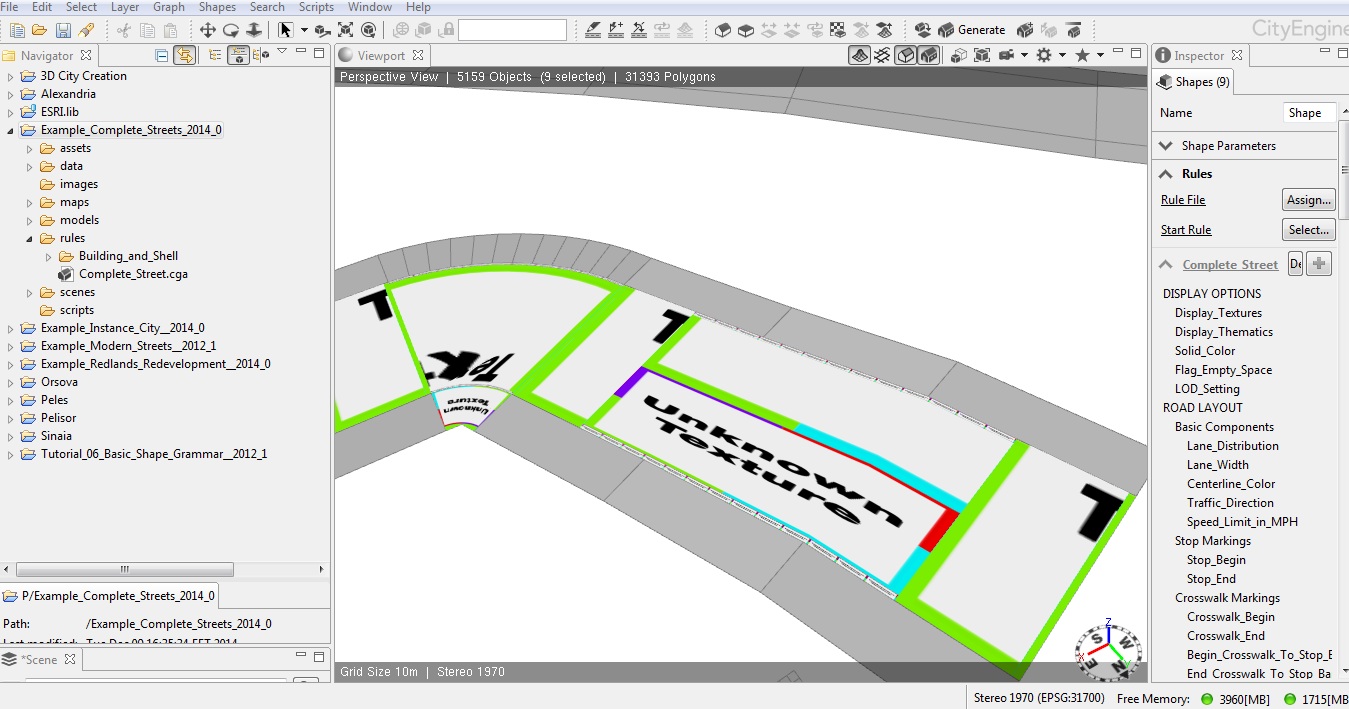
Solved! Go to Solution.
- Mark as New
- Bookmark
- Subscribe
- Mute
- Subscribe to RSS Feed
- Permalink
Yes, but that means that in the Navigator I would have my MegaAwesome project created when I started the project, and also SuperToolbox project ( let`s say downloaded from resources and imported from random file ->
File -> Import etc.) right?
I did that, I have my project created, I downloaded the CompleteStreets project from resources and imported it from file, and when I tried to apply the rule to some streets the result was Unknown texture/assets. ( The workflow was like you said - that`s why I said in PS : I used to think, because if I`m not wrong I used the rule for streets from Paris project in another project of mine and it worked.....now it doesn`t...
Thank you Chris!
- « Previous
-
- 1
- 2
- Next »
- « Previous
-
- 1
- 2
- Next »