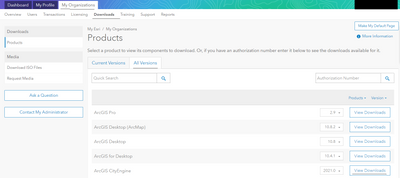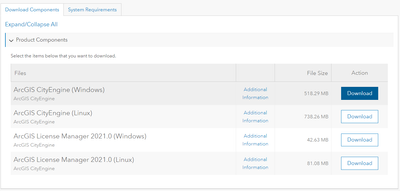- Home
- :
- All Communities
- :
- Products
- :
- ArcGIS CityEngine
- :
- ArcGIS CityEngine Questions
- :
- Re: my problem
- Subscribe to RSS Feed
- Mark Topic as New
- Mark Topic as Read
- Float this Topic for Current User
- Bookmark
- Subscribe
- Mute
- Printer Friendly Page
my problem
- Mark as New
- Bookmark
- Subscribe
- Mute
- Subscribe to RSS Feed
- Permalink
hi guys , what is the matter of this site , am architect , i pay 100$ to enter cityengine , custmoer service not answers , i cant open city engine for 1 month now , and no body care ,
i need to work
- Mark as New
- Bookmark
- Subscribe
- Mute
- Subscribe to RSS Feed
- Permalink
Hi Adel,
If you already purchased city engine and if you are in AMC, you may drop a mail to support@esri.com.
If you need support I can help you out, let me know when can we connect.
- Mark as New
- Bookmark
- Subscribe
- Mute
- Subscribe to RSS Feed
- Permalink
hi Adel .If your CityEngine does not have a licensing issue, you will need to remove the CityEngine workspace for the CityEngine to start. Of course, before deleting the workspace, make a copy of it on another drive so that your projects are not deleted
- Mark as New
- Bookmark
- Subscribe
- Mute
- Subscribe to RSS Feed
- Permalink
Did you have purchase an ArcGIS for Personal Use license? Then, you could visit My Esri using the same ArcGIS login credential that you used for purchasing the subscription.
For Software Download:
Navigate to My Organizations > Downloads > All Versions (Under Products). Click "View Downloads" for appropriate version of City Engine. Download and install the appropriate edition of City Engine.
For Licensing ArcGIS City Engine:
In My Esri, Navigate to My Organizations > Licensing > ArcGIS CityEngine (Details). Note down the 12 character Authorization Number (ESUxxxxxxxxx). This is a CityEngine Single Use license.
Use the steps mentioned in Authorizing your software—ArcGIS CityEngine Resources | Documentation to authorize your ArcGIS CityEngine software.
Think Location
- Mark as New
- Bookmark
- Subscribe
- Mute
- Subscribe to RSS Feed
- Permalink
好家伙100美元,真有钱。