- Home
- :
- All Communities
- :
- Products
- :
- ArcGIS CityEngine
- :
- ArcGIS CityEngine Questions
- :
- Joined reporting for features from different layer...
- Subscribe to RSS Feed
- Mark Topic as New
- Mark Topic as Read
- Float this Topic for Current User
- Bookmark
- Subscribe
- Mute
- Printer Friendly Page
Joined reporting for features from different layers
- Mark as New
- Bookmark
- Subscribe
- Mute
- Subscribe to RSS Feed
- Permalink
Hello!
I am wondering, what is the best way to join reports for several shape layers? In my project, I have existing buildings (white), which are extruded from footprints shapes; new buildings (yellow), which are created from blocks of street network layer; and an underground parking (blue), which is extruded from a shape in another layer. How can I can report their attributes together - shall I create a forth layer to which I pass on the attributes of these three layers?
My general goal is to implement an interactive editing of new building volumes through the editing of street network. As a part of that, I would like to have the floor areas of existing buildings, new buildings and garage to appear together in the report panel. So that they could be assessed together.
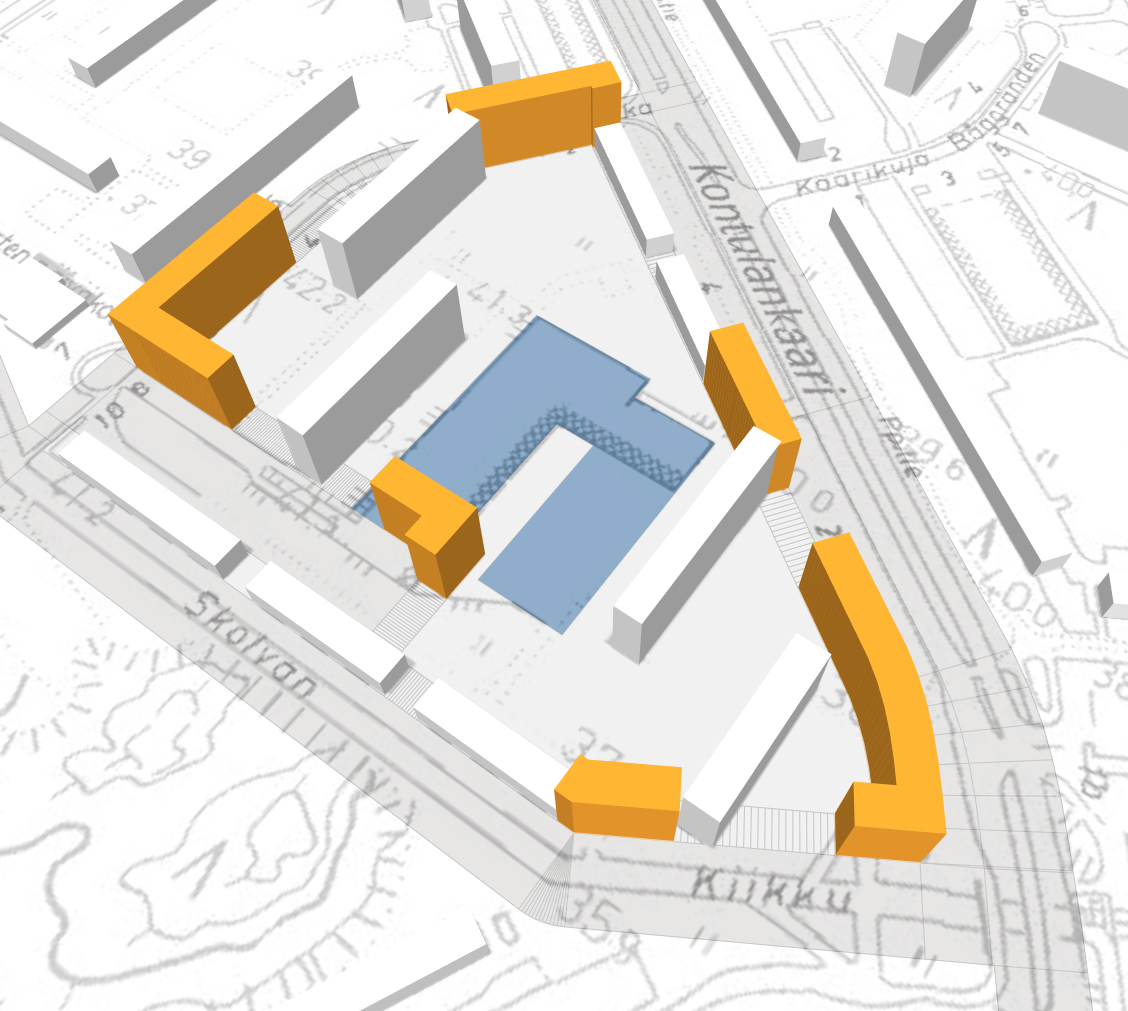
Solved! Go to Solution.
Accepted Solutions
- Mark as New
- Bookmark
- Subscribe
- Mute
- Subscribe to RSS Feed
- Permalink
All you need to do is name the reports with the same name, and those reports will be summed for all selected items...
So in the rules for the yellow, white, and blue shapes, you might have a reporting rule for each building. Sample CGA code:
YourBuilding -->
# Some code here resulting in a building and the values below.
ReportMetrics("GFA", 16000, "East123","Tower01")
ReportMetrics("UnitCount", 20, "East123","Tower01")
ReportMetrics(key, value, siteID, buildingID) -->
report("Total_" + key, value)
report("Site_" + siteID + "_" + key, value)
report("Building_" + buildingID + "_" + key, value)
NIL
The Reports view would have GFA and UnitCount entries, summed for the Total, for each Site, and for each Building.
Total_GFA 1200000
Total_UnitCount 400
Site_East123_GFA 22000
Site_East123_UnitCount 210
Building_Tower01_ GFA 16000
Building_Tower02_ GFA 17000
Building_Tower03_ GFA 16000
Building_Tower04_ GFA 18000
Hope this explanation is clear. Yes?
Chris
- Mark as New
- Bookmark
- Subscribe
- Mute
- Subscribe to RSS Feed
- Permalink
All you need to do is name the reports with the same name, and those reports will be summed for all selected items...
So in the rules for the yellow, white, and blue shapes, you might have a reporting rule for each building. Sample CGA code:
YourBuilding -->
# Some code here resulting in a building and the values below.
ReportMetrics("GFA", 16000, "East123","Tower01")
ReportMetrics("UnitCount", 20, "East123","Tower01")
ReportMetrics(key, value, siteID, buildingID) -->
report("Total_" + key, value)
report("Site_" + siteID + "_" + key, value)
report("Building_" + buildingID + "_" + key, value)
NIL
The Reports view would have GFA and UnitCount entries, summed for the Total, for each Site, and for each Building.
Total_GFA 1200000
Total_UnitCount 400
Site_East123_GFA 22000
Site_East123_UnitCount 210
Building_Tower01_ GFA 16000
Building_Tower02_ GFA 17000
Building_Tower03_ GFA 16000
Building_Tower04_ GFA 18000
Hope this explanation is clear. Yes?
Chris
- Mark as New
- Bookmark
- Subscribe
- Mute
- Subscribe to RSS Feed
- Permalink
Looks neat and easy. I will get a chance to run it on CE after the weekend. I will get back to you on that.
- Mark as New
- Bookmark
- Subscribe
- Mute
- Subscribe to RSS Feed
- Permalink
This is kind of the reverse of having buildings sample a larger polygon. Since you can't sample from the large polygon and find each building upon it, this is another way.
The prefixes are what makes everything group together:
Total_
Site_siteName_
Building_buildingName_
- Mark as New
- Bookmark
- Subscribe
- Mute
- Subscribe to RSS Feed
- Permalink
Well explained .. you like that one, huh ? ![]()
Matthias Buehler
Head of 3D Technologies
twitter: @MattB3D
--------------------------------
Garsdale Design Limited
matthias.buehler@garsdaledesign.co.uk
- Mark as New
- Bookmark
- Subscribe
- Mute
- Subscribe to RSS Feed
- Permalink
You probably taught it to me. ![]()
Sent from my iPhone
- Mark as New
- Bookmark
- Subscribe
- Mute
- Subscribe to RSS Feed
- Permalink
This summation of totals during reporting is very handy indeed. Thanks a lot for the tip!
Is there a way to set an attribute to one of these totals tho ? Nothing I've tried seems to work.
- Mark as New
- Bookmark
- Subscribe
- Mute
- Subscribe to RSS Feed
- Permalink
Yes, that is possible. You have to use the Python scripted reports for that. In that case you get the reports from each model and then change the object attributes of the models, and connect your rule attributes to the object attributes. From Python.
Chris
- Mark as New
- Bookmark
- Subscribe
- Mute
- Subscribe to RSS Feed
- Permalink
Thanks again Chris,
I've found bits and pieces on this in the manual and in the tutorials, just trying to wrap my head around how to actually do this. Wish there were a few more Python examples floating around.
As per your above example, is there a way to accomplish something like this ... as in set a float value to one of these summed up reports ?
report("Total_" + key, value)
set (T_Total,(+ key, value))
- Mark as New
- Bookmark
- Subscribe
- Mute
- Subscribe to RSS Feed
- Permalink
I have an example somewhere, but everything is in disarray on my machine. I've made myself a note to find it. If I don't reply within the next week, then leave a comment here again to prompt me. ![]()