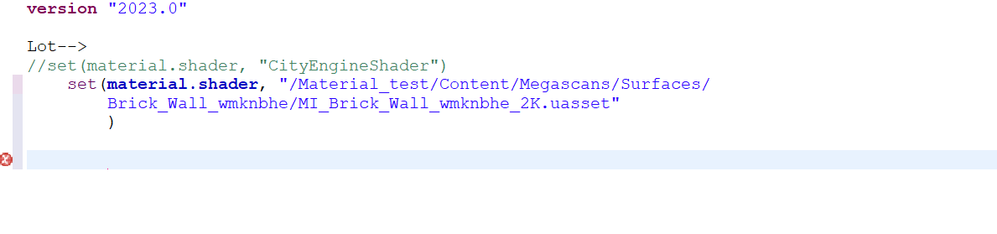- Home
- :
- All Communities
- :
- Products
- :
- ArcGIS CityEngine
- :
- ArcGIS CityEngine Questions
- :
- Is exporting labels to datasmith possible?
- Subscribe to RSS Feed
- Mark Topic as New
- Mark Topic as Read
- Float this Topic for Current User
- Bookmark
- Subscribe
- Mute
- Printer Friendly Page
- Mark as New
- Bookmark
- Subscribe
- Mute
- Subscribe to RSS Feed
- Permalink
I'm trying to export to Unreal engine while being able to identify specific textured sections of a shape, so that they can be replaced with higher resolution textures. I've tried using labels and other methods, but non of it gets exported. Is there a way to do this?
Solved! Go to Solution.
Accepted Solutions
- Mark as New
- Bookmark
- Subscribe
- Mute
- Subscribe to RSS Feed
- Permalink
Hi @Stefan_Harding,
Did you try the workflow described in this blog post, already?
See under section Materials -> Material replacement
Best,
Jonas
- Mark as New
- Bookmark
- Subscribe
- Mute
- Subscribe to RSS Feed
- Permalink
Hi @Stefan_Harding,
Did you try the workflow described in this blog post, already?
See under section Materials -> Material replacement
Best,
Jonas
- Mark as New
- Bookmark
- Subscribe
- Mute
- Subscribe to RSS Feed
- Permalink
Thanks for the help
- Mark as New
- Bookmark
- Subscribe
- Mute
- Subscribe to RSS Feed
- Permalink
I'm having trouble with this method were it keeps saying there a list of unexpected tokens despite none being there.
- Mark as New
- Bookmark
- Subscribe
- Mute
- Subscribe to RSS Feed
- Permalink
hmm this looks like a copy paste issue to me. I don't get any unexpected token errors when I manually type in whats in your screenshot
Lot-->
set(material.shader, "/Material_test/Content/Megascans/Surfaces/Brick_Wall_wmknbhe/MI_Brick_Wall_wmknbhe_2K.uasset")
Did you copy it directly from the blog post? I remember having the same issue in the past that when copying CGA snippets from the blog that sometimes it copies some hidden char, which can't be handled by the CGA compiler.
I suggest to try it with a new file and manually typing it in or copy to notepad first.