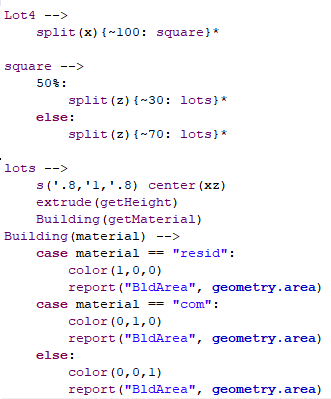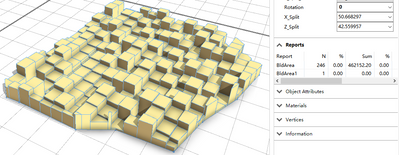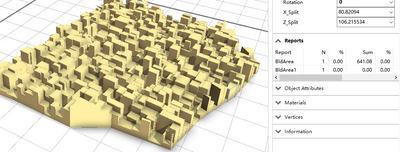- Home
- :
- All Communities
- :
- Products
- :
- ArcGIS CityEngine
- :
- ArcGIS CityEngine Questions
- :
- How to subdivide shapes(blocks) using CGA or pytho...
- Subscribe to RSS Feed
- Mark Topic as New
- Mark Topic as Read
- Float this Topic for Current User
- Bookmark
- Subscribe
- Mute
- Printer Friendly Page
How to subdivide shapes(blocks) using CGA or python code?
- Mark as New
- Bookmark
- Subscribe
- Mute
- Subscribe to RSS Feed
- Permalink
Hi, I'm curious about how to subdivide an input 2D initial shape using CCA rule or python script?
I''ve seen many solutions about using split or splitArea to complete this, but there is a problem: the initial shape is still ONE object and cannot report informations about every subdivided lots respectively.
That means, I want the splitted lots be independent and can be assigned CGA rules respectively, I think that is the same as the Shapes-Subdivide function in CityEngine menu bar, but can I get them using CGA?
Here are some pictures to illustrate——
What 'split' function gets:
(only the initial shape can be selected)
What I want:
(only one object is selected)
Very need your help! Thanks!
Solved! Go to Solution.
Accepted Solutions
- Mark as New
- Bookmark
- Subscribe
- Mute
- Subscribe to RSS Feed
- Permalink
Hi @Vita_Vonanli,
There is no Shapes-Subdivide functionality in CGA but you can apply it to a shape using python and then assign your rule onto the created shapes again by python or via ui.
For more information check the python docs:
Hope this helps!
Best,
Jonas
- Mark as New
- Bookmark
- Subscribe
- Mute
- Subscribe to RSS Feed
- Permalink
Hi @Vita_Vonanli,
There is no Shapes-Subdivide functionality in CGA but you can apply it to a shape using python and then assign your rule onto the created shapes again by python or via ui.
For more information check the python docs:
Hope this helps!
Best,
Jonas
- Mark as New
- Bookmark
- Subscribe
- Mute
- Subscribe to RSS Feed
- Permalink
Thanks a lot for your suggestion Jonas! Using Python script in CE is a little difficult for me but I will try my best!