- Home
- :
- All Communities
- :
- Products
- :
- ArcGIS CityEngine
- :
- ArcGIS CityEngine Questions
- :
- Re: How to identify facades?
- Subscribe to RSS Feed
- Mark Topic as New
- Mark Topic as Read
- Float this Topic for Current User
- Bookmark
- Subscribe
- Mute
- Printer Friendly Page
How to identify facades?
- Mark as New
- Bookmark
- Subscribe
- Mute
- Subscribe to RSS Feed
- Permalink
Hello. I have very simple rule for facade splitting:
Building -->
comp(f){
front: FrontFacade |
back: BackFacade |
left: LeftFacade |
right: RightFacade |
top: Roof |
bottom: NIL }
FrontFacade -->
split(y){GroundFloor_Height : GroundFloor | {TypicFloor_Height : TypicFloor}* | TechFloor_Height : TechFloor}
As you can see I want to split Front Facade (I mean main street facade) But CityEngine confuses facades. CE splits not FrontFacades. How to correct identify facades facades?
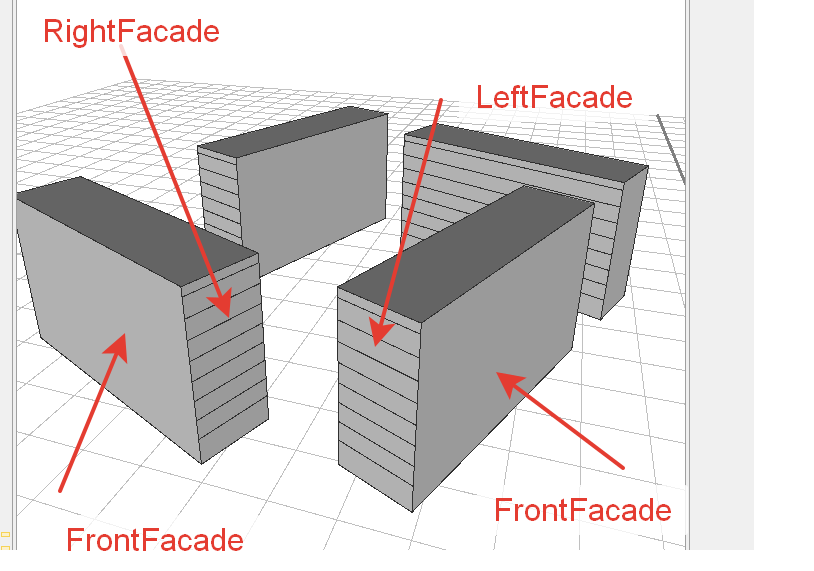
- Mark as New
- Bookmark
- Subscribe
- Mute
- Subscribe to RSS Feed
- Permalink
The front faces are determined by the local coordinate system of the shape which exists before the comp is applied. Check out where front is on this cube in relation to the coordinate system.

You can rotate the coordinate system using rotateScope() so that your desired faces are front.
Or, you can set the first edge of your initial shape so that the scope is aligned as desired. Select the desired edge -> Shapes -> Set First Edge. When viewing the initial shape, the first edge is indicated in orange.

If your buildings are created on dynamic shapes created from streets, then you can use street.front instead of front as the selector in the comp().
- Mark as New
- Bookmark
- Subscribe
- Mute
- Subscribe to RSS Feed
- Permalink
Hello, many thanks! My initail shapes appear from ArchiCAD and imported to CE with OBJ format. So i'll try to use rotateScope()