- Home
- :
- All Communities
- :
- Products
- :
- ArcGIS CityEngine
- :
- ArcGIS CityEngine Questions
- :
- Face Rendering in Scene Viewer
- Subscribe to RSS Feed
- Mark Topic as New
- Mark Topic as Read
- Float this Topic for Current User
- Bookmark
- Subscribe
- Mute
- Printer Friendly Page
Face Rendering in Scene Viewer
- Mark as New
- Bookmark
- Subscribe
- Mute
- Subscribe to RSS Feed
- Permalink
I have been struggling with poor rendering quality in the Scene Viewer on our Portal. Colored faces appear patchy or as if there is face conflict. The white patchiness is dynamic and shifts as models are rotated in the scene viewer. The models render as solid color surfaces in CityEngine prior to exporting as a scene layer packages. Any tips on ways to have these colors stay solid when rendering in the SceneViewer? Attached are screenshots of this issue where colored faces are not rendering consistently.

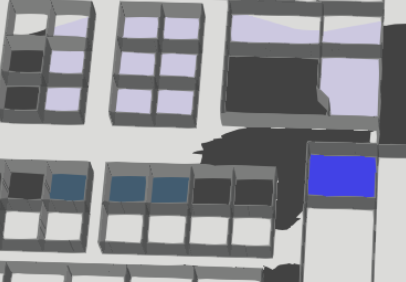
- Mark as New
- Bookmark
- Subscribe
- Mute
- Subscribe to RSS Feed
- Permalink
If you are getting z-fighting in CityEngine, I would recommend using the Model Hierarchy to click through your shape tree to see if there are two terminal shapes that try to render the same floor. Then, you can try to figure out where in your rules you'd have to make changes in order to prevent two terminal shapes from creating the same floor with different colors.
For the Scene Viewer, there will always be problems with the terrain and the ground floor. Unfortunately, extruding floors by 1.3m is a lot, and I would say this is undesirable.
Maybe it would be possible to use the Align Shapes to Terrain tool in CityEngine to better align your initial shapes to the terrain? This may help, but it also may not entirely fix the problem. You can check out the options. If you use a "Translate" option, then the initial shape will not be distorted, and if you use a "Project" option, then vertices of the shape would be projected to the terrain resulting in an initial shape that is probably not planar. You might want to project the shapes to better fit the terrain, but you might have to modify your rules to work with non-planar shapes (or maybe the rules will just work without modification).
- « Previous
-
- 1
- 2
- Next »
- « Previous
-
- 1
- 2
- Next »