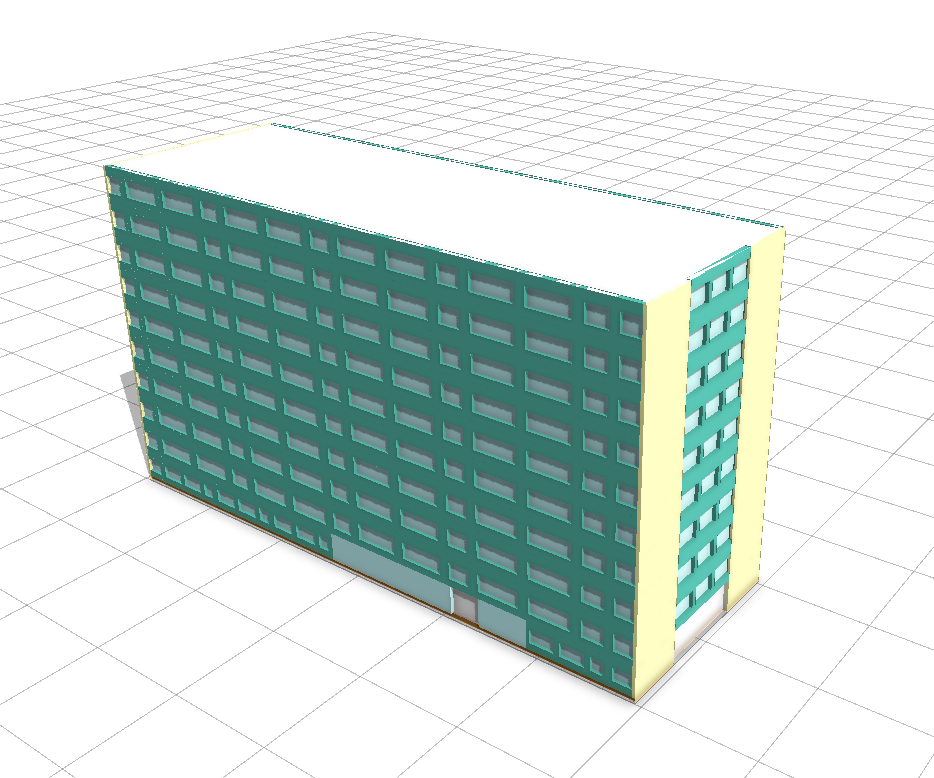- Home
- :
- All Communities
- :
- Products
- :
- ArcGIS CityEngine
- :
- ArcGIS CityEngine Questions
- :
- Re: Export to Unity
- Subscribe to RSS Feed
- Mark Topic as New
- Mark Topic as Read
- Float this Topic for Current User
- Bookmark
- Subscribe
- Mute
- Printer Friendly Page
Export to Unity
- Mark as New
- Bookmark
- Subscribe
- Mute
- Subscribe to RSS Feed
- Permalink
Hi, i've tried to export models to FBX then import to Unity, export from CE went well (no errors). But when try to import to Unity this error appears:
ImportFBX Warnings:
Can't import normals, because mesh 'CityEngineMaterial_1_m' doesn't have any.
Can't import normals, because mesh 'CityEngineMaterial_3_m' doesn't have any.
Can't import normals, because mesh 'CityEngineMaterial_4_m' doesn't have any.
Can't import normals, because mesh 'CityEngineMaterial_5_m' doesn't have any.
Can't import normals, because mesh 'CityEngineMaterial_m' doesn't have any.
Can't import normals, because mesh 'Door_m' doesn't have any.
It is rule generated model. i use Cityengine 2019.0 and Unity 2019.1.10f1. I've used settings for export from esri website.
Models that I made manualy import without errors but doesn't show in scene. Could this be problem with coordinate system? I use czech system EPSG: 5514
If anyone know please help, thanks.
- Mark as New
- Bookmark
- Subscribe
- Mute
- Subscribe to RSS Feed
- Permalink
Hello Patrik,
What rule did you use, your own or one of examples? Can you share some screenshots of CE models you have generated? Did you use 'Center' option under Geometry Settings?
- Mark as New
- Bookmark
- Subscribe
- Mute
- Subscribe to RSS Feed
- Permalink
Hi, i tried my own rule and also example rule and neither of them worked. in export setting I used Center.