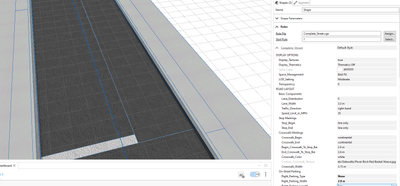- Home
- :
- All Communities
- :
- Products
- :
- ArcGIS CityEngine
- :
- ArcGIS CityEngine Questions
- :
- Complete streets - assign different texture
- Subscribe to RSS Feed
- Mark Topic as New
- Mark Topic as Read
- Float this Topic for Current User
- Bookmark
- Subscribe
- Mute
- Printer Friendly Page
Complete streets - assign different texture
- Mark as New
- Bookmark
- Subscribe
- Mute
- Subscribe to RSS Feed
- Permalink
Let me begin by saying I am still a beginner when it comes to City Engine and writing /amending rules.
Complete Streets is an amazing rule, and I am still wrapping my head around its possibilities.
Here in New Zealand roads don't have the parallel parking indicators (or a center dashed line) on suburban roads, however it does on main collector roads.
I wanted to adjust the Complete Streets rule in such a way so I can choose whether to use the paint texture or not. However, going through the rule I cannot find where the texture is assigned (so I cannot change it).
Is there anyone who can help me?
- Mark as New
- Bookmark
- Subscribe
- Mute
- Subscribe to RSS Feed
- Permalink
Hi Emma,
Talk about showing up several months late. I am sure you are way beyond this project now, but I figured you are owed a response regardless. I am the creator of the Complete Street Rule.
For posterity, the most recent version of the rule no longer uses textures for the paint caps. Starting around line 2296 (as of 12/29/2020), you will see a rule called ParkingCap() that if you comment out that rule (#ParkingCap(...)), the caps should not appear.
That said I have heard this enough, I think I made a way to just have asphalt if you have parking set to "None", but give it a width regardless. That said, it won't place cars. Would a switch that just got rid of the paint caps be preferable?
As a note, if you use @DavidWasserman, I think I get pinged more readily over email, but geonet has changed enough I might need to update my preferences.