- Home
- :
- All Communities
- :
- Products
- :
- ArcGIS CityEngine
- :
- ArcGIS CityEngine Questions
- :
- Re: CityEngine - comp and split operations
- Subscribe to RSS Feed
- Mark Topic as New
- Mark Topic as Read
- Float this Topic for Current User
- Bookmark
- Subscribe
- Mute
- Printer Friendly Page
- Mark as New
- Bookmark
- Subscribe
- Mute
- Subscribe to RSS Feed
- Permalink
Hi,
I would like to use comp() operation and after this the split() operation on my building.
But the building has so many faces / facades on the same sides with different attributes, like textures, windows etc.
How can I use these operations? For example if I use this operation "comp(f) {front : fFacade | side : sFacade | top : Roof}" and then if I use the split() operation, it will split all the faces on the same side, but I want to split only a specific face.
You can find an example about my problem on this link:
I would like to split only one face on the Y axis which is in front.
Thanks for all answers!
BR
Aletta
Solved! Go to Solution.
Accepted Solutions
- Mark as New
- Bookmark
- Subscribe
- Mute
- Subscribe to RSS Feed
- Permalink
Going by face index (as opposed to front, etc) gives you full control but also requires more work since you, AFAIK, can't mix top/bottom/front/etc and face indexes. Try this on a T-shape:
Lot -->
extrude(200)
comp(f){
0: zero | 1: one | 2: two | 3: rc
| 4: rc | 5: rc | 5: rc | 6:rc |
7: rc | 8: rc | 9:rc }
zero -->
split(x){~0.5: rc | ~0.5: rc}
one --> color(rand,rand,rand)
two --> color(rand,rand,rand)
rc --> color(rand,rand,rand)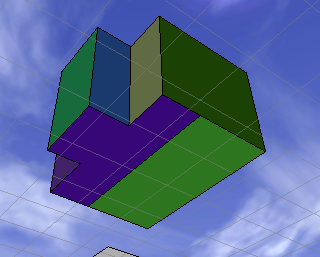
- Mark as New
- Bookmark
- Subscribe
- Mute
- Subscribe to RSS Feed
- Permalink
Hello Sch,
You can split the faces by the following also
comp(f){1 : 1stface | 2 : 2ndface | ..... and so on to n th face} -- Here you can access each face of comp(f)
This is another method rather than front, side and Top split.
Regards,
Jawadh
- Mark as New
- Bookmark
- Subscribe
- Mute
- Subscribe to RSS Feed
- Permalink
Hi,
Thank you for your answer, but this approach of the subdivision doesn't work for me unfortunately properly.
Can you tell me more accurate informations about it?
Besides that I'm waiting for another solutions, too.
Thanks a lot!
BR
Aletta
- Mark as New
- Bookmark
- Subscribe
- Mute
- Subscribe to RSS Feed
- Permalink
I don't think you can use a number as the first character of a rule, so Jawadh's example should be altered to something like this:
comp(f){1 : First | 2 : Second | ..... and so on to n th face}
Otherwise tell us what doesn't work - is it an error or a particular reason it doesn't work for what you're trying to achieve.
- Mark as New
- Bookmark
- Subscribe
- Mute
- Subscribe to RSS Feed
- Permalink
Going by face index (as opposed to front, etc) gives you full control but also requires more work since you, AFAIK, can't mix top/bottom/front/etc and face indexes. Try this on a T-shape:
Lot -->
extrude(200)
comp(f){
0: zero | 1: one | 2: two | 3: rc
| 4: rc | 5: rc | 5: rc | 6:rc |
7: rc | 8: rc | 9:rc }
zero -->
split(x){~0.5: rc | ~0.5: rc}
one --> color(rand,rand,rand)
two --> color(rand,rand,rand)
rc --> color(rand,rand,rand)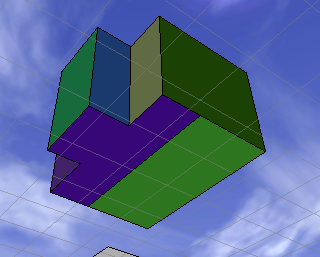
- Mark as New
- Bookmark
- Subscribe
- Mute
- Subscribe to RSS Feed
- Permalink
Hi,
Everything is all right, thank you everyone for the helpful advices and the perfect illustration!
BR
Aletta