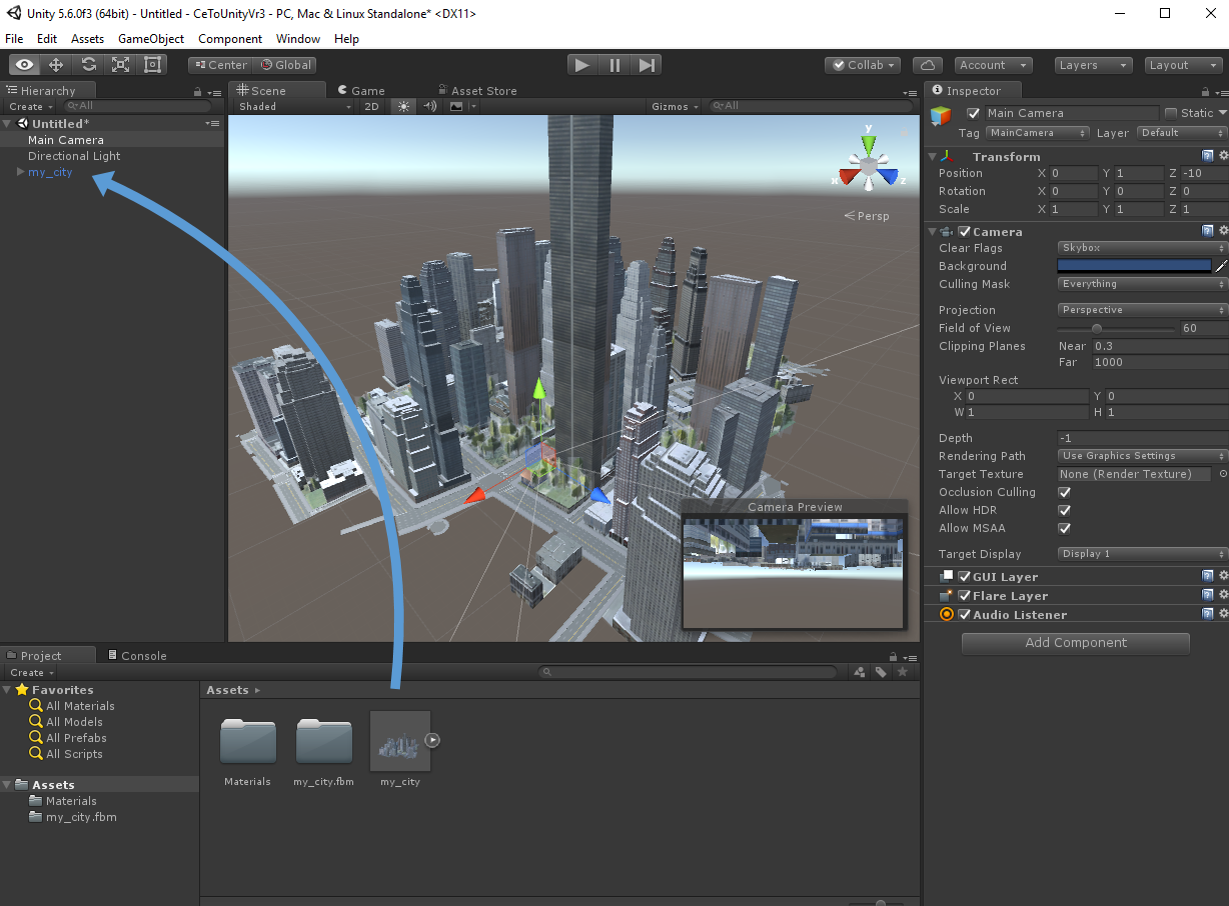- Home
- :
- All Communities
- :
- Products
- :
- ArcGIS CityEngine
- :
- ArcGIS CityEngine Questions
- :
- Re: City Engine and Unity, any way to optimize out...
- Subscribe to RSS Feed
- Mark Topic as New
- Mark Topic as Read
- Float this Topic for Current User
- Bookmark
- Subscribe
- Mute
- Printer Friendly Page
City Engine and Unity, any way to optimize output?
- Mark as New
- Bookmark
- Subscribe
- Mute
- Subscribe to RSS Feed
- Permalink
I am currently trialing City Engine with Unity and find it creates way too many textures creating thousands of draw calls, which is unacceptable. Is there any way to atlas the textures that i am missing?
I am exporting with the merge objects by texture option to fbx, however this is then not suitable for occlusion culling. there needs to be a way o export objects as single objects sharing texture atlases to make this software optimized for games and simulation.
- Mark as New
- Bookmark
- Subscribe
- Mute
- Subscribe to RSS Feed
- Permalink
Pascal Mueller , can you help with this one?
- Mark as New
- Bookmark
- Subscribe
- Mute
- Subscribe to RSS Feed
- Permalink
Hi,
im Ahmad GeoDesign student at Philadelphia University , i'm looking for CGA rule for piers . May i have something to help me .
thanks
- Mark as New
- Bookmark
- Subscribe
- Mute
- Subscribe to RSS Feed
- Permalink
Do you mean:
1. Pier that boats dock to?
or
2. Pier, structures that hold up bridges?
- Mark as New
- Bookmark
- Subscribe
- Mute
- Subscribe to RSS Feed
- Permalink
Ok, Piers that boats dock on... Hey, it seems we are in the middle of someone else's discussion. Can you make a new discussion in the CityEngine place, and title it Pier Rule, or something like that? I can then explain in the proper context. Should not be a hard rule to make.
- Mark as New
- Bookmark
- Subscribe
- Mute
- Subscribe to RSS Feed
- Permalink
i mean #1 Pier that boats dock to
- Mark as New
- Bookmark
- Subscribe
- Mute
- Subscribe to RSS Feed
- Permalink
Hi Shane,
The CityEngine exporters currently (2014.1) do not include atlas generation functionality indeed. You must use a 3rd party tool to do that, i would expect there are some Maya plugins for this purpose.
Actually, i'm not sure what is the optimal material layout for unity performance. This heavily depends on how unity sets up it rendering datastructures. Do you have experience with that, i.e. could you describe it / give us an example?
regards
Matthias
- Mark as New
- Bookmark
- Subscribe
- Mute
- Subscribe to RSS Feed
- Permalink
Update:
The exporters for CityEngine 2015.2 do include atlas generation functionality.
Texture Settings: Create Texture Atlas
Creates texture atlases which combine a set of textures into one, thus reducing the number of textures and materials.
All textures except COLORMAPs are removed.
Note: in case of repetition (i.e. uv coordinates outside [0,1]), textures can not be put into an atlas.
- Mark as New
- Bookmark
- Subscribe
- Mute
- Subscribe to RSS Feed
- Permalink
There is a new blog post covering: GIS2VR: From CityEngine via Unity to HTC Vive | ArcGIS Blog