- Home
- :
- All Communities
- :
- Products
- :
- ArcGIS CityEngine
- :
- ArcGIS CityEngine Questions
- :
- Re: CGA Editor Bookmarks
- Subscribe to RSS Feed
- Mark Topic as New
- Mark Topic as Read
- Float this Topic for Current User
- Bookmark
- Subscribe
- Mute
- Printer Friendly Page
CGA Editor Bookmarks
- Mark as New
- Bookmark
- Subscribe
- Mute
- Subscribe to RSS Feed
- Permalink
The features of the CGA Editor seemed to be left out of the documentation. I managed to find that I can place bookmarks in my CGA which is very helpful when coding a large rule, but there doesn't seem to be an easy way to jump between them. There is also a way to add tasks which is nice, but again, no documentation.
- Mark as New
- Bookmark
- Subscribe
- Mute
- Subscribe to RSS Feed
- Permalink
I suppose that is the best option. Thank you sir.
- Mark as New
- Bookmark
- Subscribe
- Mute
- Subscribe to RSS Feed
- Permalink
Hello Devin
Adding bookmarks is an undocumented annotation feature of the CityEngine Editor. It is provided "out of the box" by the underlying framework CityEngine is based on.
You can add/remove a bookmark by clicking with the right mouse button at the vertical ruler (left side).
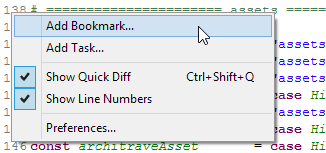
There is no bookmark overview window. The only way to jump between the bookmarks available is to use the overview ruler on the right side of the editor. There Bookmark positions are highlighted in green and the name is shown as a overlay.
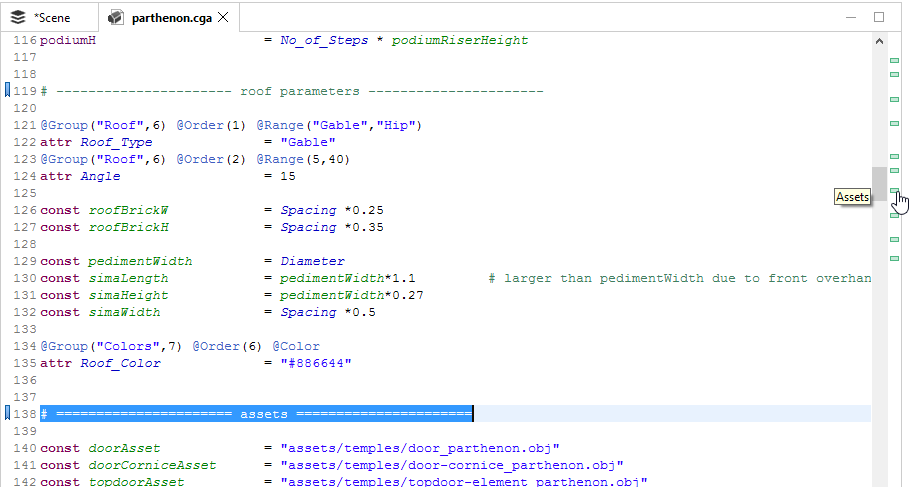
- Mark as New
- Bookmark
- Subscribe
- Mute
- Subscribe to RSS Feed
- Permalink
Thanks Thomas. I figured as much. My issue is (first world problem....) I work on a 4K monitor with an ultra high resolution and clicking on the tiny colored bars in the Vertical Ruler requires total mastery and precision of the mouse. Perhaps a new feature request?
- Mark as New
- Bookmark
- Subscribe
- Mute
- Subscribe to RSS Feed
- Permalink
Thanks Devin for the feedback!
For CityEngine 2017 the team did focus on support for hiDPI screens.
The editor markers still need to be adjusted. I've filed a feature request.