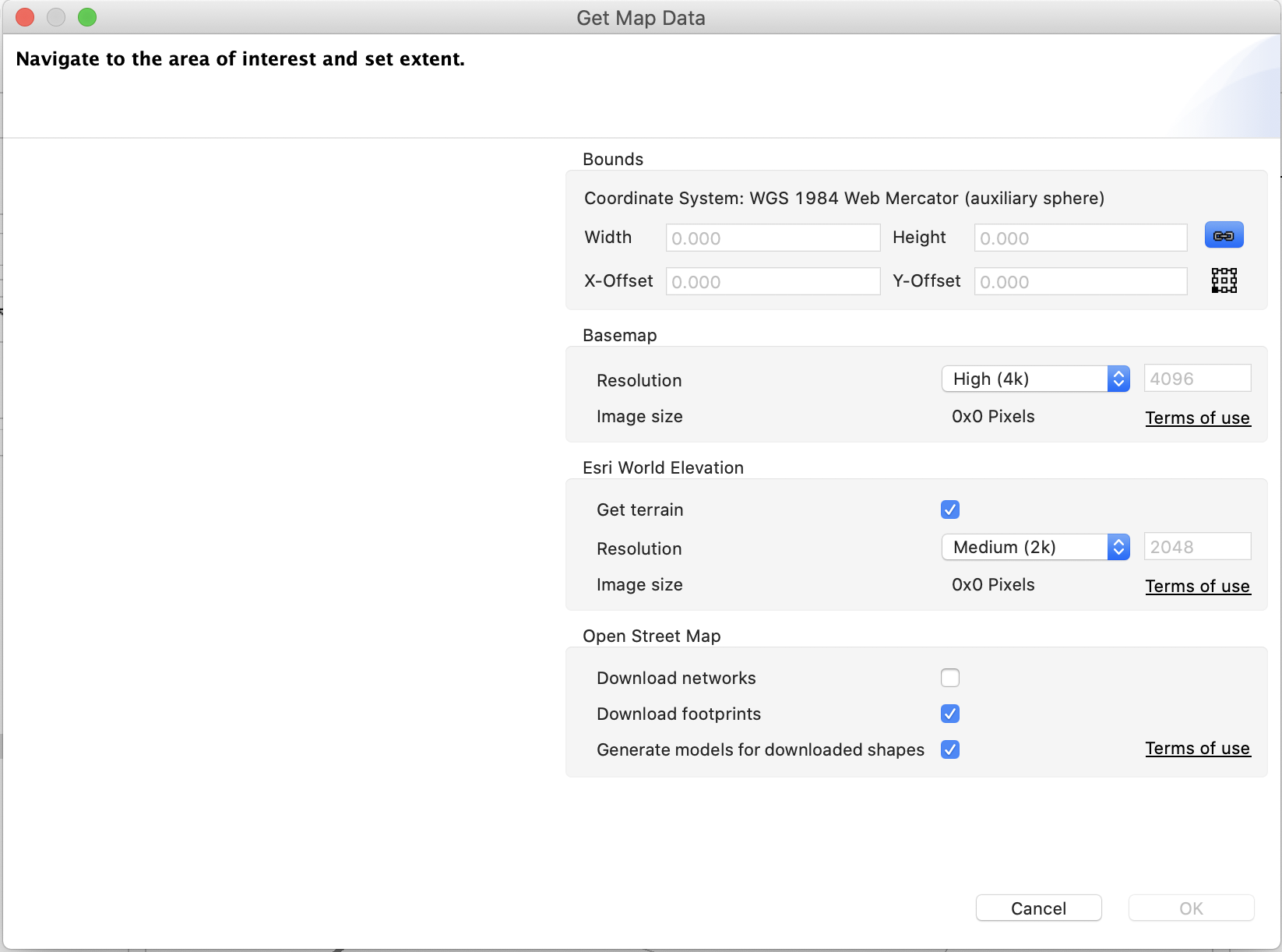- Home
- :
- All Communities
- :
- Products
- :
- ArcGIS CityEngine
- :
- ArcGIS CityEngine Questions
- :
- Can't get OSM data in 2017.0 and 2017.1
- Subscribe to RSS Feed
- Mark Topic as New
- Mark Topic as Read
- Float this Topic for Current User
- Bookmark
- Subscribe
- Mute
- Printer Friendly Page
- Mark as New
- Bookmark
- Subscribe
- Mute
- Subscribe to RSS Feed
- Permalink
I can't get any OSM data from the Get Map Data option anymore. CE sits for about a minute at "Creating resource blahblah/map.osm" and then returns a window saying "Selection is empty!". However, there is definitely data there because I can get it straight from OSM. Also, when I use the function in CE 2016.0, it works as expected.
What could be the issue here? It worked a few days ago, and the computer setup did not change. I might have saved my password in the program, which I usually don't do, perhaps it's because of that? Clearing it didn't fix anything, but maybe it can be cleared "properly" elsewhere.
Solved! Go to Solution.
Accepted Solutions
- Mark as New
- Bookmark
- Subscribe
- Mute
- Subscribe to RSS Feed
- Permalink
The CityEngine Team has just issued a patch to fully restore the Open Street Map functionality:
https://community.esri.com/community/gis/3d/cityengine/blog/2018/05/08/cityengine-get-map-data-for-o...
- Mark as New
- Bookmark
- Subscribe
- Mute
- Subscribe to RSS Feed
- Permalink
Thank you for reporting this issue. Internal testing also revealed it.
The CityEngine team is working on a solution.
So far, a login problem can be ruled out, the OSM data is available to everyone.
The login is only required for obtaining Esri data.
Workaround:
- Use the export functionality of OpenStreetMap.
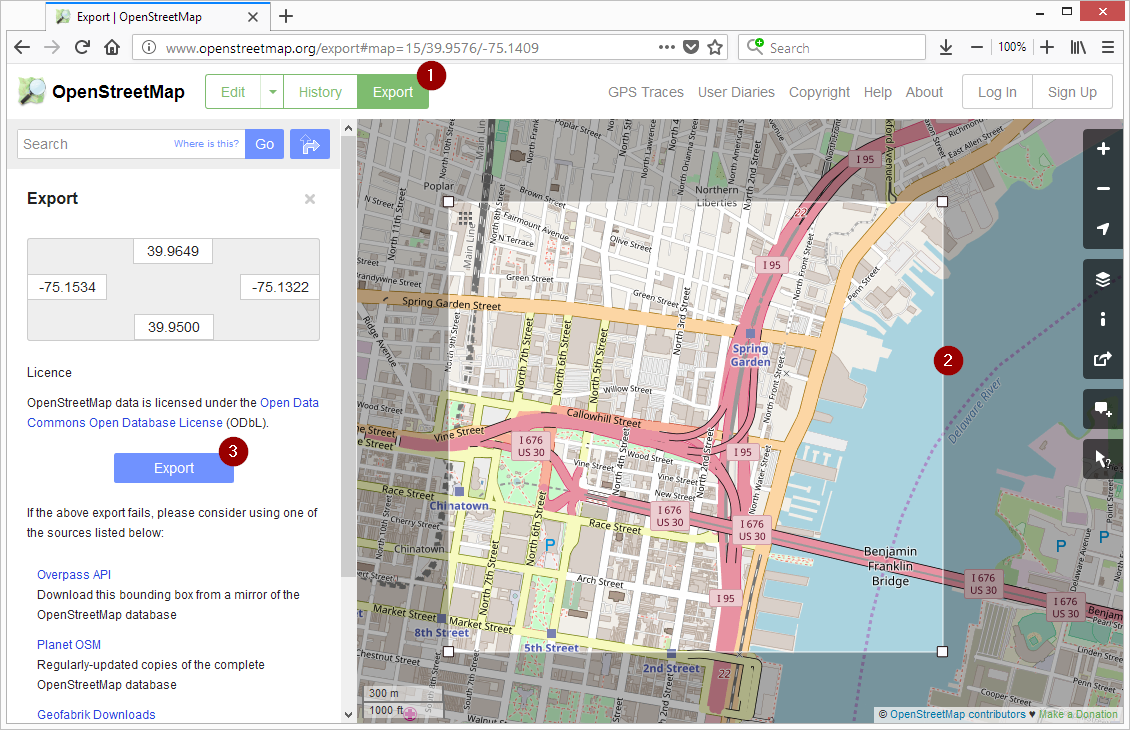
- Import the OSM file into the CityEngine scene: Importing Data from OSM http://cehelp.esri.com/help/topic/com.procedural.cityengine.help/html/manual/import/osm.html

- For adding networks: activate the highway checkbox
- For adding polygons: activate the buildings checkbox
- For adding networks: activate the highway checkbox
- Assign an ESRI.lib rule to generate models
- For networks: /ESRI.lib/rules/Streets/Street_Modern_Standard.cga
- For buildings: /ESRI.lib/rules/Buildings/Building_From_OpenStreetMap.cga
get map data osm
- Mark as New
- Bookmark
- Subscribe
- Mute
- Subscribe to RSS Feed
- Permalink
Grabbing the map.osm in the maps folder from CE 2016 also works. I ran into another OSM problem: the streets don't stay aligned properly in any non-EPSG 4326 project when exported to a CE webscene. This affects only the streets, buildings stay in the proper place.
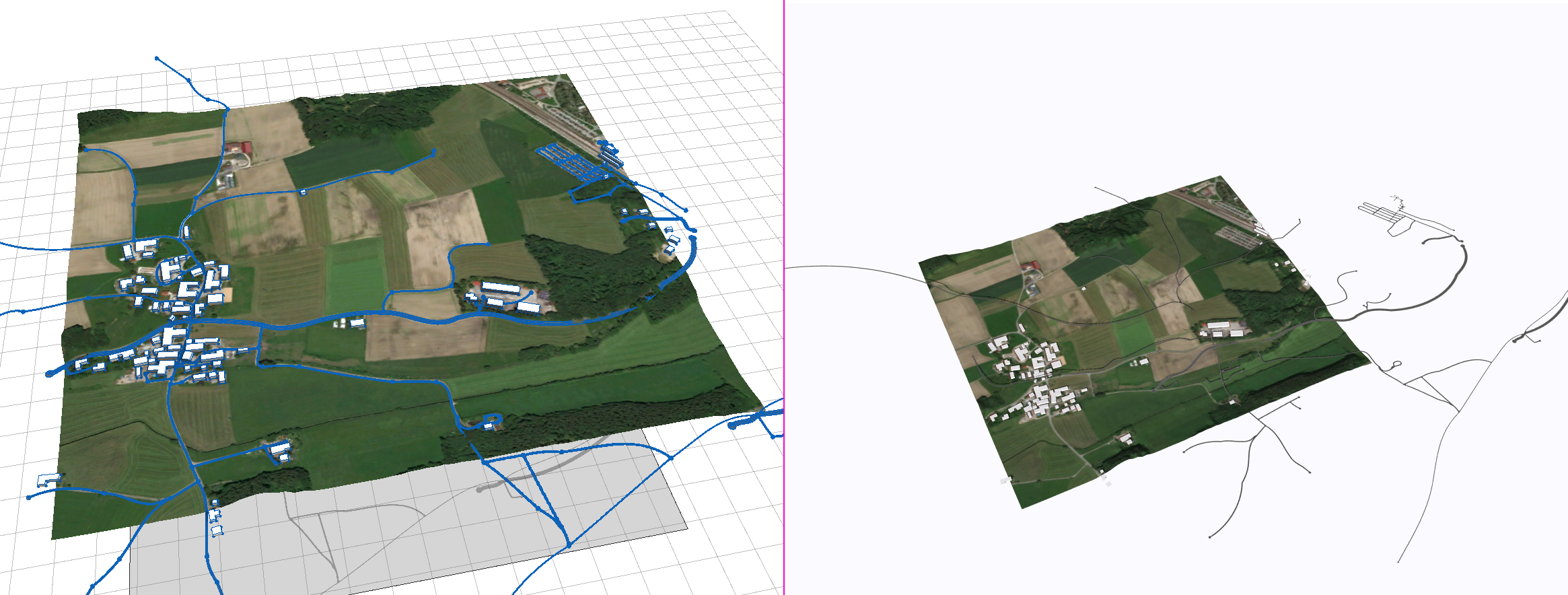
- Mark as New
- Bookmark
- Subscribe
- Mute
- Subscribe to RSS Feed
- Permalink
The misalignment is caused by a known issue. The webscene (3WS) exporter cannot handle two layers having the same name.
Workaround: Rename the streets layer from "map" to "streets" prior to the export.
- Mark as New
- Bookmark
- Subscribe
- Mute
- Subscribe to RSS Feed
- Permalink
The CityEngine Team has just issued a patch to fully restore the Open Street Map functionality:
https://community.esri.com/community/gis/3d/cityengine/blog/2018/05/08/cityengine-get-map-data-for-o...
- Mark as New
- Bookmark
- Subscribe
- Mute
- Subscribe to RSS Feed
- Permalink
Great!
- Mark as New
- Bookmark
- Subscribe
- Mute
- Subscribe to RSS Feed
- Permalink
Hello Thomas, Do you have a patch for the 2019.1 version? I am having the same issue. Using 2019.1 version. Online connection ok. Get map data feature is not working regardless of whether the scene has a coordinate system assigned. getmapdatafeaturenotworking