Affects CityEngine versions 2016.1, 2017.0 and 2017.1
On May 1st, 2018 a change in the Open Street Map API caused import of Open Street Map networks and polygons in the Get Map Data feature to stop functioning. Today the Esri is issuing a patch to fully restore the Open Street Map functionality.
Download
The patch consists of a single *.JAR file (Java ARchive) and a PDF of these instructions.
It can be utilized on all operating systems (Windows, macOS and Red Hat Linux).
- CityEngine 2016.1
- CityEngine 2017.1
Users of CityEngine 2017.0 are recommended to update to version 2017.1 or later.
The upcoming release of CityEngine 2018.0 is not affected.
How to apply the patch
Microsoft Windows
- Make sure to have Administrator privileges on your system
Download the patch file and unzip
- Copy the *.JAR file to the plugins folder of the CityEngine installation.
Typically: C:\Program Files\Esri\CityEngine2017.1\plugins
Apple macOS
- Make sure to have Administrator privileges on your system
- Download the patch file and unzip
- In the Finder locate the CityEngine app in the Applications directory
- Open the CityEngine application bundle:
Applications > CityEngine > Show package contents
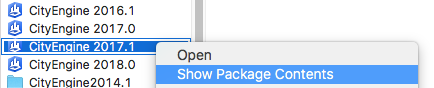
- Copy the *.JAR file to the plugins folder inside the CityEngine application bundle
Contents > Resources > plugins
Red Hat Enterprise Linux (RHEL)
- Make sure to have Administrator privileges on your system
- Download the patch file and unzip
- Copy the *.JAR file to the plugins folder of the CityEngine installation.
Typically: ${HOME}/esri/cityengine2017.1/plugins
CityEngine2016_1_Patch_GetMapData_for_OpenStreetMap.zip
CityEngine2017_1_Patch_GetMapData_for_OpenStreetMap.zip