- Home
- :
- All Communities
- :
- Products
- :
- ArcGIS CityEngine
- :
- ArcGIS CityEngine Questions
- :
- Re: (2019.0) comp(f) breaks pipe geometries
- Subscribe to RSS Feed
- Mark Topic as New
- Mark Topic as Read
- Float this Topic for Current User
- Bookmark
- Subscribe
- Mute
- Printer Friendly Page
- Mark as New
- Bookmark
- Subscribe
- Mute
- Subscribe to RSS Feed
- Permalink
When I try to comp pipes, the geometry flies apart despite nothing telling it to do so. Is this expected behavior?
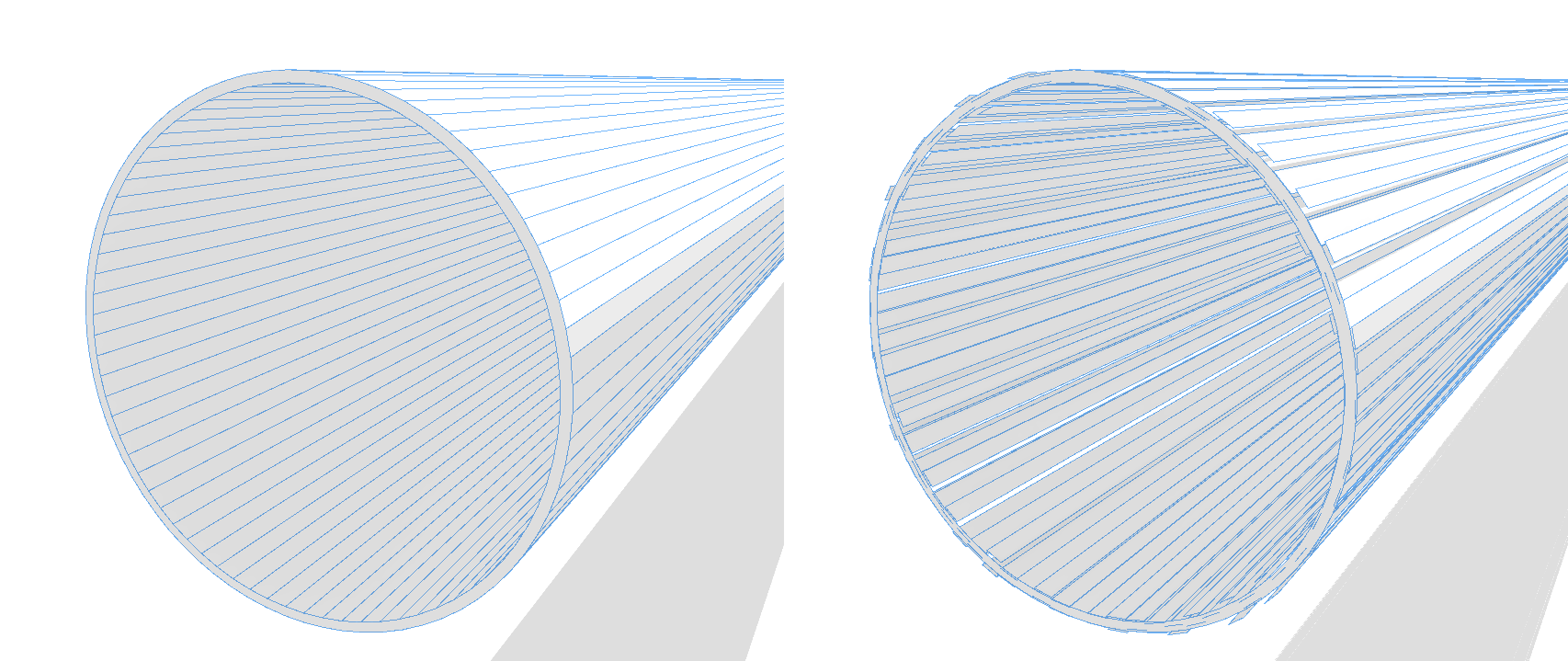
Here's the rule:
@Range(true,false)
attr Comp = true
@StartRule
Lot -->
case Comp == true: comp(f){all: X.}
else: X.Solved! Go to Solution.
Accepted Solutions
- Mark as New
- Bookmark
- Subscribe
- Mute
- Subscribe to RSS Feed
- Permalink
Looks like a precision problem. We are looking into it. Thanks for reporting this.
- Mark as New
- Bookmark
- Subscribe
- Mute
- Subscribe to RSS Feed
- Permalink
L R - Does the result change if you use?:
comp(f){all = X.}Even if so, that is weird. Are shapes translating?
- Mark as New
- Bookmark
- Subscribe
- Mute
- Subscribe to RSS Feed
- Permalink
Is it creating new shapes or moving the old ones? It almost looks like floating point precision error when it resets the the shapes...how small is this pipe?
- Mark as New
- Bookmark
- Subscribe
- Mute
- Subscribe to RSS Feed
- Permalink
Only the successor shapes move. The original does not move. The pipes are 25cm across. Operator "=" doesn't have the error which is probably because no position calculation happens in that case.
- Mark as New
- Bookmark
- Subscribe
- Mute
- Subscribe to RSS Feed
- Permalink
This is unexpected behavior, and I suspect it might be due to precision (or maybe even non-planarity). I can't reproduce it though. Would you be able to post your scene file please?
- Mark as New
- Bookmark
- Subscribe
- Mute
- Subscribe to RSS Feed
- Permalink
I would pm it, if I could.